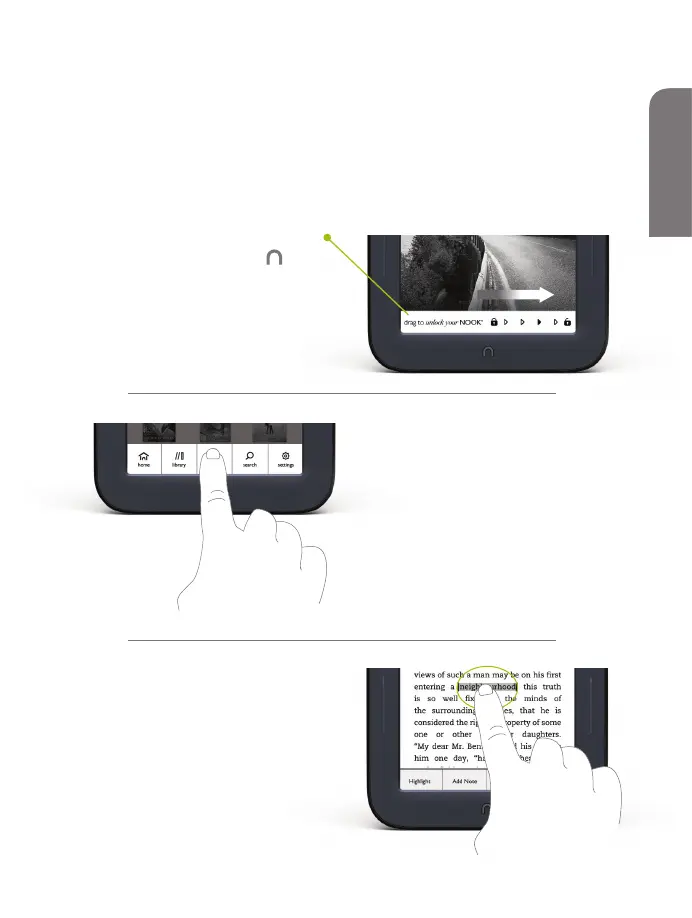Touch navigation
The following gestures help you to use and navigate on your NOOK.
Unlock your NOOK
Press the NOOK Button to
wake up your NOOK, and then
drag the closed padlock icon to
the right to unlock your NOOK.
Tap & Double Tap
To select a feature or item,
touch your fingertip quickly
to the screen once, as though
you were tapping a key on a
keyboard. Double tap your
finger quickly on a book cover
in your library to bring up
additional details.
Press & Hold
Touch your finger to the
screen and hold it there for
approximately 2 seconds. In
many situations, pressing and
holding will open a menu, such
as the Highlight and Look Up
menu while reading.
9
English
English
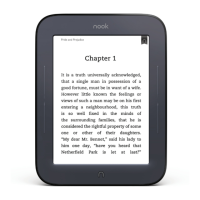