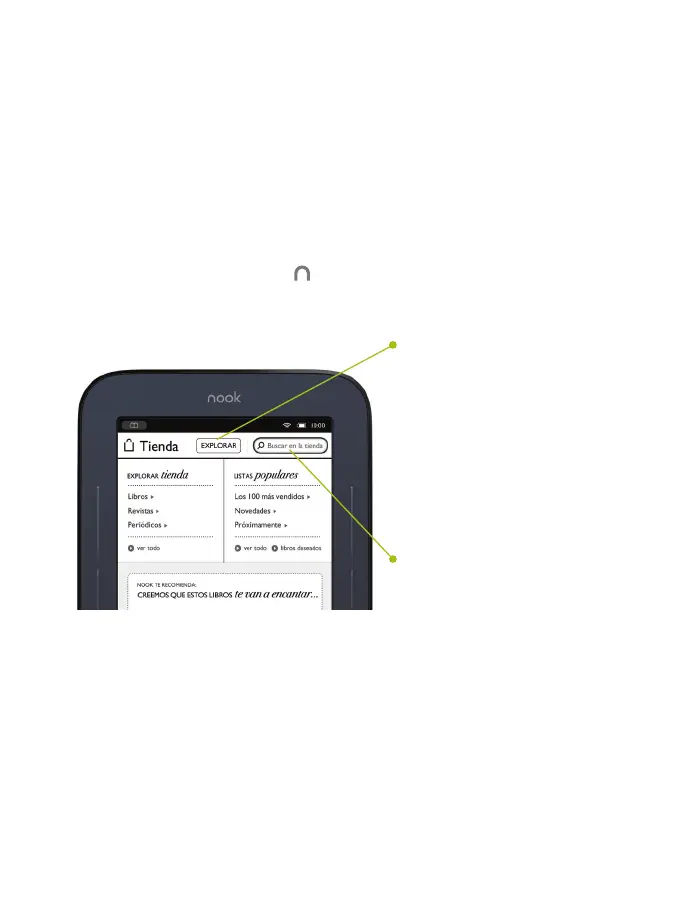Comprar en la Tienda NOOK
Comprar desde tu NOOK es muy divertido y fácil.
Para poder visitar la Tienda NOOK sigue estos pasos:
1. Conéctate a una red Wi-Fi.
2. Presiona el botón NOOK para poder ver
la barra de navegación rápida.
3. Toca el ícono tienda.
Explorar listas y
categorías de bestsellers
Si quieres ver
recomendaciones, listados
de bestsellers, libros, revistas
y periódicos ordenados
por categorías, toca el
botón explorar.
Buscar en la tienda
Toca el campo de búsqueda
y aparecerá un teclado
sobre la pantalla que te
permite buscar por título,
autor o tema.
Comprar con un solo toque
Una vez que configures tu cuenta NOOK con una tarjeta de crédito válida,
puedes comprar con un solo toque. Simplemente toca el botón comprar
ubicado al lado del libro o publicación que quieras comprar.
Toca el botón confirmar y tu NOOK descargará automáticamente
el libro o la publicación a tu pantalla de inicio y a tu biblioteca.
Descubre nuevos favoritos
32