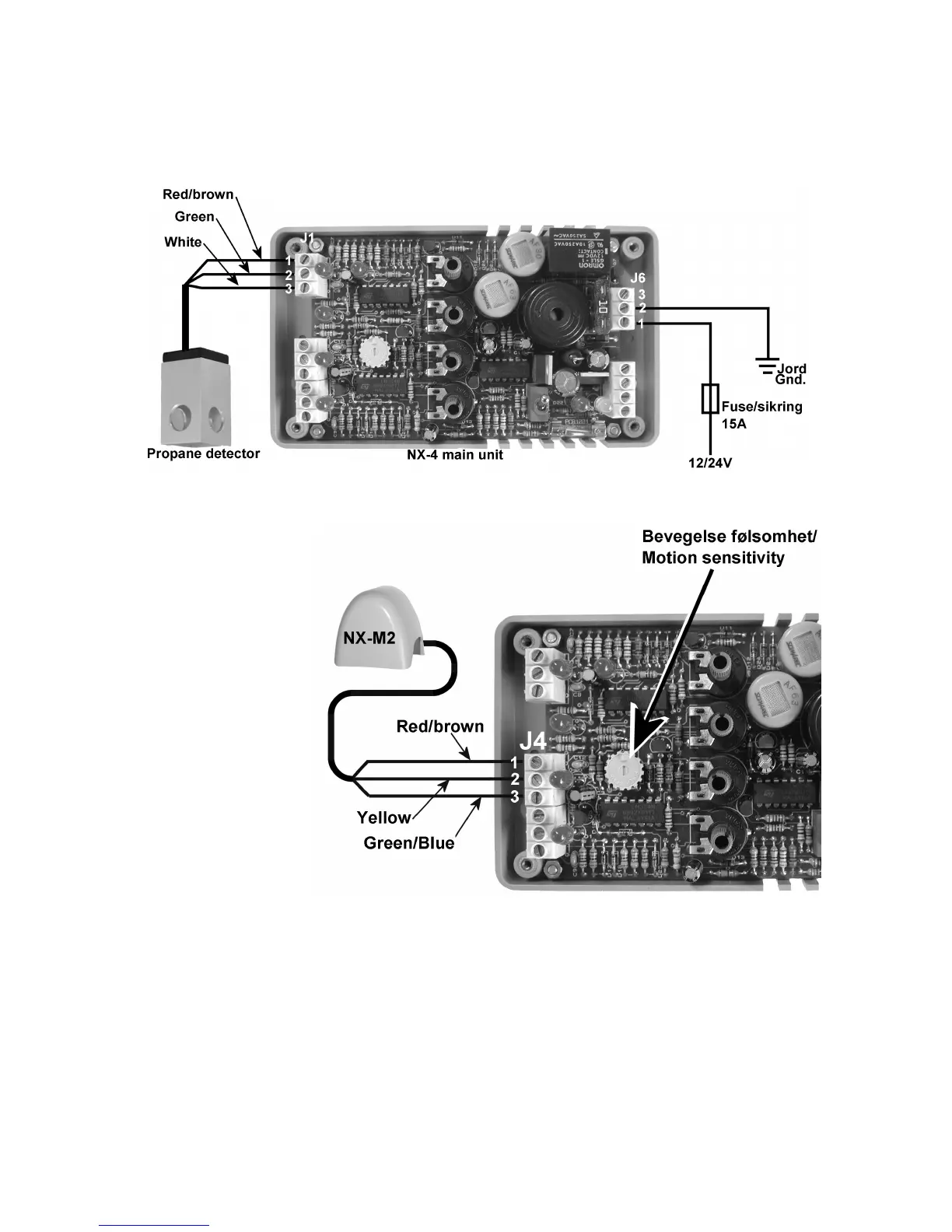User’s manual NX-4a Side 7
Basic wiring.
The illustration shows the power supply and propane detector connected to the unit. A 15A
fuse is shown at the power line, but that is only required if outside mounted lamps are being
used. If wrong power supply polarity is applied to NX-4, it will not work, but it will not be damaged
and no fuse will blow.
Wiring external motion detectors
Connector J3 is used
when detectors have
active high/positive
signal. Connector J4 is
for detectors with active
low/negative signal. Se
the chapter ”Technical
specifications” for more
information.
Several detectors can be
connected in parallel as
long as maximum load
capacity is not
exceeded, (provided the
detectors them selves
can be connected in
parallel).
Some may wish to
totally disable the
motion detector
function for a period of time. To do this we recommend installing an external switch at the power wire
to the motion detectors.
Adjusting the sensitivity for the motion detectors
This is an operation done by the installer and does normally not require any further adjustment unless
you are experiencing false alarms or wish another sensitivity level.
The little yellow adjustment knob is located under the front panel. The knob has a small arrow
showing the set position. Turn the knob with your fingers, no tools is required. (Take care and do not
bend the indicator lamps or harm any of the internals in the NX-4). Maximum sensitivity is when the
knob is turned fully clockwise, and the opposite. See the detector manual for correct setting.