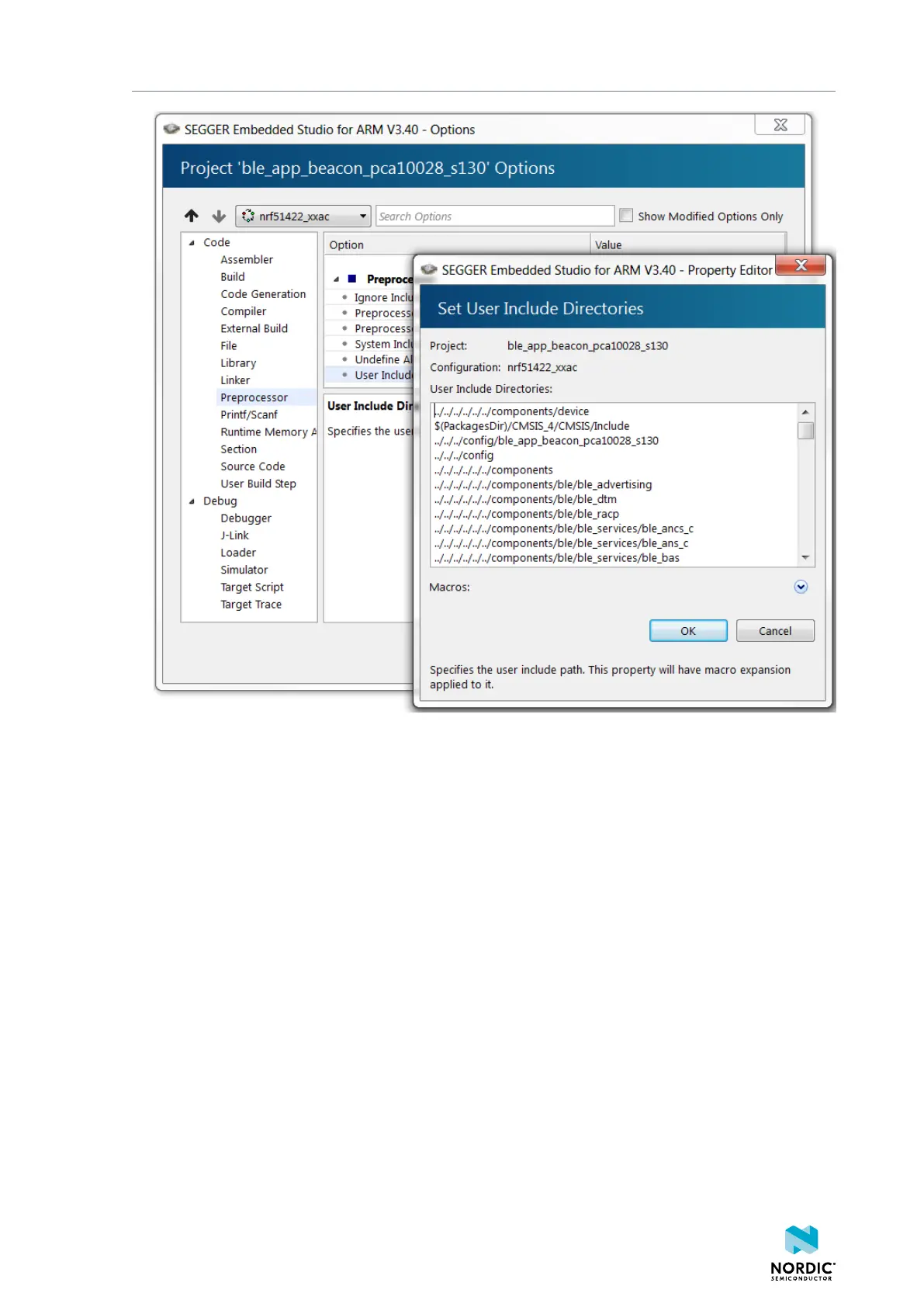Programming an application
7. If your project uses modules that require section variables (for example, the Peer Manager, Flash Data
Storage, or Flash Storage), define where in the flash information from these modules should be stored.
a) Download the flash_placement.xml and place it in your project directory.
Files are provided for the following versions of the nRF5 SDK:
• For nRF5 SDK v12.x.x: flash_placement.xml
• For nRF5 SDK v13.x.x and nRF5 SDK v14.0.0: flash_placement.xml
b) Right-click on your project in the Project Explorer and select Import Section Placement.
1159720_163 v1.1
19
