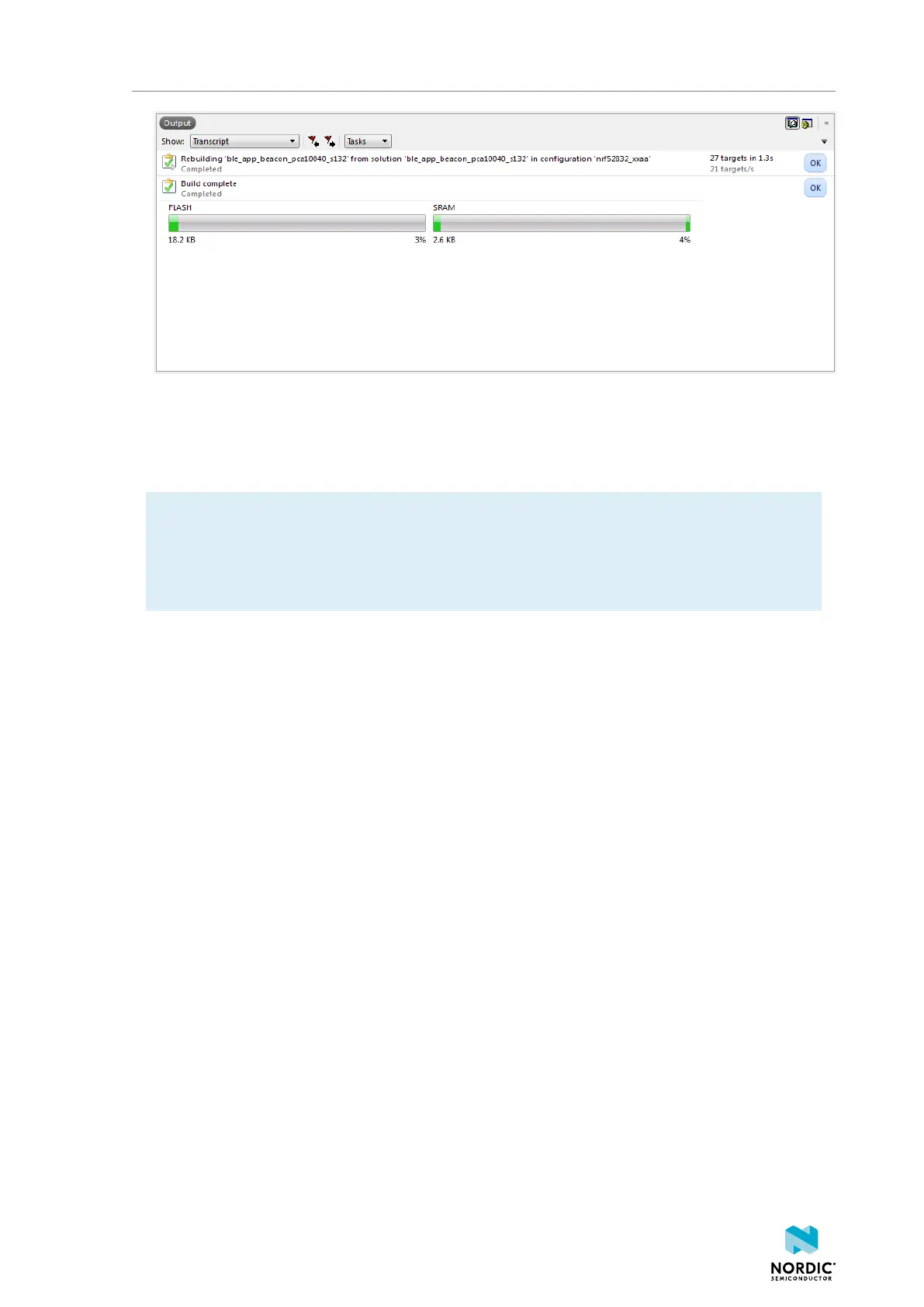Programming an application
8.4 Configuring placement of the SoftDevice
If your application uses Bluetooth or ANT, you must program a SoftDevice in addition to the application.
Note:
If your application does not use a SoftDevice, you can skip this step.
If you are using a SES project from nRF5 SDK v14.2.0 or later, the placement of the SoftDevice is
already configured correctly and you can skip this step.
If your application requires a SoftDevice, the flash and SRAM position where the compiled binary will be
placed must be configured as follows:
1. In SES, right-click your project and select Edit Options.
2. Select Linker.
3. In the Section Placement Macros field, add values for FLASH_START and SRAM_START.
To find the correct values, check the Keil project that you imported (in Keil µVision, select Options for
Target > Target), or program the firmware with approximate values, run it, and check the log output in
the debug terminal for the recommended values.
For example, when running the ble_app_uart example application from nRF5 SDK v12.3.0 on PCA10028
with SoftDevice S130 v2.0.1, specify the section placement macros as shown:
1159720_163 v1.1
21
