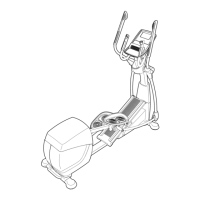10
11. Orient a Link Arm (30) as shown. Identify the
Right Pedal (35), which is marked with an “R”
sticker. Attach the Right Pedal to the Link Arm
with three M8 x 45mm Button Screws (90), three
M8 Split Washers (97), and three M8 x 23mm
Washers (31).
Repeat this step for the Left Pedal (not
shown) and the other Link Arm (not shown).
11
35
31
31
97
97
90
30
10. Tip: Be careful not to pinch the wire har-
nesses during this step.
While another person holds the Console (11)
n
ear the Upright (10), connect the console wire
harness to the Upper Wire Harness (65).
Attach the Console (11) to the Upright (10) with
f
our M4 x 16mm Screws (78).
1
0
78
78
Console Wire
Harness
11
10
Avoid pinching the
wire harnesses
during this step
65

