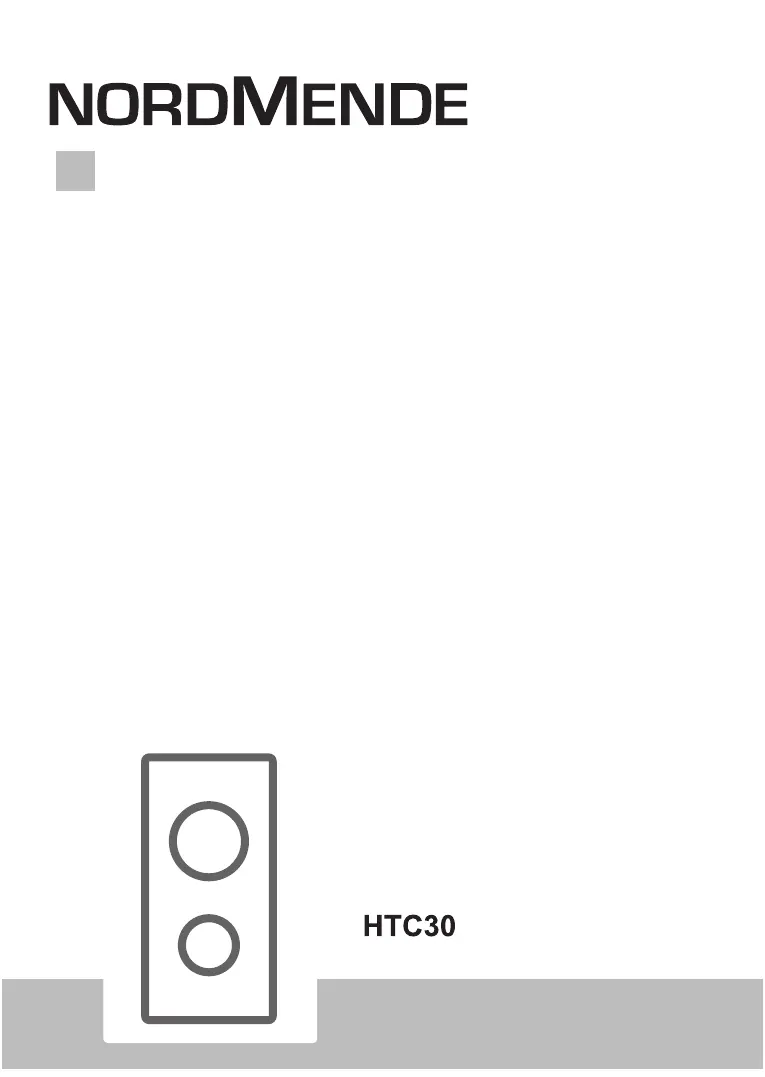What to do if Nordmende HTC30 Hob controls are not working and the childlock LED is on?
- BBrian EvansAug 4, 2025
If the Nordmende Hob controls aren't working and the childlock LED is illuminated, the childlock feature is likely activated. Deactivate the childlock to restore control.