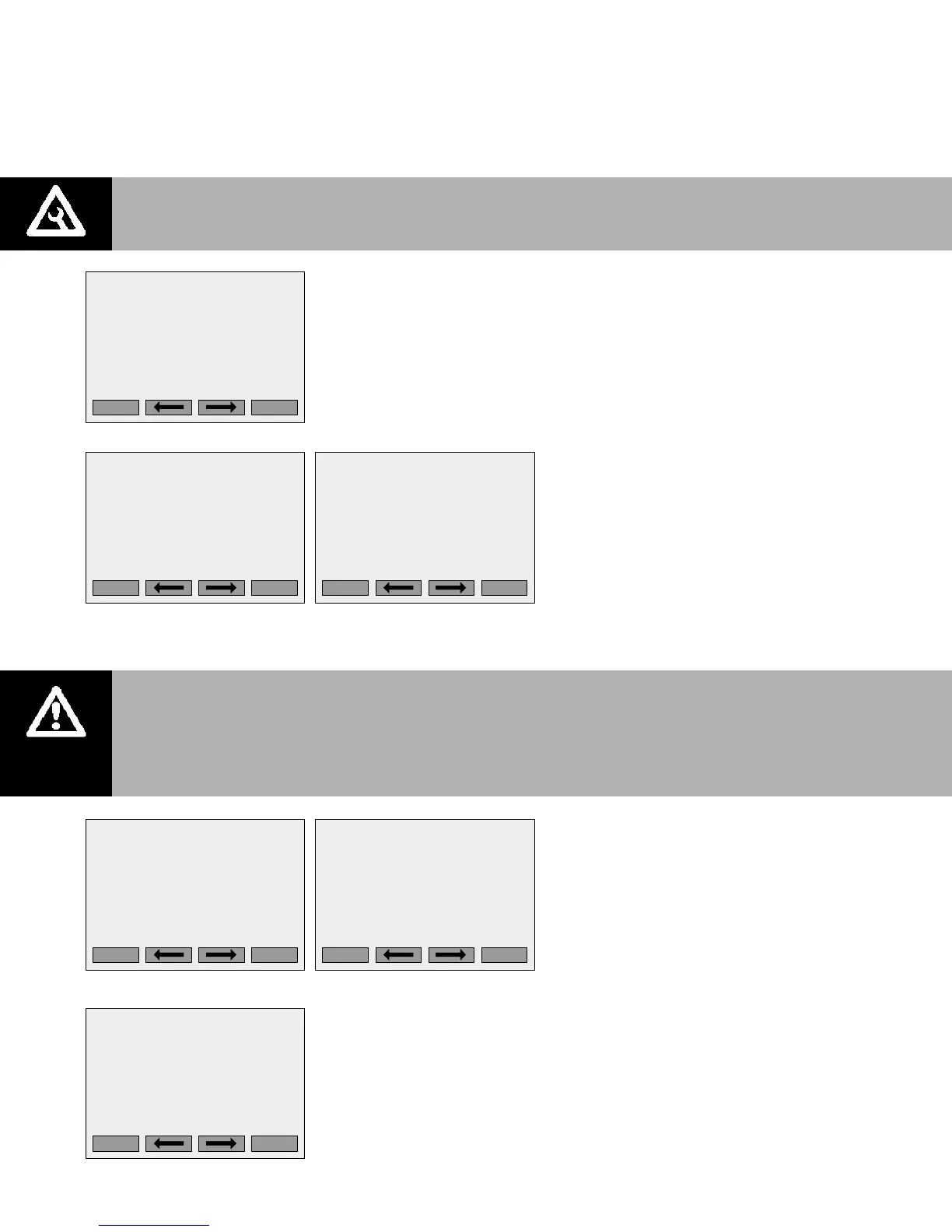35 | Start Up
Status Screens
In addition to the main status screen the NHTC/PC includes several status screens which
provide additional information about the humidifier. The additional screens can be reached by
pressing the buttons corresponding to the left and right arrow key on the LCD display.
Main Status Screen
This screen reports the current request for humidity, status,
output, date and time, and security loop status. If status is not
idle or humidifying the left arrow key becomes a “?”. If the button
corresponding to the arrow key is pressed the display will give
additional information on the status of the humidifier.
Control Information Screen
Output is the lb/hr steam output of
the unit. Man Cap is the user
configured capacity limitation.
Depending on the control
configuration the screen also reports
the current inputs of channel 1 and
2. If the unit is configured for
internal control it also provides the
current humidity and setpoints.
Humidifier Information Screen
Model is the humidifier model type.
Capacity is the maximum output.
REG Mode is the configured control
method. Software is the installed
software version.
Cylinder Information
Cyl number is the model number of the cylinder.
Cyl Type identifies it is a disposable cylinder.
Capacity shows the cylinders maximum capacity.
Fac. Date is the date the cylinder was manufactured.
Run Time is the cylinders operational hours.
Status indicates if the cylinder is good or spent. Replace if spent!
Request – xx%
Idle 0 lb/hr
04/30/09 14:25:22
Security loop: Closed
Menu
CONTROL
Output : 0 lb/hr
Man Cap. : 100%
Ch1 Dem : 55%
Ch2 Dem : 100%
Menu
CONTROL
Output : 0 lb/hr
Man Cap. : 100%
RH Ch1 : 55%
CNT Set-Pt : 50%
RH Ch2 : 100%
CNT Set-Pt : 70%
Menu
HUMIDIFIER
Model : NHTC
Capacity : 30 lb/hr
REG Mode : Demand
Software : XVXX
Menu
CYLINDER
Cyl Number : 421
Cyl Type : Disposable
Capacity : 30 lb/hr
Fac. Date : 10/10/06
Run Time : 657h
Status : Good
Menu
HUMIDIFIER
Model : NHTC
Capacity : 30 lb/hr
REG Mode : RH (PI)
Software : XVXX
Menu
Caution:
Improper control configuration can result in over humidifying which can result in
damage to property.
See Advanced Control Configuration if the controls displayed in the control
information screen do not match those connected to the humidifier.
Note:: NHTC status screens are shown below. The NHPC has similar status screens
but with less detailed information. NHPC screens show only software version, output,
demand, capacity limit, and control type. The NHPC does not have a trend graph.