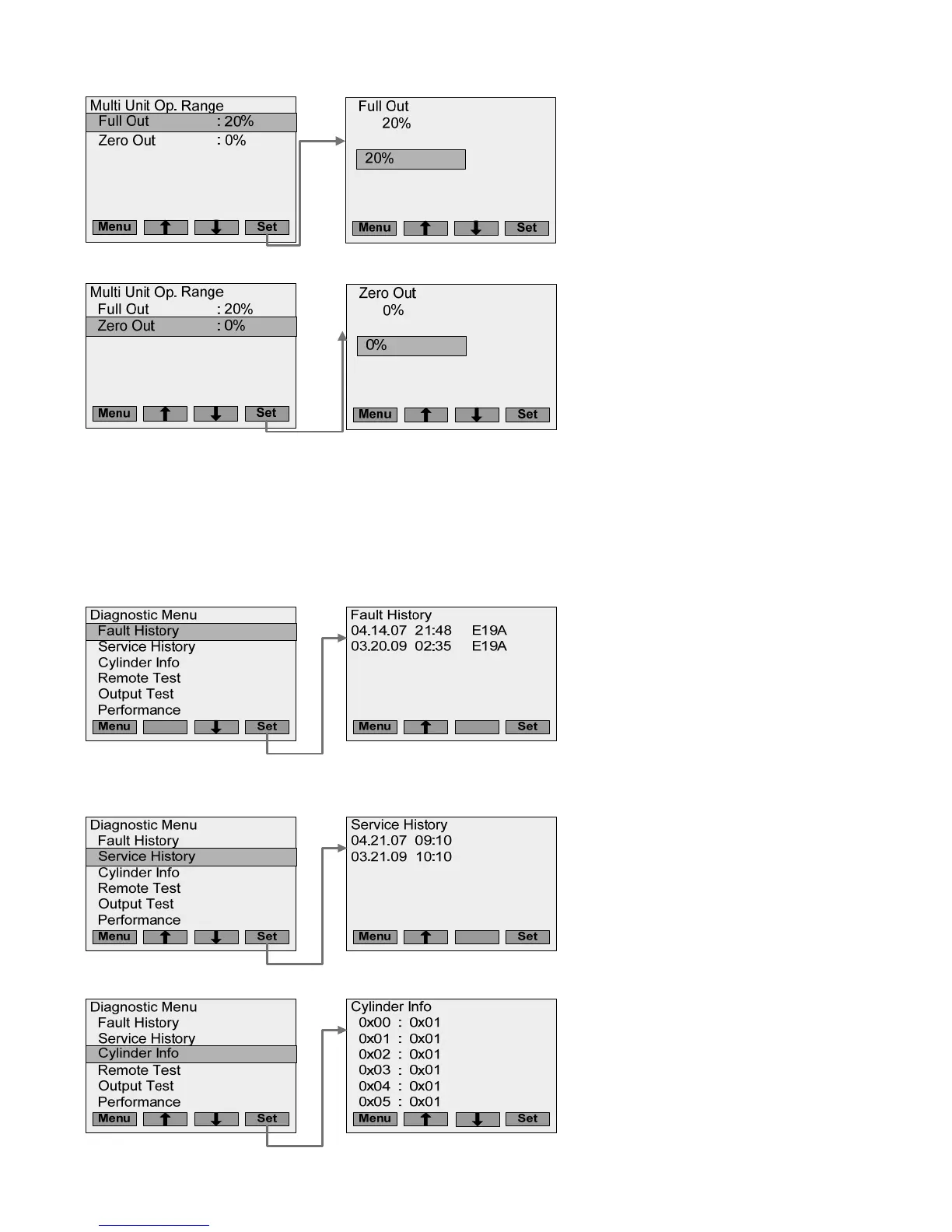55 | Operation
(Multi Unit Op Range Continued)
Full Out
Set the system demand at which
the humidifier should output its
full capacity.
Zero Out
Set the system demand at which
the humidifier should shut off.
Diagnostic Menu
The Diagnostic Menu provides a historical list of errors and service recorded by the humidifier’s
software as well as providing the ability to manually activate humidifier components for
troubleshooting purposes. Press Set while highlighting Diagnostic Menu in the Main Menu.
Fault History
Displays a list of faults which the
controller has recorded. It shows
the date and time at which the
faults occurred. Refer to Table 7:
Troubleshooting Warnings and
Faultsfor meaning of codes and
suggested actions to correct
faults.
Service History
Displays a list of cylinder service
that has been performed on the
humidifier. It displays the date
and time of service.
Cylinder Info
Displays information regarding
the cylinder which can be used by
factory technicians to help
diagnose operational issues.