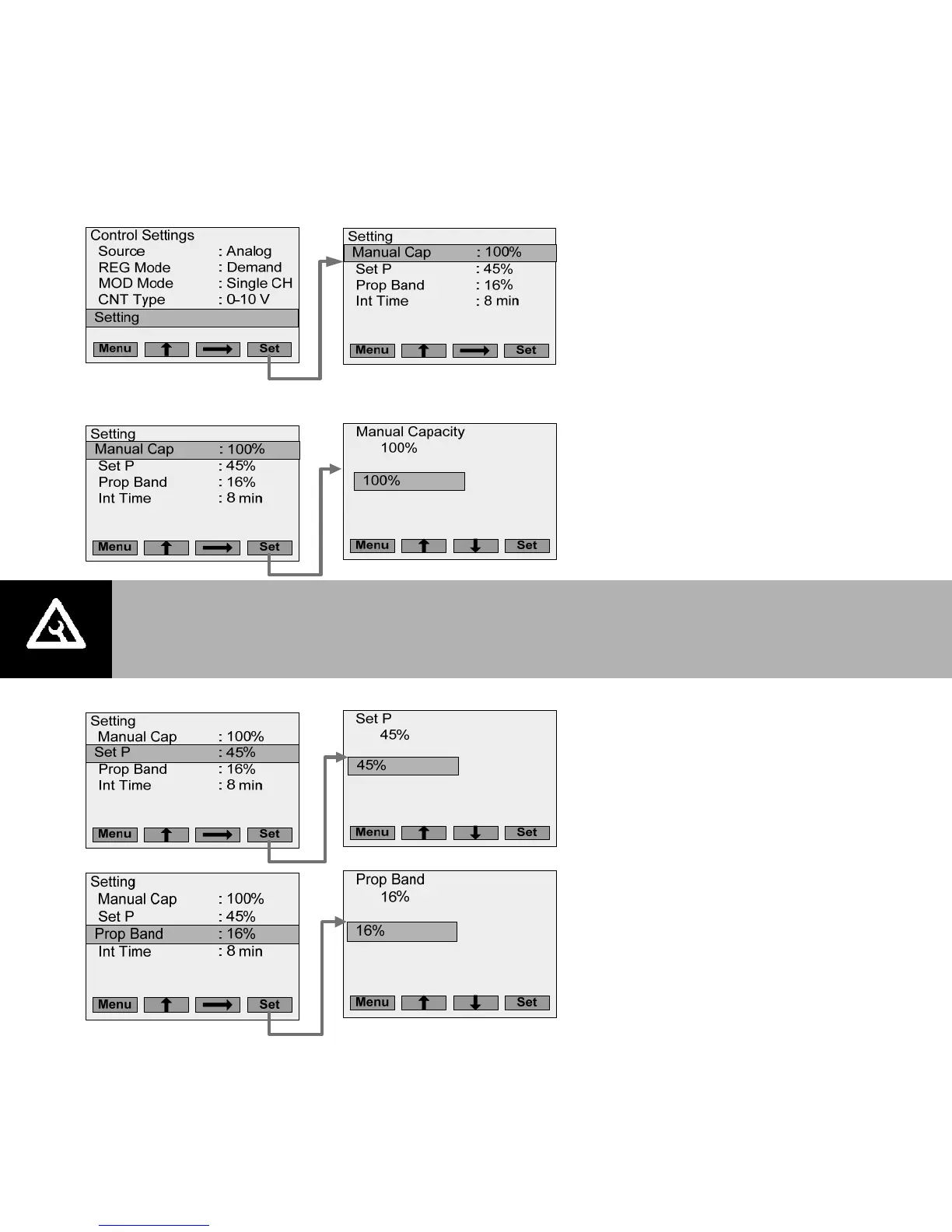53 | Operation
Setting
The Setting submenu is used to set a manual capacity limit. It is also used to adjust setpoint,
the proportional band, and the integral time if REG Mode is set to RH (P) or RH (PI) and wired to
humidity sensors. Access the Setting submenu by pressing the menu key while Setting is
highlighted in the Control Settings menu.
Setting
Accesses a submenu whose
primary purpose is applying a
manual capacity override and (for
units with transducer controls)
configuring a setpoint.
Manual Cap
Reduces the maximum capacity
of the humidifier to a percentage
of its full capacity. Use up/down
buttons to increase/decrease and
press Set to save the setting.
Set P
Sets the humidity setpoint value.
The humidifier will attempt to
maintain this humidity level in the
space where the control
transducer is installed.
Prop Band
Prop Band should not have to be
changed under normal
conditions. The Prop Band
setting adjusts the band within
which the humidifier will
modulate between 0 and 100%
output. At set point +Prop
Band/2 the output will be 0. At
set point – Prop Band/2 the
output will be 100%.
Note: Set P, Prop Band, and Int Time will only be displayed in the menu if REG Mode is
set to RH (P) or RH (PI).