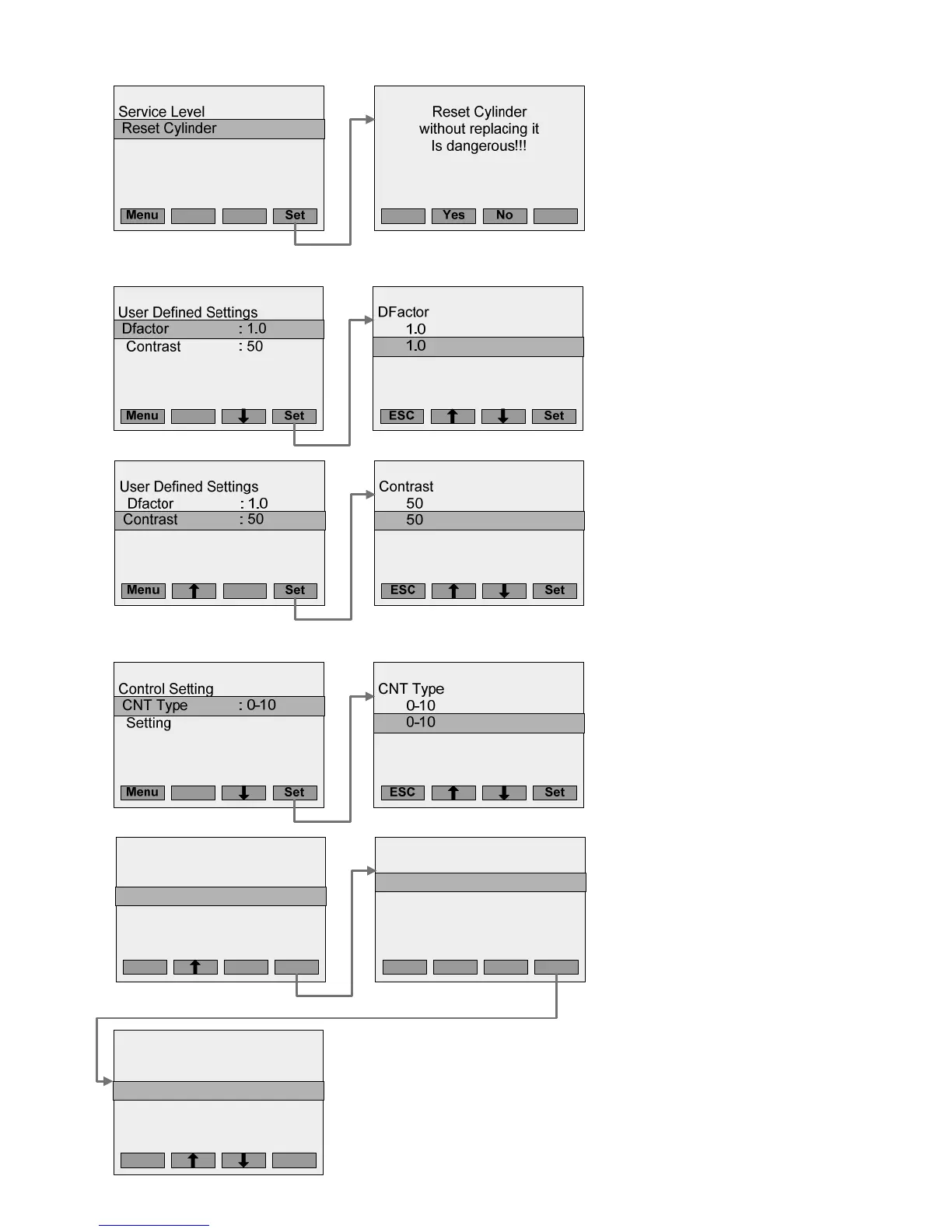Operation | 58
Service Level Submenu
Reset Cylinder
The humidifier uses information
about cylinder replacement to
optimize the performance of the
humidifier. Only after replacing a
cylinder select Reset Cylinder,
and then press the Yes button.
User Defined Settings Submenu
Dfactor
Increases or decreases the drain
time used to control cylinder
water conductivity. It should not
normally need to be adjusted. A
NORTEC representative will
provide instructions if it should
need o be adjusted. (Default =
1.0)
Contrast
Increases or decreases the
contrast of the LCD display to
allow better visibility in different
lighting conditions.
Control Setting Submenu
CNT Type
Configures the NHPC to one of its
available control types (0-5V, 0-
10V, 2-10V, 0-16V, 3.2-16V, 0-20
mA, 4-20 mA) (Default = 0-10V)
Setting
Access the manual capacity
setting by selecting setting in
Control Settings and then
selecting Manual Cap.
Manual Cap
Reduces the maximum capacity
of the humidifier to a percentage
of its full capacity. Use up/down
buttons to increase/decrease
and press Set to save the setting
Control Settings
CNT Type : 0-10
Setting
Menu Set
Setting
Setting
Manual Cap :100%
ESC Set
Manual Cap :100%
Manual Cap
100%
ESC Set
100%