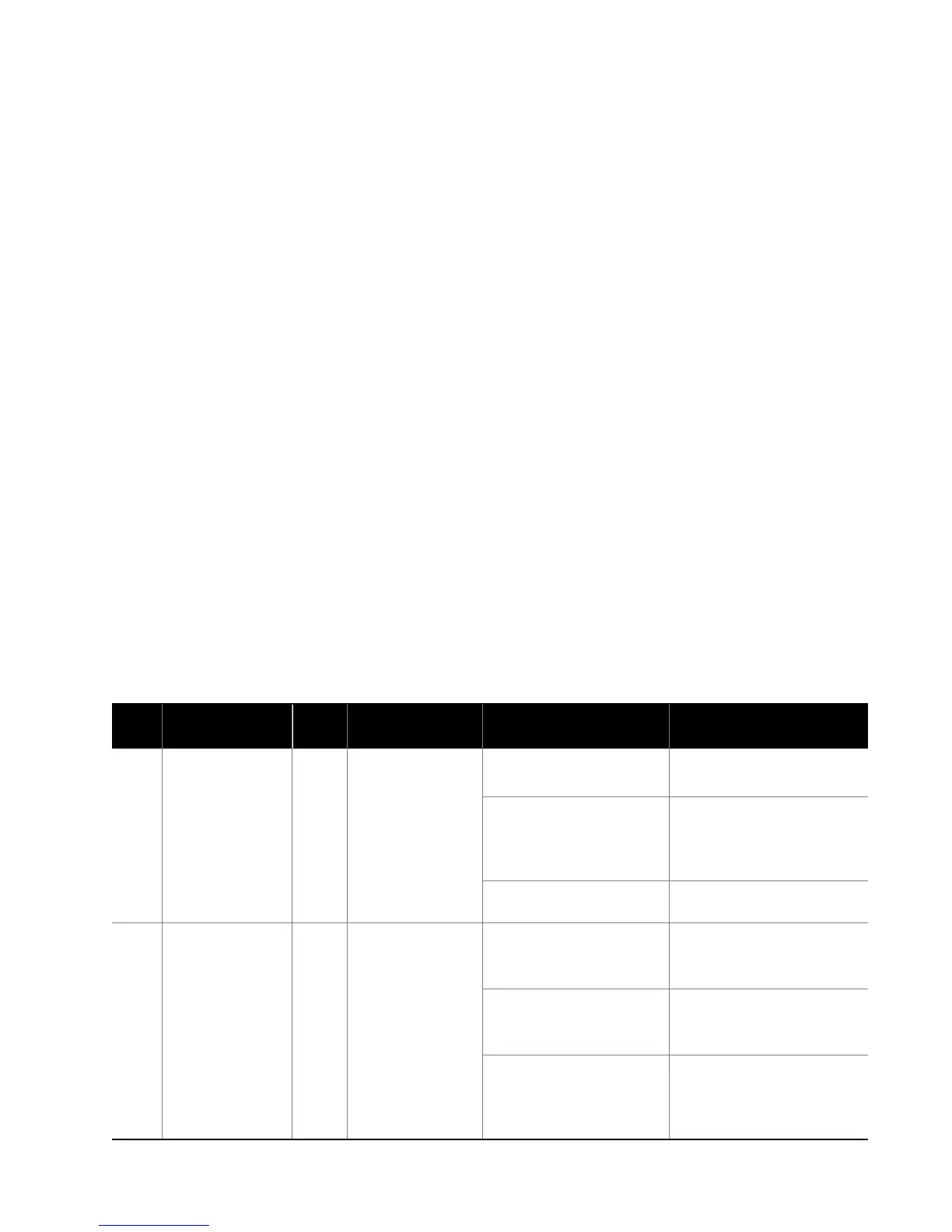Troubleshooting | 72
NHTC/PC Warnings and Faults
The self-diagnostic system built into the NHTC/PC is continually monitoring the operation of the
humidifier.
Warnings
When problem symptoms are detected, the NHTC/PC will attempt to take self-corrective
actions to try to correct the problem. A warning is displayed on the screen for information
purposes and the humidifier continues to operate.
If the condition which generated the warning is eliminated the warning is cleared from the
display.
While a warning is displayed the yellow “Service” LED is also illuminated.
Faults
If the humidifier is not able to self correct a problem symptom it will if necessary respond by
shutting itself down.
When this occurs the humidifier illuminates the red “Fault” LED, shuts off power to the
cylinder and drains the cylinder.
Clearing a Fault
Check the fault message that the humidifier is displaying and take any necessary actions to
correct the cause(s) as outlined in Table 8, Troubleshooting Warnings and Faults.
Power cycle the humidifier with the On/Off switch waiting 3 seconds between turning it off
and on.
Table 7: Troubleshooting Warnings and Faults
No. Display
Message
LED System Detected
Cause Corrective Action(s)
E5
Cylinder B
Controller
Missing
Red
Controller cannot
detect the driver
board for cylinder
B
1 Bad wiring connection. 1 Check ribbon cable to
driver board B.
2 Controller not
configured correctly
2 If humidifier is not a
double unit contact
factory for configuration
help
3 Driver board damaged 3 Replace driver board
E6
Extended
Missing
Red
Slave unit not
communicating
with Master Unit.
1 Master unit not
configured correctly
1 Check configuration of
master as outlined in
Multi Mode Configuration
2 Slave unit not
configured correctly
2 Check configuration of
slave as outlined in Multi
Mode Configuration
3 Wiring to master unit
disconnected
3 Check that wire
connected to J2 of
Master and Slave nd that
polarity is not reversed