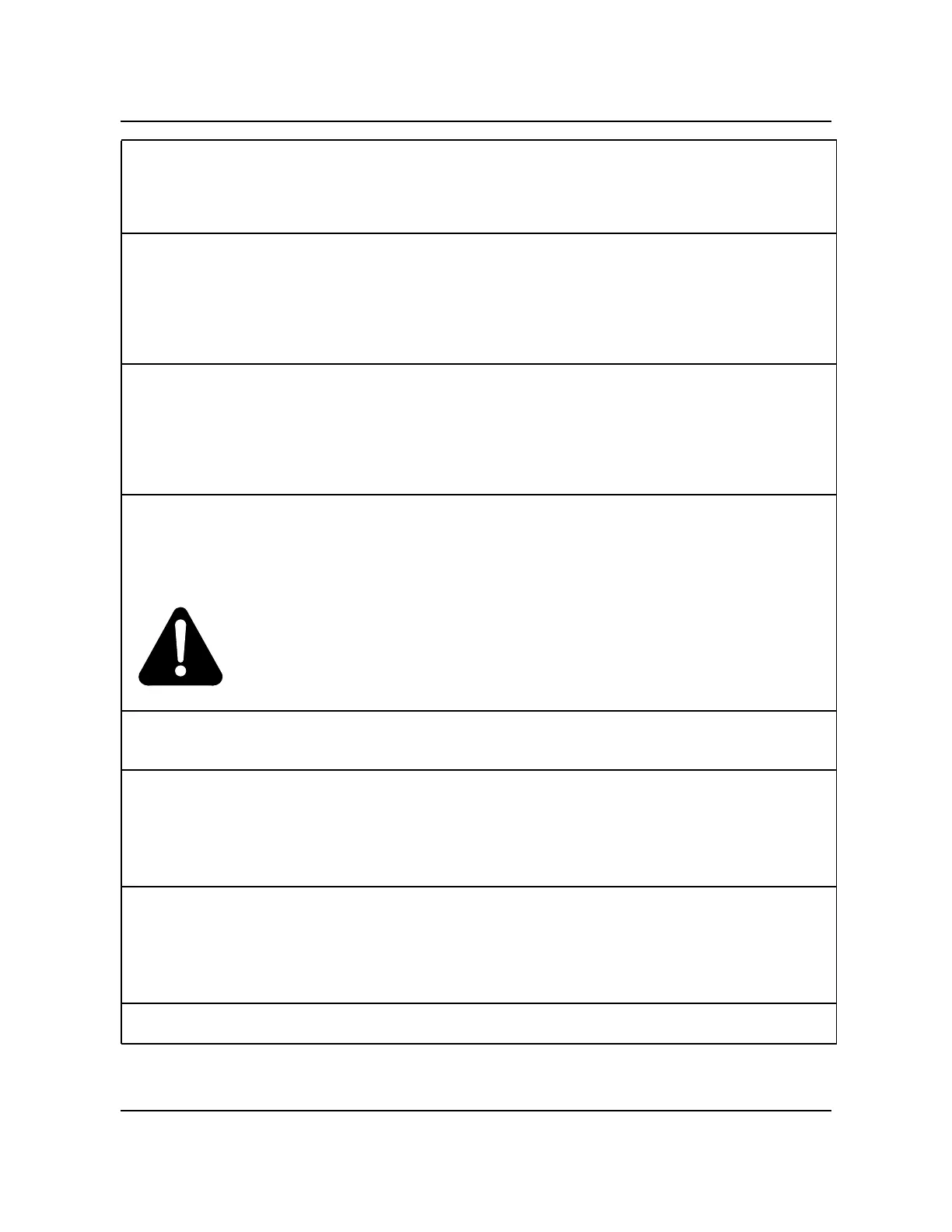Section 060-INDP-610 Maintenance Procedures Guide 6-173
BMC II BISYNC Operation, Administration, and Maintenance Guide BMCB001 and up
59
Make sure any PCA option settings are set the same as the ones on the PCA being
replaced.
Note:
Improper performance can be caused by incorrect settings, and produce fault-like symptoms
in the BMC.
60
Mount the replacement assembly in the vacated position.
Note:
When replacing the screws, align carefully before tightening to avoid stripping. Tighten the
screws, alternating until all are equally tight. Do not “cinch down” any one screw until all are
properly aligned; no binding or force needed to turn.
61
Reattach any cables removed in step 4 in reverse order.
Note:
Verify the cable markings (identification) or attach labels to the cables for correct positioning.
WARNING
Incorrect positioning of cables will cause alarms and communication
problems.
62
Properly reroute all cables. Make sure all wires and cables are routed so they are not
pinched.
63
To clear any alarms on the active processor. At the maintenance terminal, enter:
>RSERR 00 (cr)
Alarms will clear if there are no faults.
64
To clear any alarms on the standby processor. At the maintenance terminal, enter:
>DOS S RSERR 00 (cr)
Alarms will clear on the standby processor if there are no faults.
Procedure 6-41
Power and Alarm Communications PCA replacement (NT6M84BA)
Step Description
(Sheet 2 of 3)
