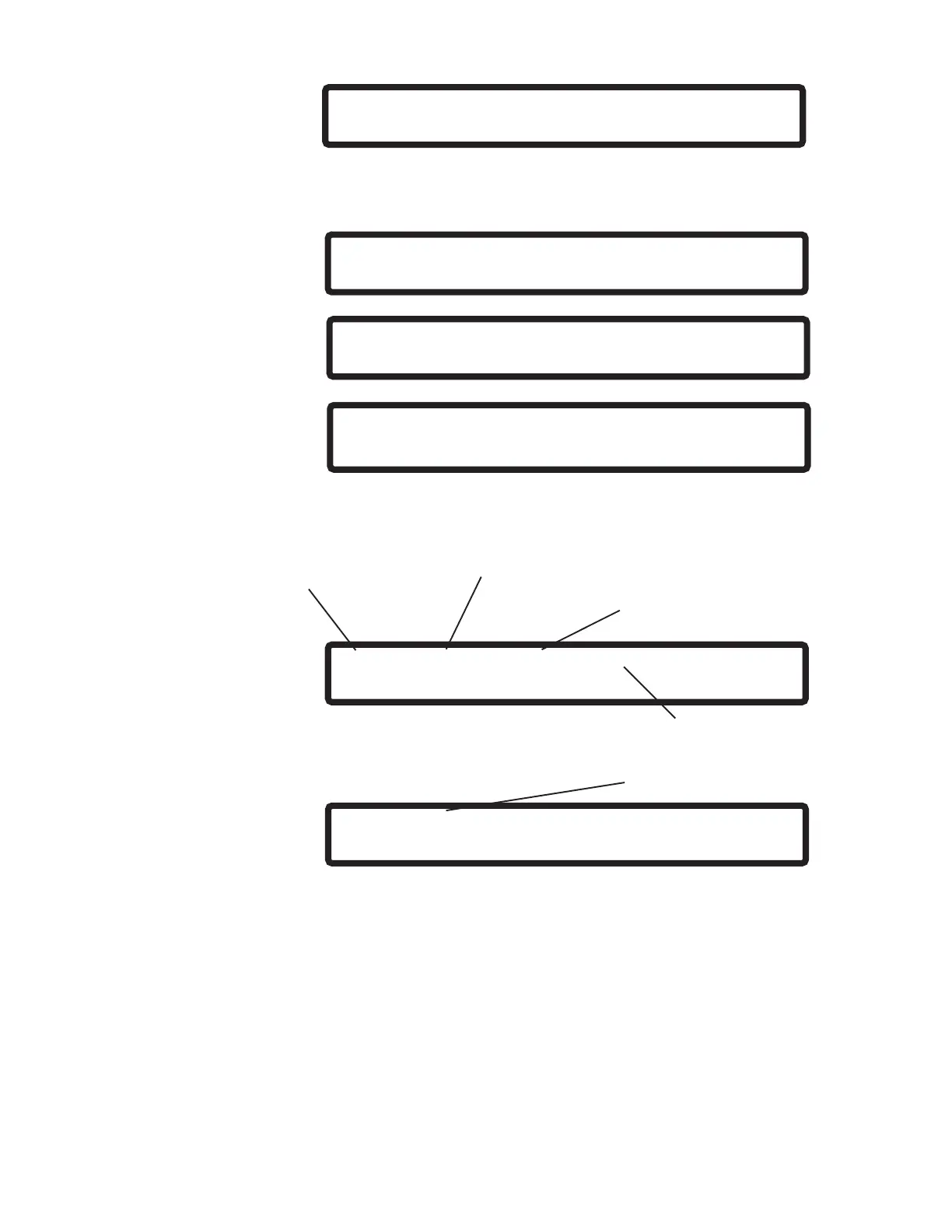INA 15092:I 05/30/01
35
THESE ANNUNCIATORS ARE INSTALLED:
(PRESS ENTER TO CONTINUE UNTIL DONE)
4
17=Y,18=N,19=N,20=N,21=Y,22=Y,23=N,24=N,
25=Y,26=N,27=N,28=Y,29=Y,30=Y,31=N,32=N,
Due to its size, the Annunciator Read Status display is separated into two screens, as illustrated below. Pressing ENTER
invokes the next display.
1=Y, 2=N, 3=N, 4=N, 5=Y, 6=Y, 7=N, 8=N,
9=Y,10=N,11=N,12=Y,13=Y,14=Y,15=N,16=N,
TSUPR=N,PMON=N,PAGER=N,MODEM=N
6
PMON = Is the connection
to the printer monitored?
TSUPR = Is the connection to the terminal
supervised? If TSUPR = N, the terminal will
not audibly indicate style changes (i.e., no
bell characters will be sent).
Is the INA programmed for
Receive Mode?
NOTE: The INA is programmed for Block Acknowledge or Receive Mode. If programmed for Receive Mode, Block
Acknowledge is disabled.
PAGER = Is Page-1
enabled?
RECEIVE MODE=N
7
UDACT=01
5
UDACT= Base address of the UDACT (blank for none installed)
MODEM=Is Modem
enabled?
www.PDF-Zoo.com