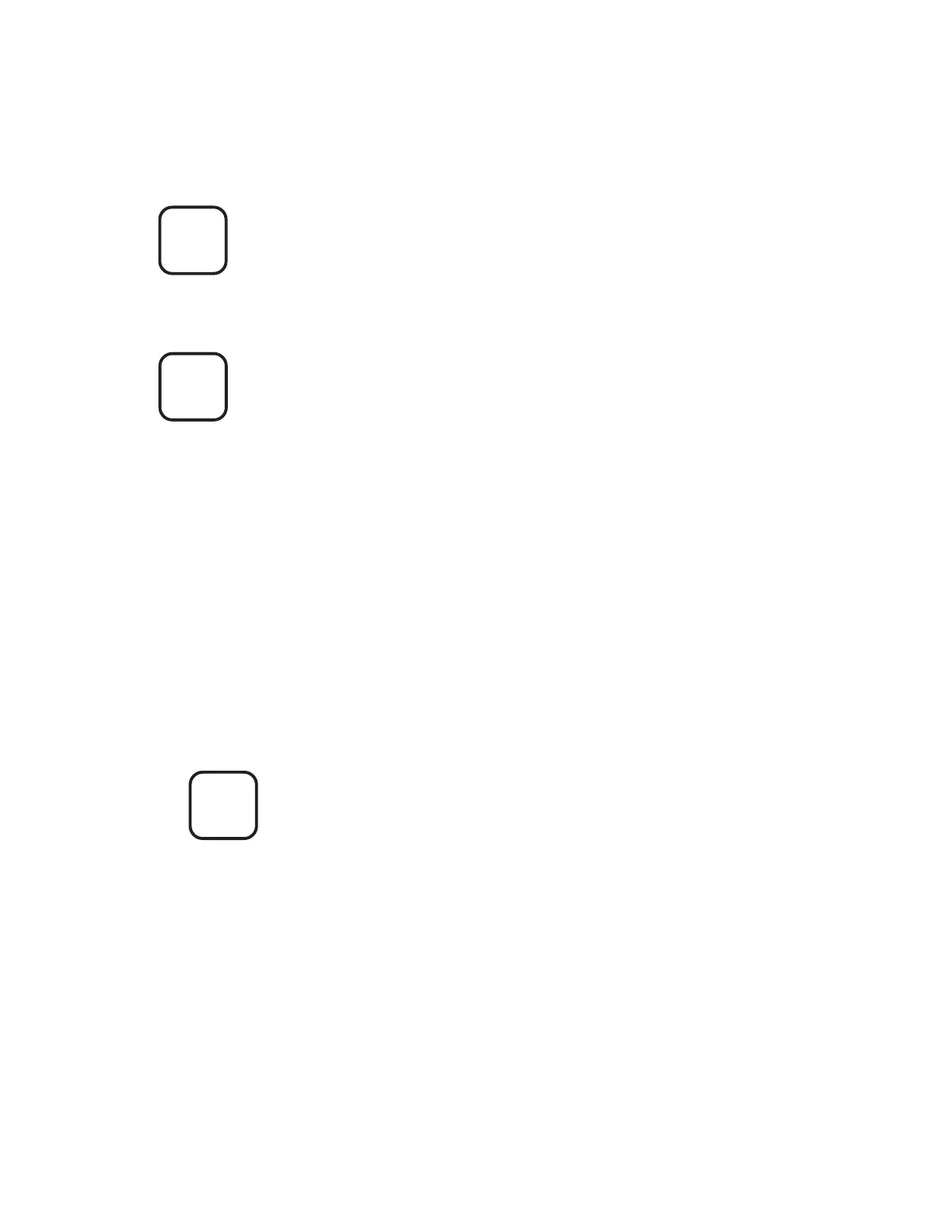INA 15092:I 05/30/01
53
3.5 DISPLAYING CURRENT A LARMS AND TROUBLES
The following must be completed to display alarms and troubles which have been acknowledged but not cleared:
Push
and the next acknowledged event in the NOTIFIRENET system will be displayed on
the INA LCD. All events which are not restored to normal can be reviewed by depressing
the ACK STEP key repeatedly.
Depressing the ACK STEP key repeatedly will display all acknowledged signals on the network; the INA will review every
signal. In this review mode, the INA will display all acknowledged fire alarms on the node with the lowest node address. It
will then display all fire alarms on the node with the next highest node address. This will continue until all acknowledged
fire alarms have been displayed, at which time the first trouble on the node with the lowest address will be displayed. The
acknowledged troubles will be displayed in the same manner as the acknowledged fire alarms. When the INA is finished
with all node information it will display its local and remote INA/NCS acknowledged information. When all troubles have
been displayed, the cycle repeats.
ACK
STEP
3.4 ACKNOWLEDGING TROUBLES IN RECEIVING UNIT MODE
(Block Acknowledge Disabled)
The receiving unit mode of operation acknowledges each individual trouble received by the INA. To acknowledge a
trouble condition in receiving mode:
Push and the TROUBLE status will change to ACK TB (acknowledged trouble).
When the trouble condition clears, the panel will display CLR TB and the piezo will sound again. To acknowledge the
clearing of a trouble condition:
Push and the CLR TB status will change to ACL TB (acknowledged clear trouble).
When multiple troubles have occurred, the INA will display the first event that occurred (with the exception of fire
alarms which always override any non-sprinkler supervisory trouble). When the ACK STEP key is pushed, the operator
will have acknowledged the highest priority event, not necessarily the event presently being displayed. The acknowl-
edged message for the first prioritized event will be displayed for several seconds, followed by display of the next
priority unacknowledged event. Note: Local INA troubles are acknowledged in the same manner that fire panel
troubles are acknowledged.
When employing Receiving Unit Mode with the INA, all nodes on the network must be configured for Receive Mode to
establish proper network operation.
ACK
STEP
ACK
STEP
www.PDF-Zoo.com