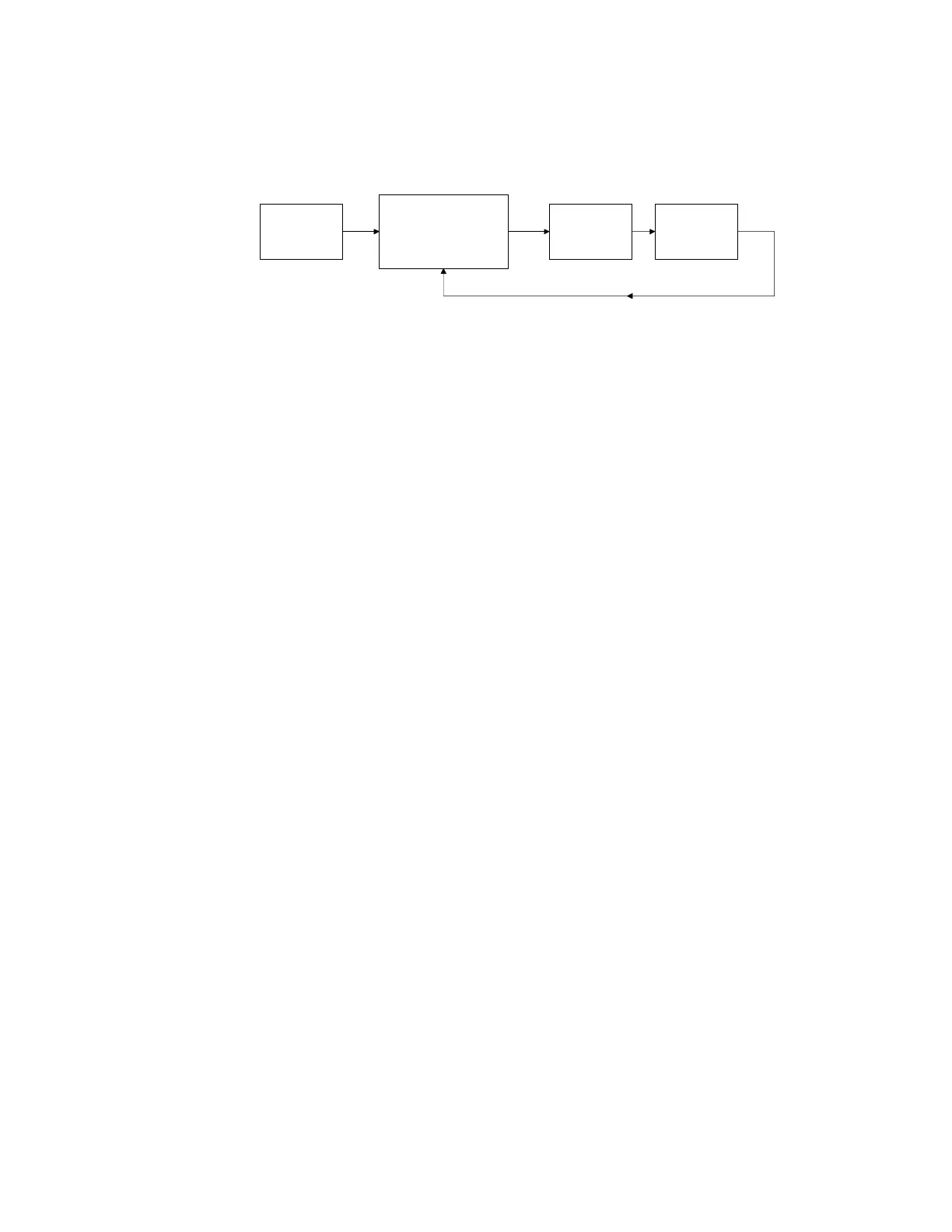68
INA 15092:I 05/30/01
2.3 FULL POINT PROGRAMMING D }X4X
Option 4 from the Programming Menu allows the programmer to completely program all of the annunciator points in the
INA. For a description of each of the parameters programmed here, refer to the section on Partial Point Programming.
Example for zone mapping:
PRESS 1=PSYS,3=PPRG,4=FPRG,5=REMV,6=PSWD,7=MSG : 4
ENTER@AXXPYY@FOR@PT.@INSTALL@(BCKSPC@TO@ABORT)@@@@@@@@@@@@@@@@@@@@@@@@@: A3P14
ENTER@TYPE@ID@@@@@@@@@@@@@@@@@@@@@@@@@@@@@@@@@@@@@@@@@@@@@@@@@@@@@@@@@ : NZON
ENTER@NYYYZXXX@FOR@MAPPING@TO@NETWORK@NODE@AND@ZONE@@@@@@@@@@@@@@@@@@ : N3Z20
Example for shadow mapping:
ENTER@AXXPYY@FOR@PT.@INSTALL@(BCKSPC@TO@ABORT)@@@@@@@@@@@@@@@@@@@@@@@@@: A3P14
ENTER@TYPE@ID@@@@@@@@@@@@@@@@@@@@@@@@@@@@@@@@@@@@@@@@@@@@@@@@@@@@@@@@@@: NAPT
ENTER@NODE@ADDRESS@NXXX@FOR@NETWORK@ANNUNCIATOR@POINT@@@@@@@@@@@@@@@@@@: N3
NOTES:
1) Only type NZON annunciator points can be mapped to a network zone.
2) Annunciator points can only be mapped to a single network zone.
3) NAPT points can be mapped to only one node, therefore they will shadow only one local annunciator point.
The control panel continuously loops back through the Full Point Programming routine, allowing the operator to enter
annunciator points one after the other. Pressing the backspace key will abort Full Point Programming.
2.4 POINT REMOVAL D }X5X
Option 5 from the Programming Menu allows the programmer to remove annunciator points from INA memory. After an INA
annunciator point has been removed, the LEDs associated with that point will turn off and stay off. Annunciator points that
are removed will not function in any capacity until reinstalled under Full Point Programming.
PRESS 1=PSYS,3=PPRG,4=FPRG,5=REMV,6=PSWD,7=MSG : 5
ENTER@AXXPYY@FOR@PT.@REMOVAL@(BCKSPC@TO@ABORT)@@@@@@@@@@@@@@@@@@@@@@@@@: A3P14
2.5 PASSWORD D }X6X
Option 6 from the Programming Menu allows the programmer to change the Level One and Level Two passwords for the
INA.
The INA is shipped with initial Level One and Level Two passwords of 00000. As a security measure, the control panel does
not echo password digits to the liquid crystal display and CRT screen. Rather, it displays an asterisk (*) for each digit
entered. After entering five password digits, pressing ENTER places the new password into operation. Acceptable
characters for a password are the digits 0 through 9.
PRESS 1=PSYS,3=PPRG,4=FPRG,5=REMV,6=PSWD,7=MSG : 6
PRESS 1=LEVEL ONE,2=LEVEL TWO @@@@@@@@@@@@@ : 2
ENTER LEVEL TWO PASSWORD: *****
4 = FPRG
Enter Annunciator Point
(Backspace to exit mode)
Enter Software
Type ID
Enter Network
Mapping
www.PDF-Zoo.com