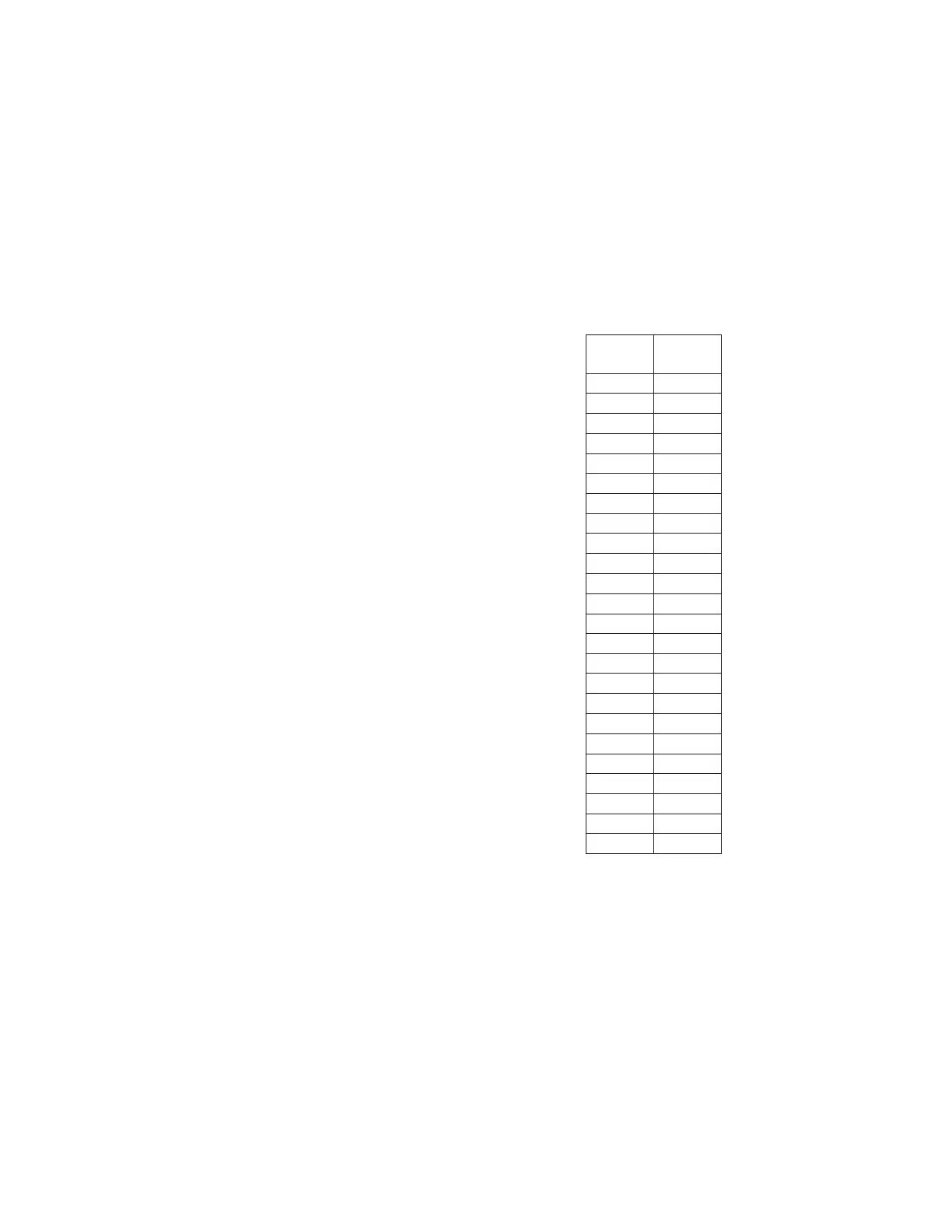70
INA 15092:I 05/30/01
PRESS@1=DIS,2=CTL,4=TIME,7=GZON @@@@@@@@@@@@@@@@@@@@@@@@@@@@: 4
ENTER THE MONTH@(1-12)@@@@@@@@@@@@@@@@@@@@@@@@@@@@@@@@@@@@@@@@@@@@: 3
ENTER THE DAY-OF-MONTH@(1-31)@@@@@@@@@@@@@@@@@@@@@@@@@@@@@@@@@@@@@: 1
ENTER THE YEAR (0-99)@@@@@@@@@@@@@@@@@@@@@@@@@@@@@@@@@@@@@@@@@@@@ : 96
ENTER THE DAY-OF-WEEK@(1-SUN,...,7-SAT)@@@@@@@@@@@@@@@@@@@@@@@@@@@: 2
ENTER THE HOURS IN MILITARY TIME@(0-23)@@@@@@@@@@@@@@@@@@@@@@@@@@@: 15
ENTER THE MINUTES (0-59)@@@@@@@@@@@@@@@@@@@@@@@@@@@@@@@@@@@@@@@@@@: 37
NOTIFIER @@@@@@@@@@@@@@ @ALL SYSTEMS NORMAL@@03:37P 03/01/00
4=TIME
Option 4 from the Alter Status menu allows the programmer to reset the time/date system clock.
NOTES:
1) Military time and conventional time are the same for the hours of
1:00 am to noon. To convert conventional time to a military equiva-
lent for the hours of 1:00 p.m. to midnight, add 12. Example: 1:00
p.m. conventional time is equal to 1300 hours military time (refer
to Table 3-1).
Table 3-1 Conventional and Military Time
Convention
Time
Military
Equivalent
1:00 am 0100 hours
2:00 am 0200 hours
3:00 am 0300 hours
4:00 am 0400 hours
5:00 am 0500 hours
6:00 am 0600 hours
7:00 am 0700 hours
8:00 am 0800 hours
9:00 am 0900 hours
10:00 am 1000 hours
11:00 am 1100 hours
12 Noon 1200 hours
1:00 pm 1300 hours
2:00 pm 1400 hours
3:00 pm 1500 hours
4:00 pm 1600 hours
5:00 pm 1700 hours
6:00 pm 1800 hours
7:00 pm 1900 hours
8:00 pm 2000 hours
9:00 pm 2100 hours
10:00 pm 2200 hours
11:00 pm 2300 hours
12 Midnight 2400 hours
2) On the NOTIFIRENET network, node clocks are synchro-
nized every hour according to the time and date on the master
clock node. The last INA, AM2020/AFP1010, AFP-300/400 or
NCS on the network where the time and date were manually pro-
grammed is the master clock node.
C |X4X
7=GROUP ZONE DISABLE
Option 7 from the Alter Status menu allows the programmer to a group zone
PRESS@1=DIS,2=CTL,4=TIME,7=GZON @@@@@@@@@@@@@@@@@@@@@@@@@@@@: 7
ENTER NXXXZYYY FOR GROUP ZONE : N100Z150
DO YOU WANT THIS GROUP ZONE DISABLED? (Y=YES,N=NO) : Y
C |X7X
www.PDF-Zoo.com