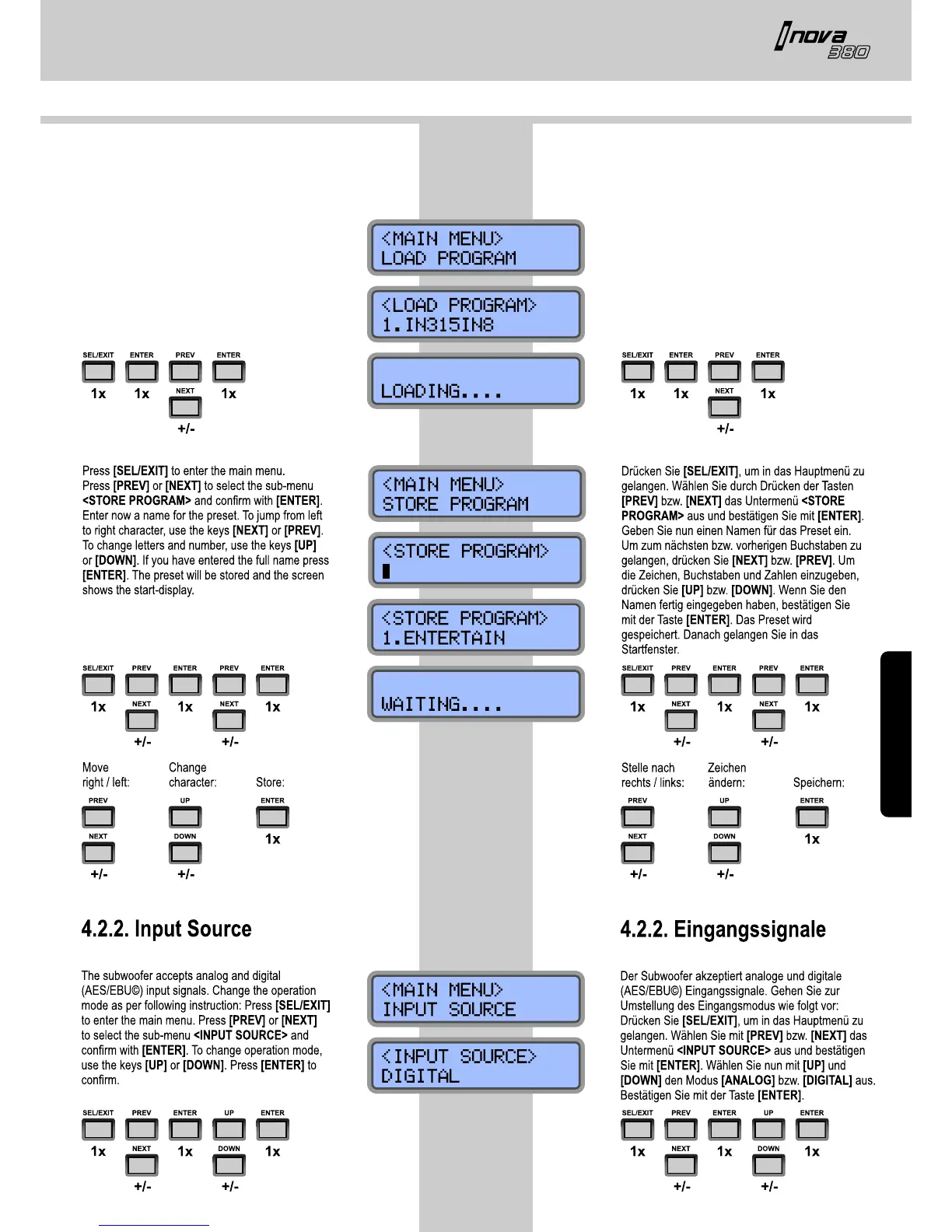4.2.1. Load and Store
Presets
Press [SEL/EXIT] to enter the main menu. Press
[ENTER] to confirm the selected sub-menu.
Select the preset (one of 20) by using the [PREV]
and [NEXT] keys. Confirm with [ENTER]. The
selected preset is loading. After successful loading
the screen shows the start-display.
4.2.1. Laden und Speichern
von Presets
Drücken Sie [SEL/EXIT], um in das Hauptmenü zu
gelangen. Drücken Sie nun [ENTER], um in das
Untermenü für diese Funktion zu gelangen.
Wählen Sie nun mit den Tasten [PREV] und [NEXT]
das gewünschte Preset aus, welches Sie laden
möchten. Bestätigen Sie mit der Taste [ENTER].
Das gewünschte Preset wird geladen. Danach
gelangen Sie in das Startfenster.
14
15
DSP SETTINGS