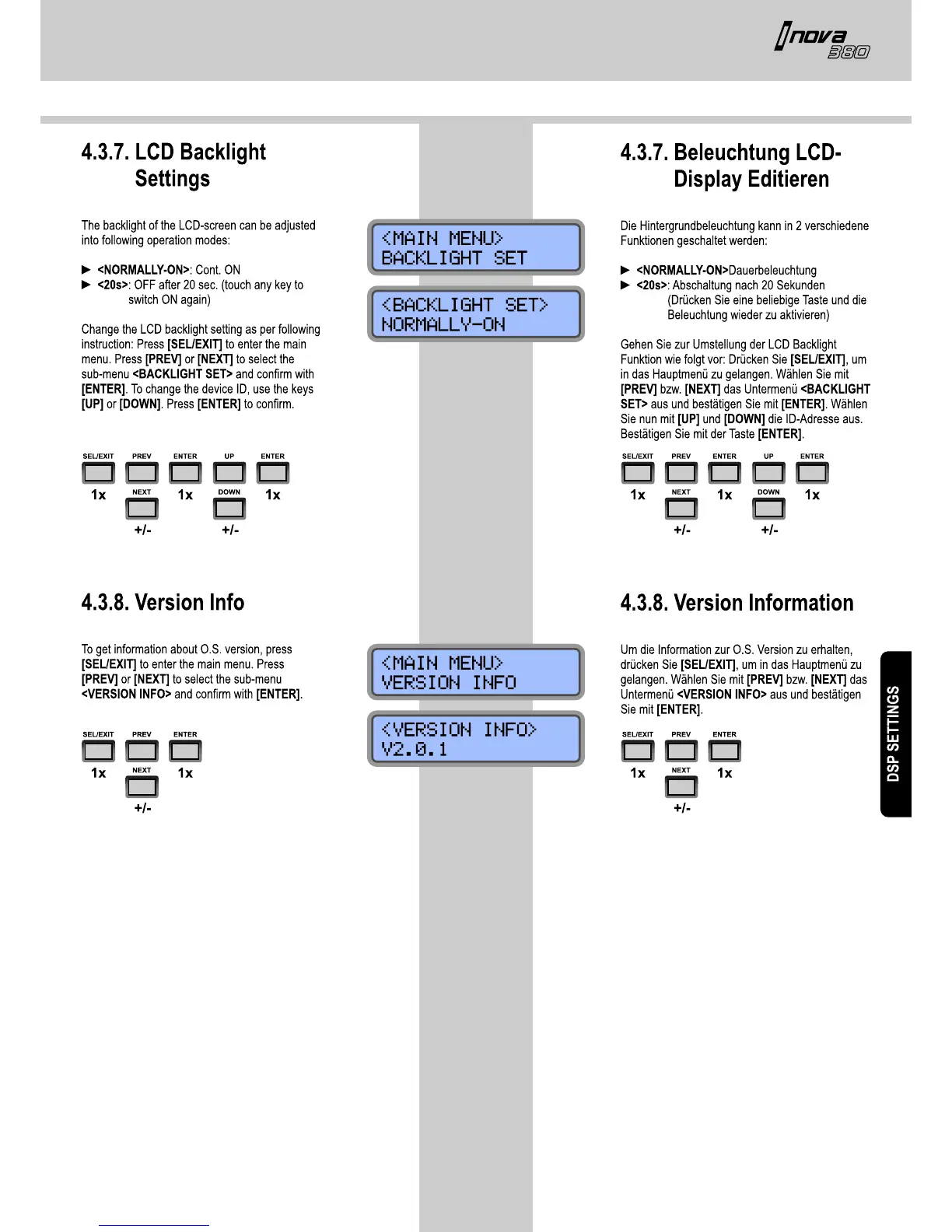4.3.5. Device ID Settings
The DSP can be adjusted to 250 different deivce IDs
(address in RS485-network). The default setting ID
is „1". Change the device ID as per following
instruction: Press [SEL/EXIT] to enter the main
menu. Press [PREV] or [NEXT] to select the
sub-menu <DEVICE ID SET> and confirm with
[ENTER]. To change the device ID, use the keys
[UP] or [DOWN]. Press [ENTER] to confirm.
4.3.5. Geräte-ID Editieren
Der DSP hat 250 verschiedene IDs (Geräteadressen
in einem RS485-Netzwerk). Die ID-Adresse bei
Auslieferung lautet „1". Gehen Sie zur Umstellung
der ID-Adresse wie folgt vor: Drücken Sie
[SEL/EXIT], um in das Hauptmenü zu gelangen.
Wählen Sie mit [PREV] bzw. [NEXT] das
Untermenü <DEVICE ID SET> aus und bestätigen
Sie mit [ENTER]. Wählen Sie nun mit [UP] und
[DOWN] die ID-Adresse aus. Bestätigen Sie mit der
Taste [ENTER].
26
27