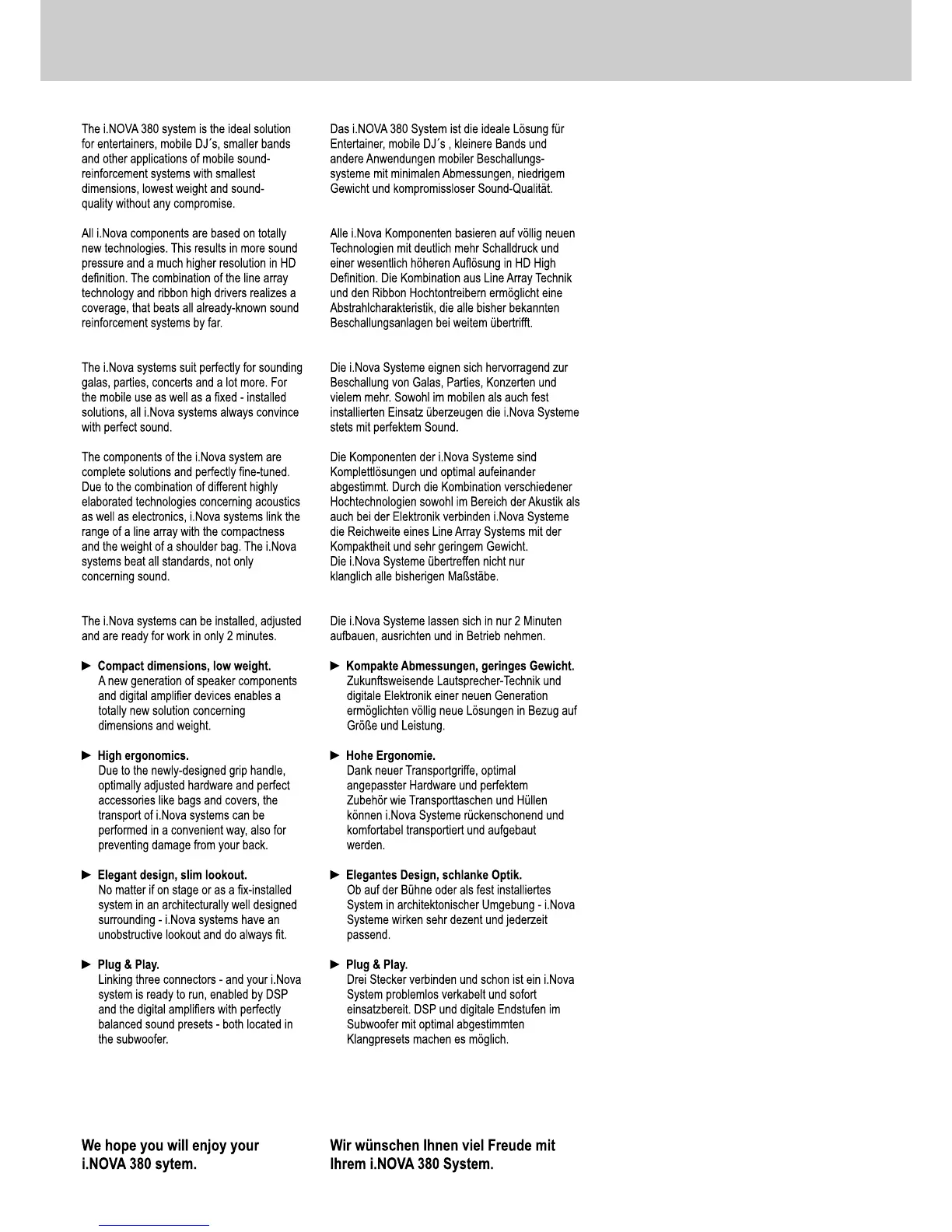Welcome to the NOVA family.
Thank you for choosing a NOVA product.
Willkommen in der NOVA Familie.
Vielen Dank für den Kauf eines NOVA Produkts.
Index
Inhaltsverzeichnis
Page | Seite
1.
1.1. IN 8 - mid/high unit
1.2. IN 315 SUB - active system subwoofer
1.3. IN 15 SUB P - passive subwoofer
2. Setting up and connecting the system
2.1. Cabling and first Setup
2.2. Recommended configurations
3. Connection panel and features
3.1. Connection panel of IN 315 SUB
4. DSP (4-Channel Digital Sound Processor)
4.1. Description and features
4.2. DSP settings at panel
4.2.1. Load and store presets
4.2.2. Input Source (analog/digital)
4.3.3. Edit inputs (left/right)
4.3.3.1. Gain Settings
4.3.3.2. Delay Settings
4.3.3.3. High Pass Filter Settings
4.3.3.4. Low Pass Filter Settings
4.3.3.5. EQ 1-6 Settings
4.3.4. Edit outputs (aux/sub/left/right)
4.3.4.1. State Settings
4.3.4.2. Gain Settings
4.3.4.3. Mixer / Routing Settings
4.3.4.4. Delay Settings
4.3.4.5. Polarity Settings
4.3.4.6. High Pass Filter Settings
4.3.4.7. Low Pass Filter Settings
4.3.4.8. EQ 1-6 Settings
4.3.4.9. Limiter Settings
4.3.5. Device ID Settings
4.3.6. Panel Lock Settings
4.3.7. Backlight Settings
4.3.8. Version Info
5. Computer Remote Software (PC)
5.1. PC Driver Installation
5.2. Software Guide
6. Accessories
7. Technical Data
The i.NOVA 380 components
1. Die i.NOVA 380 Komponenten
1.1. IN 8 - Mitten/Hochton Einheit
1.2. IN 315 SUB - aktiver Systemsubwoofer
1.3. IN 15 SUB P - passiver Subwoofer
2. Aufbau, Anschluss und Inbetriebnahme
2.1. Verkabelung und Inbetriebnahme
2.2. Empfohlene Systemkonfigurationen
3. Anschlüsse und Bedienelemente
3.1. Anschluss- und Bedienfeld IN 315 SUB
4. DSP (4-Kanal Digital Sound Processor)
4.1. Beschreibung und Funktionen
4.2. DSP Einstellungen am Gerät
4.2.1. Laden und Speichern von Presets
4.2.2. Auswahl Eingangssignal (analog/digital)
4.3.3. Eingangskanäle Bearbeiten (left/right)
4.3.3.1. Gain editieren
4.3.3.2. Delay editieren
4.3.3.3. Hochpass-Filter editieren
4.3.3.4. Tiefpass-Filter editieren
4.3.3.5. EQs 1-6 editieren
4.3.4. Ausgangskanäle editieren (aux/sub/left/right)
4.3.4.1. Status editieren (mute)
4.3.4.2. Gain editieren
4.3.4.3. Signal-Eingangsquelle editieren
4.3.4.4. Delay editieren
4.3.4.5. Polarität ändern (Ausgang)
4.3.4.6. Hochpass-Filter editieren
4.3.4.7. Tiefbass-Filter editieren
4.3.4.8. EQs 1-6 editieren
4.3.4.9. Limiter editieren
4.3.5. Geräte-ID editieren
4.3.6. Sperrfunktion DSP-Bedienpanel (lock)
4.3.7. Beleuchtung LCD Display editieren
4.3.8. Versionsinformationen
5. Computer Steuersoftware (PC)
5.1. PC Treiberinstallation
5.2. Software Guide
6. Zubehör
7. Technische Daten
6
6
7
8
8
8
9
10
10
12
12
14
15
15
16
16
16
17
17
18
19
19
20
20
21
22
22
23
24
25
26
26
27
27
28
29
30
32
34
.....................................................
.............................................................
.............................
.....................................
.......................................
...........................................................
................................................
....................................................
............................................
..................................
.........................................................
.............................................................
...............................................
.......................................
...................................................
...............................................
.............................................
..............................
..............................
...........................................
...................................
..............................................
..............................................
...............................
..............................................
...........................................
.............................
..............................
...........................................
...........................................
......................................................
....................................................
.......................................................
.................................................................
.................................................
..............................................................
.......................................................................
....................................................................................
...............................................................................
......
........................
........................
........................
..................
........................
........................
..................
........................
..................
........................
........................
.................................
.................................
.................................
.............................................
.............................................
.............................................
.............................................
.............................................
.................................
.............................................
.............................................
.............................................
.............................................
.............................................
.............................................
.............................................
.............................................
.............................................
.................................
.................................
.................................
.................................
..................
........................
........................
..................
..................
............
4
5