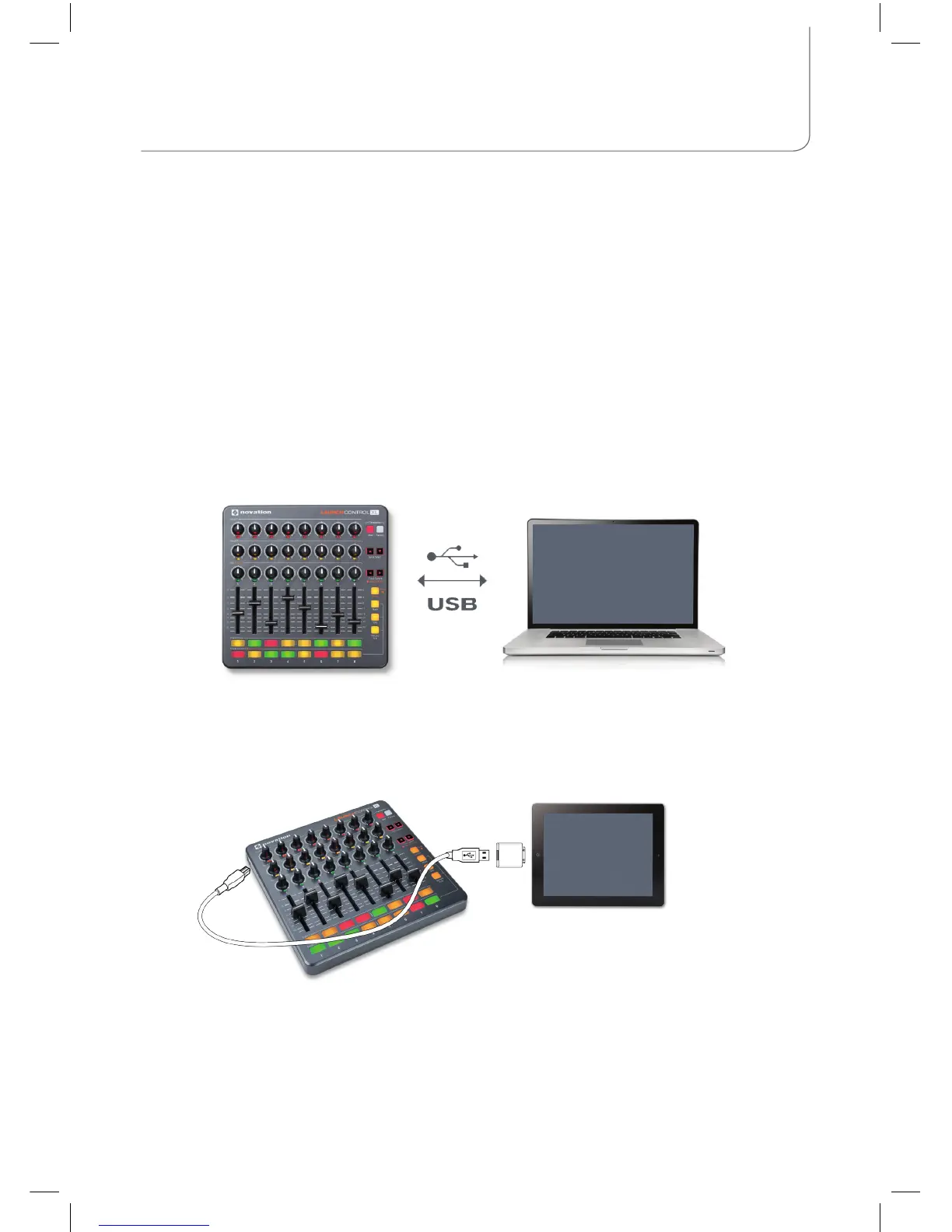Registering your product
Please register your product as this will give you access to the included software, drivers,
documentation and more.
You can register your Launch Control XL online at: www.novationmusic.com/register
Connecting Launch Control XL to a computer or iPad
Mac/Windows
Launch Control XL is a class compliant USB MIDI device, therefore no drivers are required for use
with a computer. Simply connect Launch Control XL to your computer as shown below.
iPad
Launch Control XL can be connected to an Apple iPad. An Apple Camera Connection Kit is required
(not included). Launch Control XL will power from the iPad.
Note: To use the Launch Control XL with an iPad you must first switch it to low power mode. To do this hold down both the User and
Factory Template buttons and insert the USB cable. Release the Template buttons and press ‘Record Arm’.* Finally press the right arrow
button.
The Launch Control XL is now in low power mode. This setting is remembered even if the power is disconnected.
* To put the Launch Control XL back into full power mode repeat the above process but press ‘Solo’ instead of ‘Record Arm’.
Getting Started Continued...
