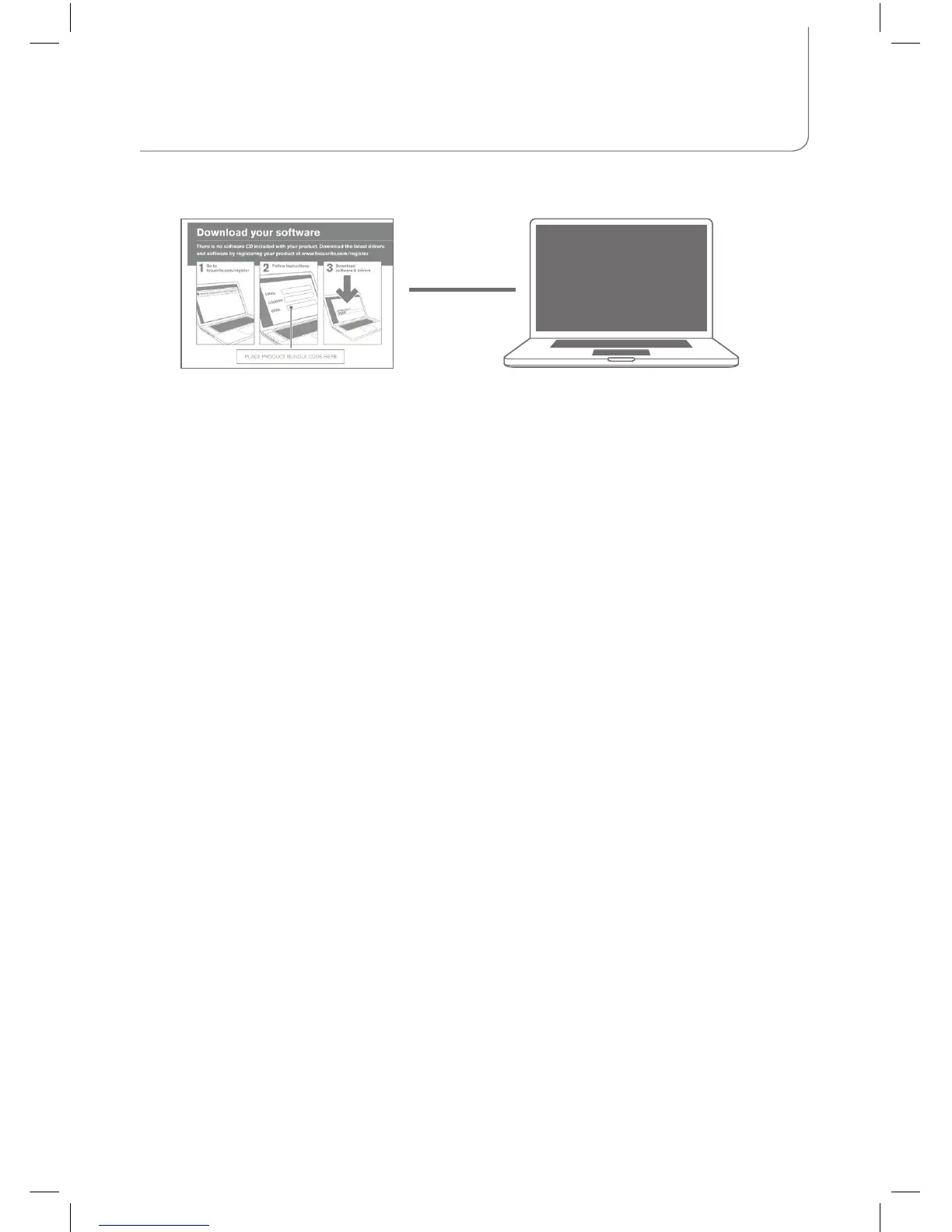Installing the software
Mac/PC
Follow the instructions on the ‘Software / Registration card’ to download the following software
and documentation:
• Launch Control XL Editor • Loopmasters Sample Content
• Ableton Live Lite • Documentation
• EQ and Performance FX pack
Template Switching and the Template Editor
Crafting the perfect mix has never been easier. The included software editor allows you to design
your own templates, placing the power of Ableton right at your fingertips. You can even customise
knobs with your own colours, and effortlessly switch between your own mappings and Live’s built-in
functionality.
Template Switching
To switch template press and hold either the User or Factory template buttons. The bottom row of
pads then will light up, with the selected template brightly lit. Press pads 1-8 to select template 1-8.
Factory Templates
8 factory templates are available. These output a fixed set of MIDI CCs (pots, LED colours and mode
buttons) and Notes (Pads).
User Templates
8 user templates are available. These output MIDI CCs (pots and mode buttons) and Notes (Pads),
but are user editable. You can also select from a colour palette for the LEDs under the pots and store
your choices.
