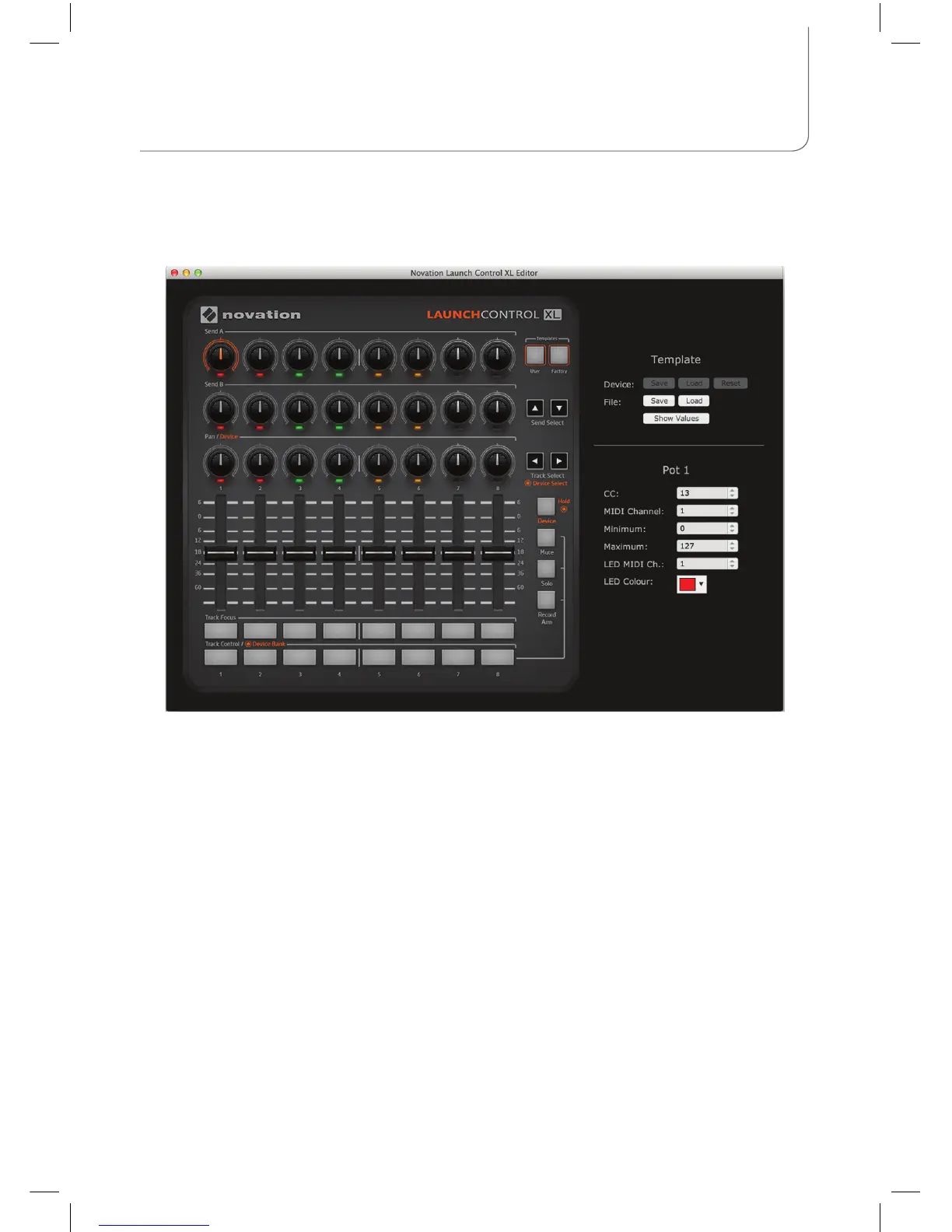Launch Control XL Template Editor
To download the Launch Control XL Editor software go to www.novationmusic.com/register
Launch Control XL with Ableton Live
Launch Control XL is fully integrated with Ableton Live. Please ensure that you have the most up to
date version. Go to www.ableton.com to download the latest installers.
Documentation showing integration with Live is available at www.novationmusic.com/register
We’ve included a free copy of Ableton Live Lite. Installers and unlock codes are available by
registering your product at the web page above.
