12
Session mode is designed to control Ableton Live’s Session view, seen below. Session View is a grid
that consists of clips, tracks and scenes.
Launchkey Mini’s Session mode provides an 8x2 view of the clips in your Session View.
Example of Launchkey Mini’s pads in Session mode:
Clips are typically loops that contain MIDI notes or
audio.
Tracks represent virtual instruments or audio tracks.
MIDI clips placed on instrument tracks will play back
on the instrument that is assigned to that track.
Scene
Clip
Track
Ableton Live’s Session View
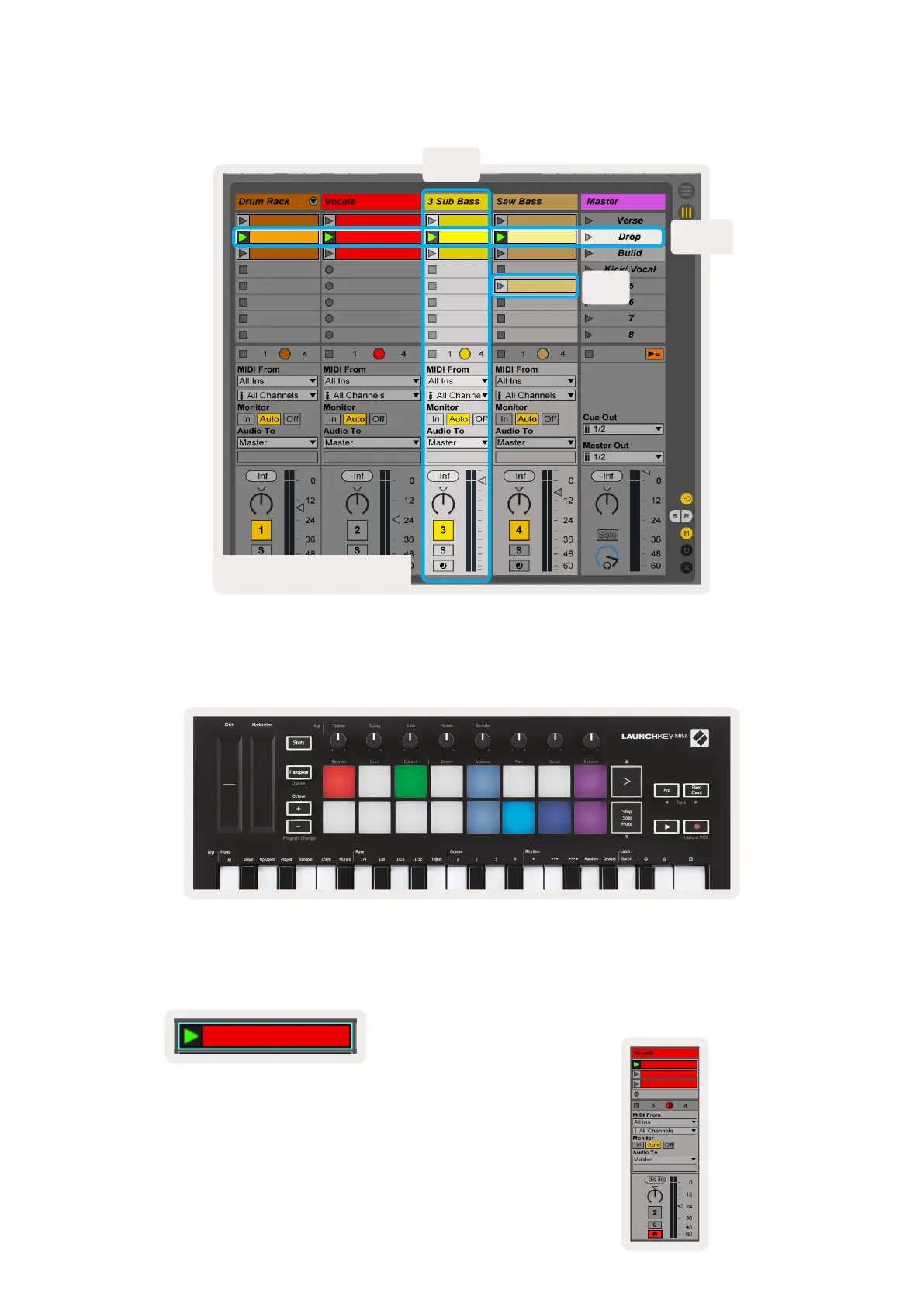 Loading...
Loading...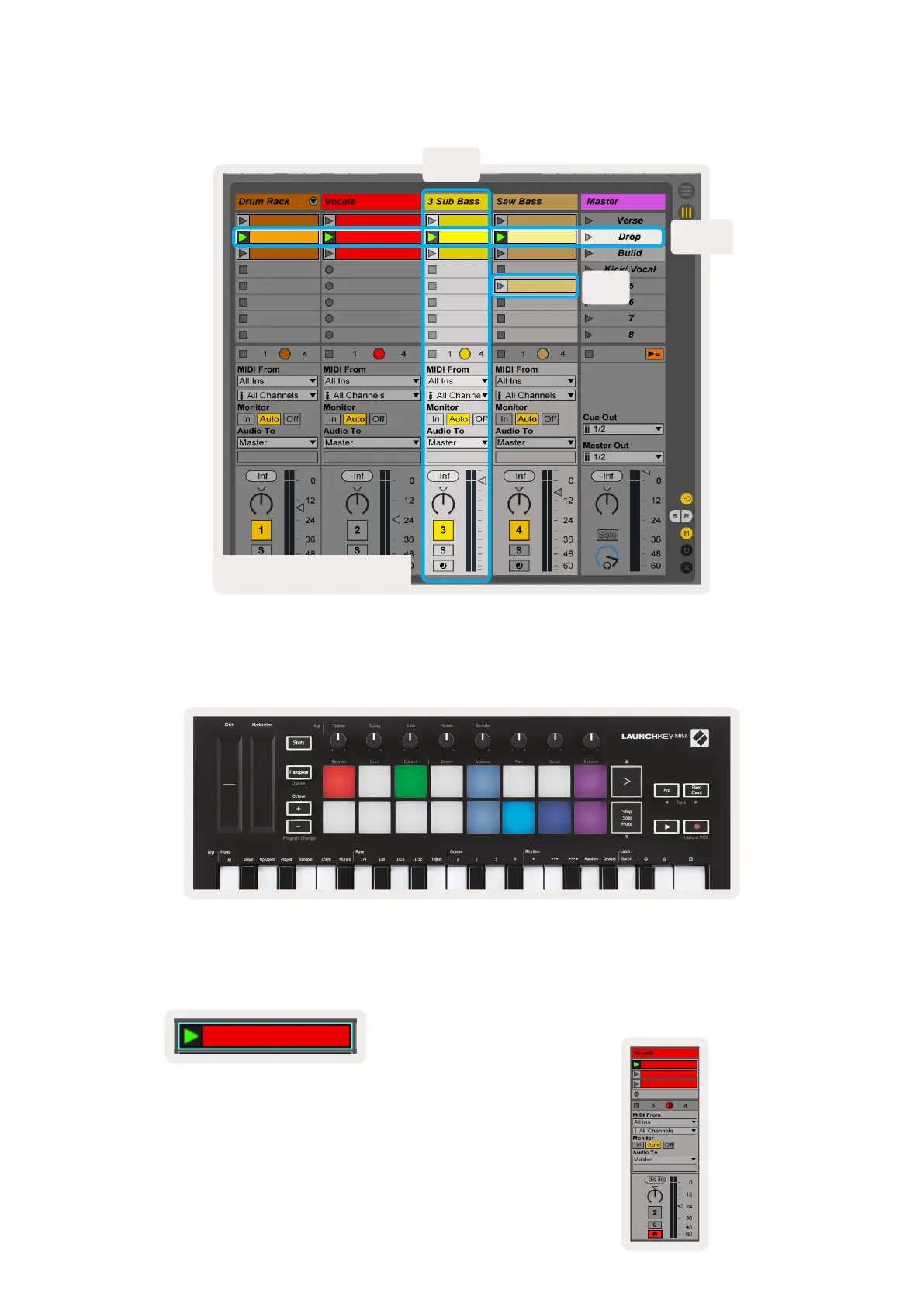



![Preview: Novation Launchpad Mini [MK3]](https://data.easymanua.ls/products/284351/200x200/novation-launchpad-mini-mk3.webp)







