22 23
Arp Rates
These options specify the speed of the arpeggiated notes. Since each note is played immediately
after the end of the previous one, a shorter rate (eg 1/32) will play an arpeggio faster than longer one
(eg 1/4).
Rate options are common musical note values: quarter (¼), eighth (1/8), sixteenth (1/16) and
thirty-second (1/32) notes. To change the Arp Rate, press and hold the Arp button, and then press the
key below 1/4, 1/8, 1/16, or 1/32.
Additionally, you can toggle triplet rhythms on/off for each of the above musical values by clicking the
key below ‘Triplet’. This turns your arpeggio notes into quarter, eighth, sixteenth and
thirty-second note triplets.
Arp Octaves
These 4 keys specify across how many octaves your arpeggio will repeat. To change, press and hold
the Arp button, and then press the key below 1, 2, 3 or 4. Choosing an octave higher than 1 will
repeat the arpeggio at higher octaves. For example, an arpeggio that was C3, E3, and G3 at 1 octave
will become C3, E3, G3, C4, E4, and G4 when set to 2 octaves.
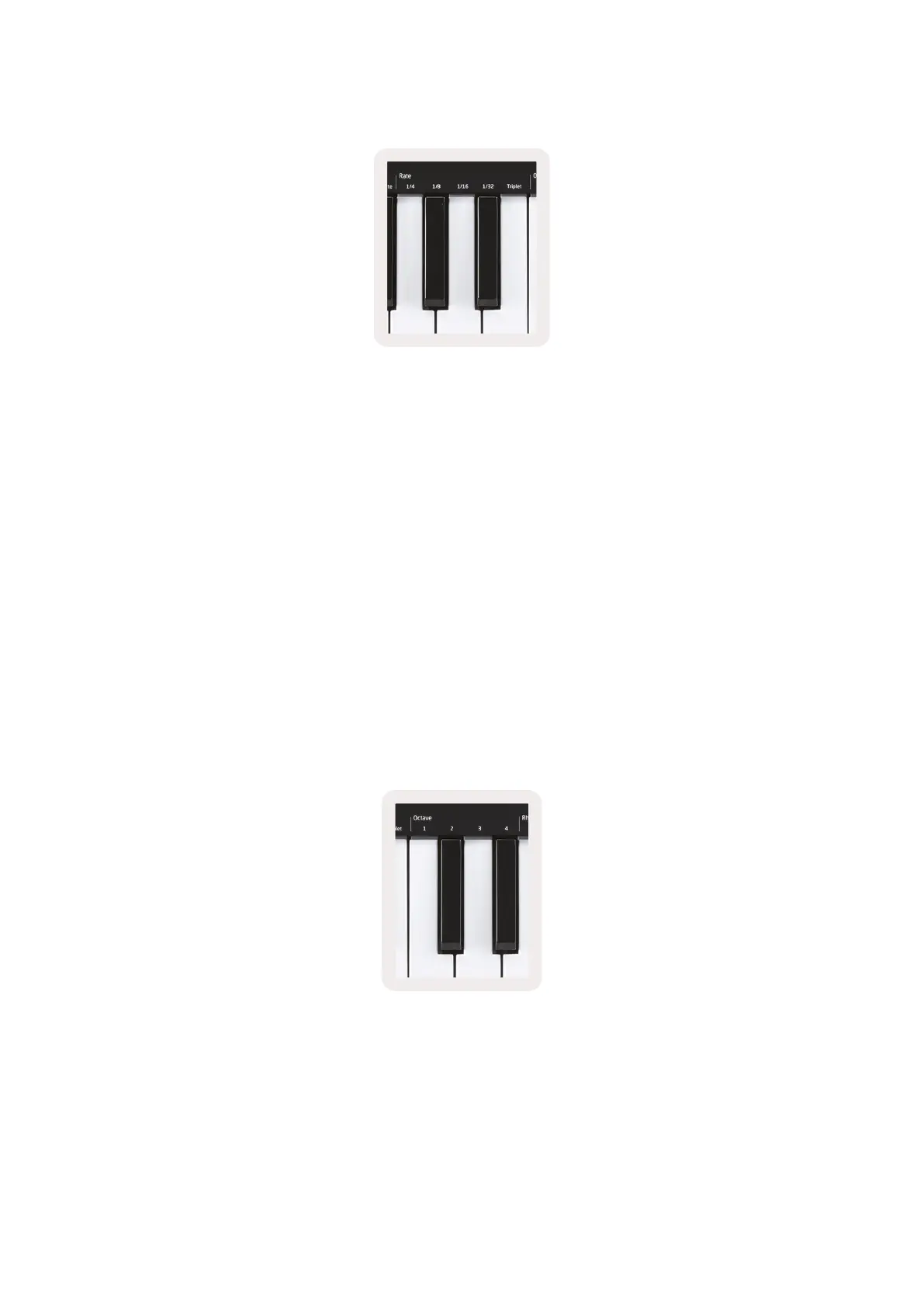 Loading...
Loading...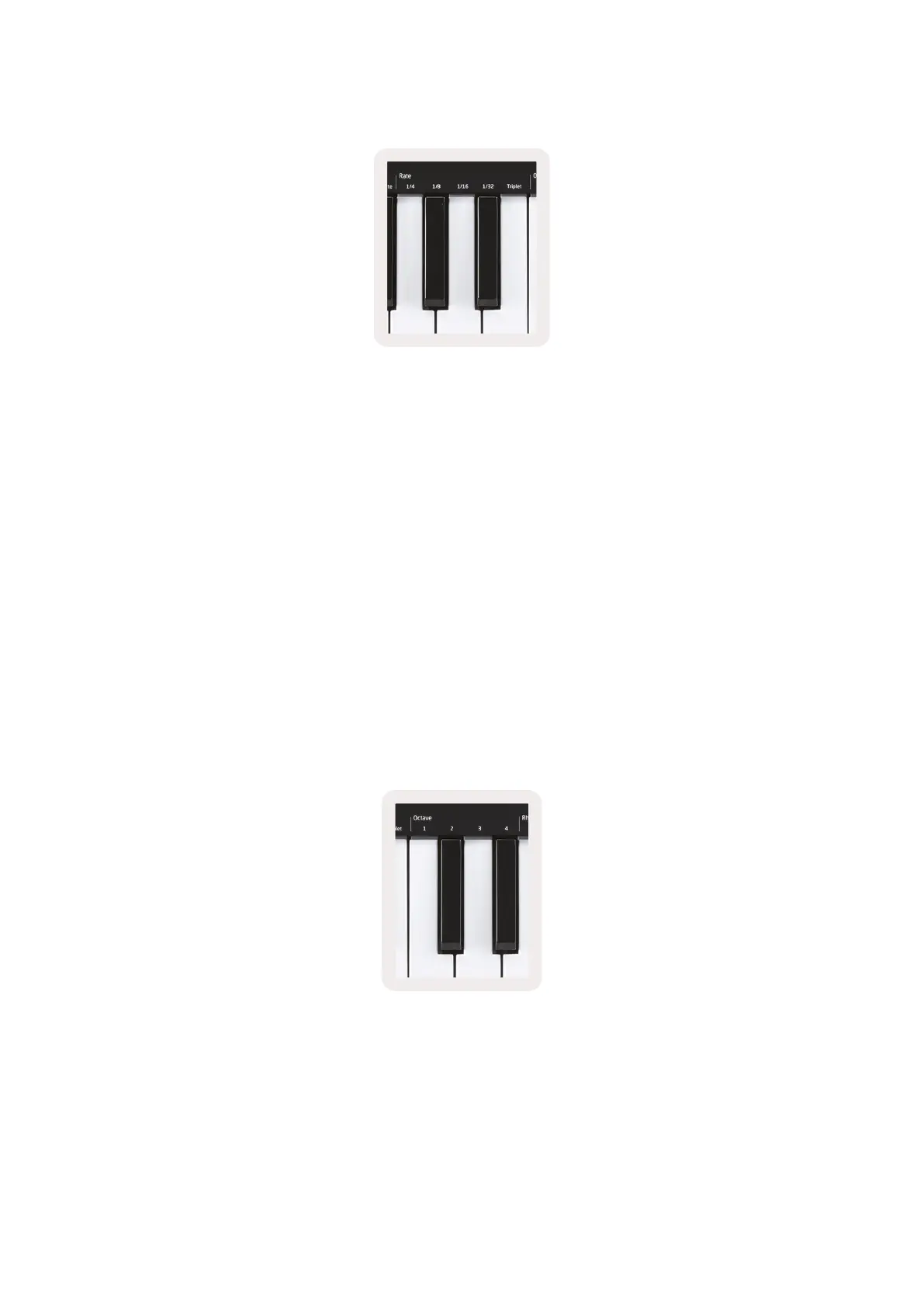



![Preview: Novation Launchpad Mini [MK3]](https://data.easymanua.ls/products/284351/200x200/novation-launchpad-mini-mk3.webp)







