4 5
Mass Storage
Device icon
What’s in the Box
• Launchkey Mini
• USB Type-A to B cable (1.5 meters)
• Safety Instructions
Getting Sarted with your Launchkey Mini [MK3]
We’ve made getting up and running with Launchkey Mini as easy as possible, whether you’re a brand
new beatmaker or a seasoned producer. Our ‘Easy Start Tool’ provides a step-by-step guide on
getting set up that is tailored to your needs.
We’ll give you exactly what you need, whether you’ve never made music before, or if you just want to
download your included software.
When connecting Launchkey Mini to your computer, it will appear as a ‘Mass
Storage Device’, just like a USB drive. Open this up and click the link ‘Click Here to
Get Started.url’.
Easy Start Tool Welcome Page
This will open our online Easy Start Tool, which will get you up and running, or take
you straight to your included software – you choose!
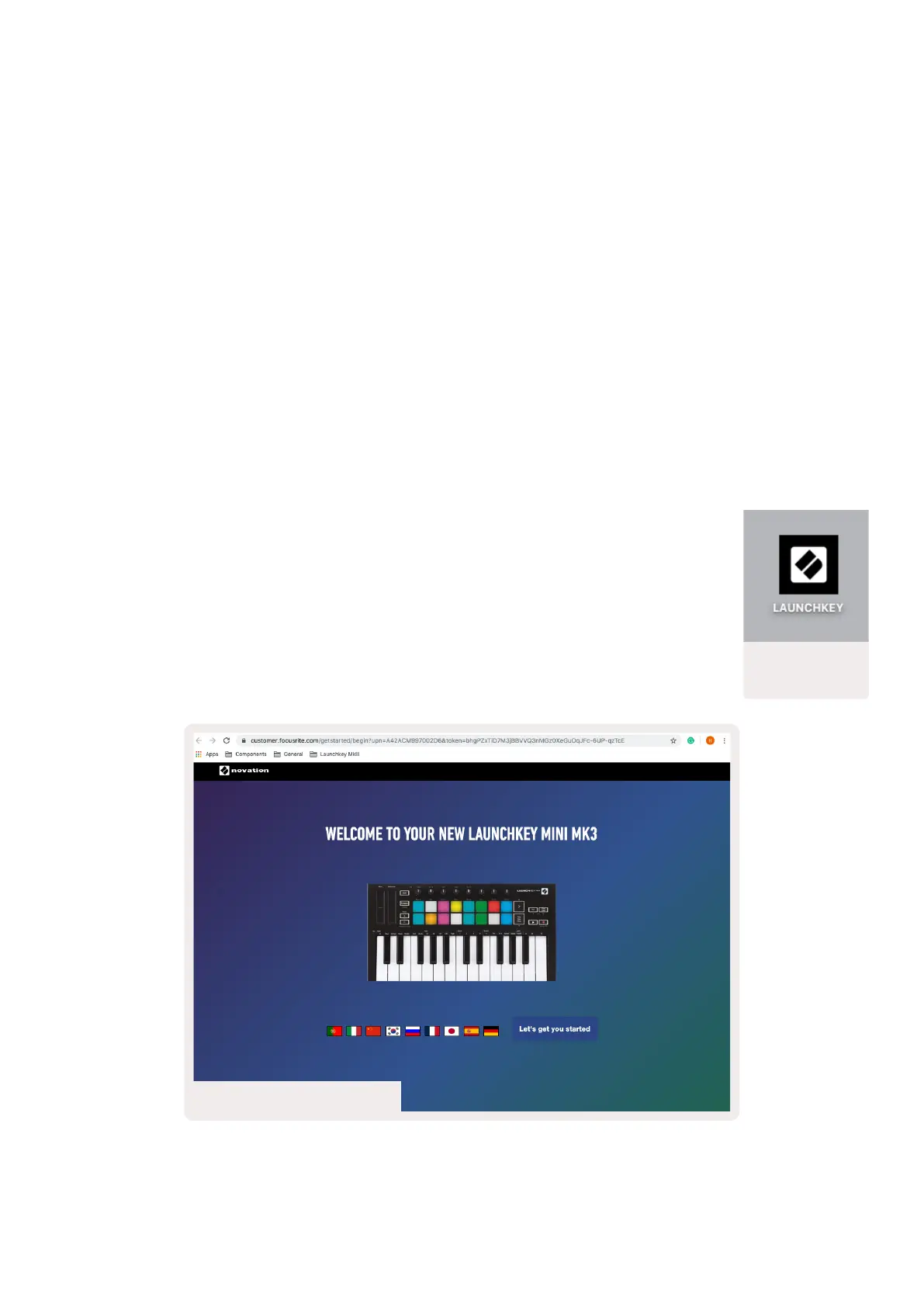 Loading...
Loading...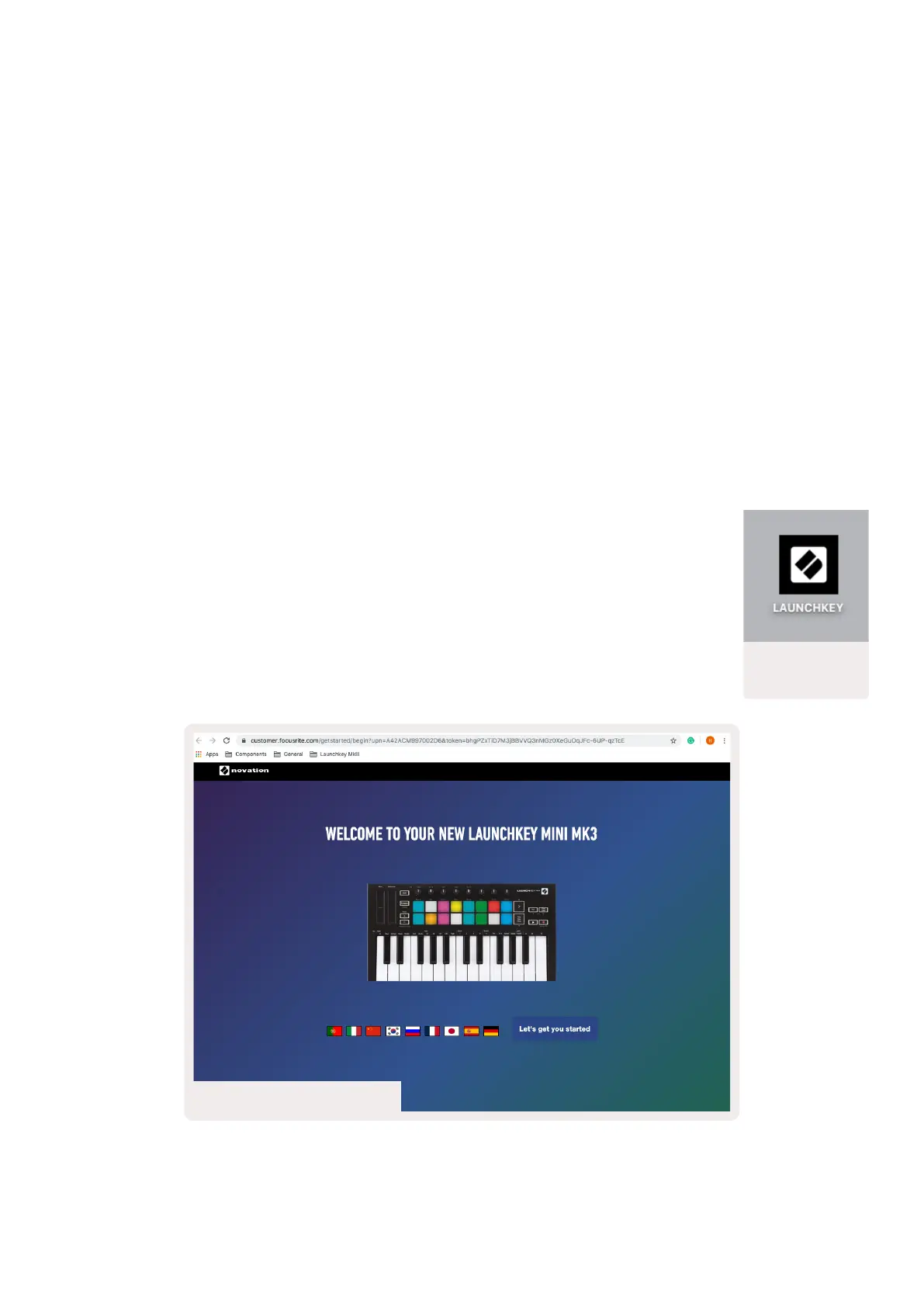



![Preview: Novation Launchpad Mini [MK3]](https://data.easymanua.ls/products/284351/200x200/novation-launchpad-mini-mk3.webp)







