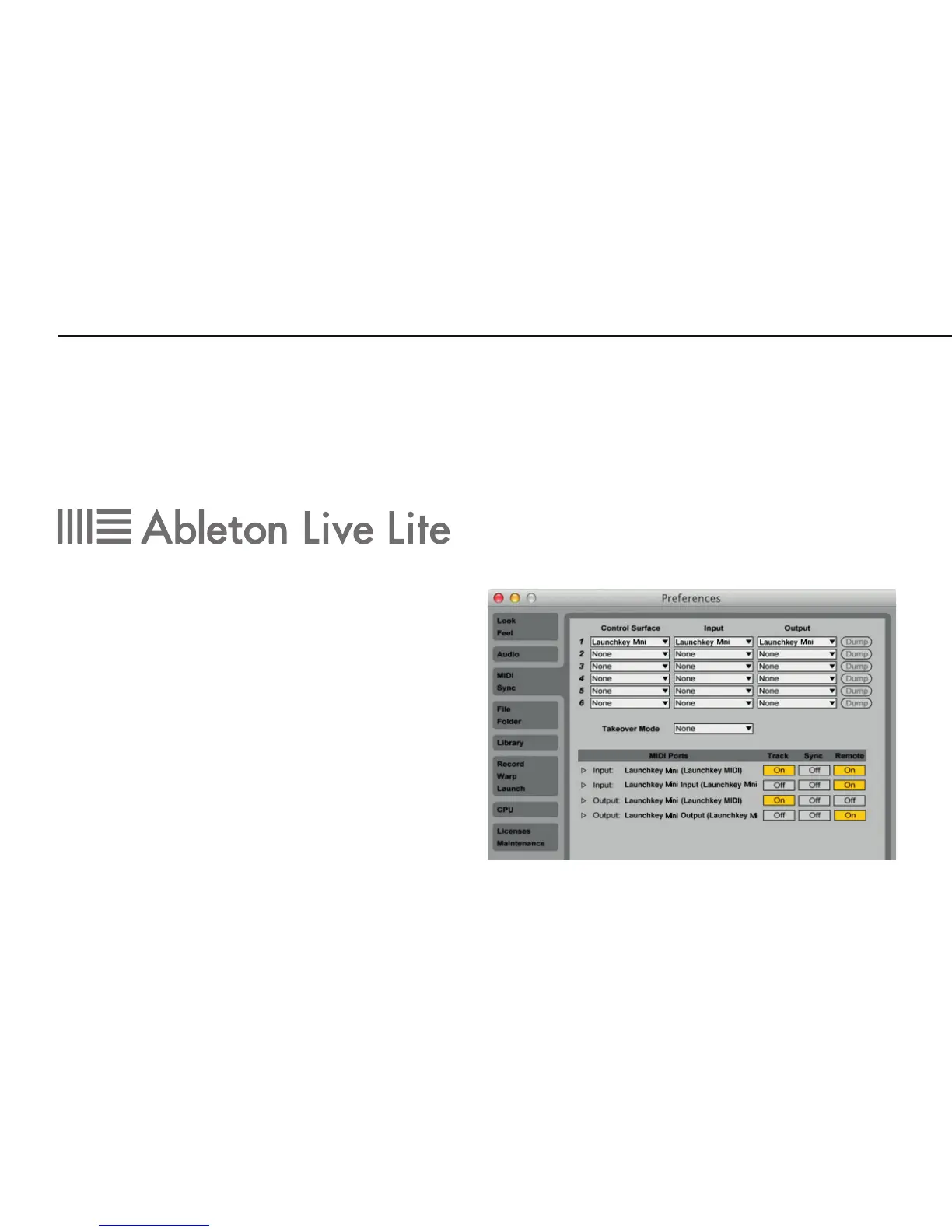4. Get Ableton Live Lite
Inside this guide you’ll find an instruction card for downloading and registering Ableton Live Lite. Follow these instructions and jump back here when
you’ve got it running.
If you already have Ableton Live, please update to the latest version to make sure your Launchkey Mini is supported.
5. Quick Configure
In Ableton Live, go to the menu and click Preferences.
From the list of tabs on the left, click the MIDI / Sync tab and you
will see the following:
Click the first drop down box under Control Surface.
Choose Launchkey Mini from the list.
Under Input and Output select Launchkey Mini (LK Mini InControl).
Get Started