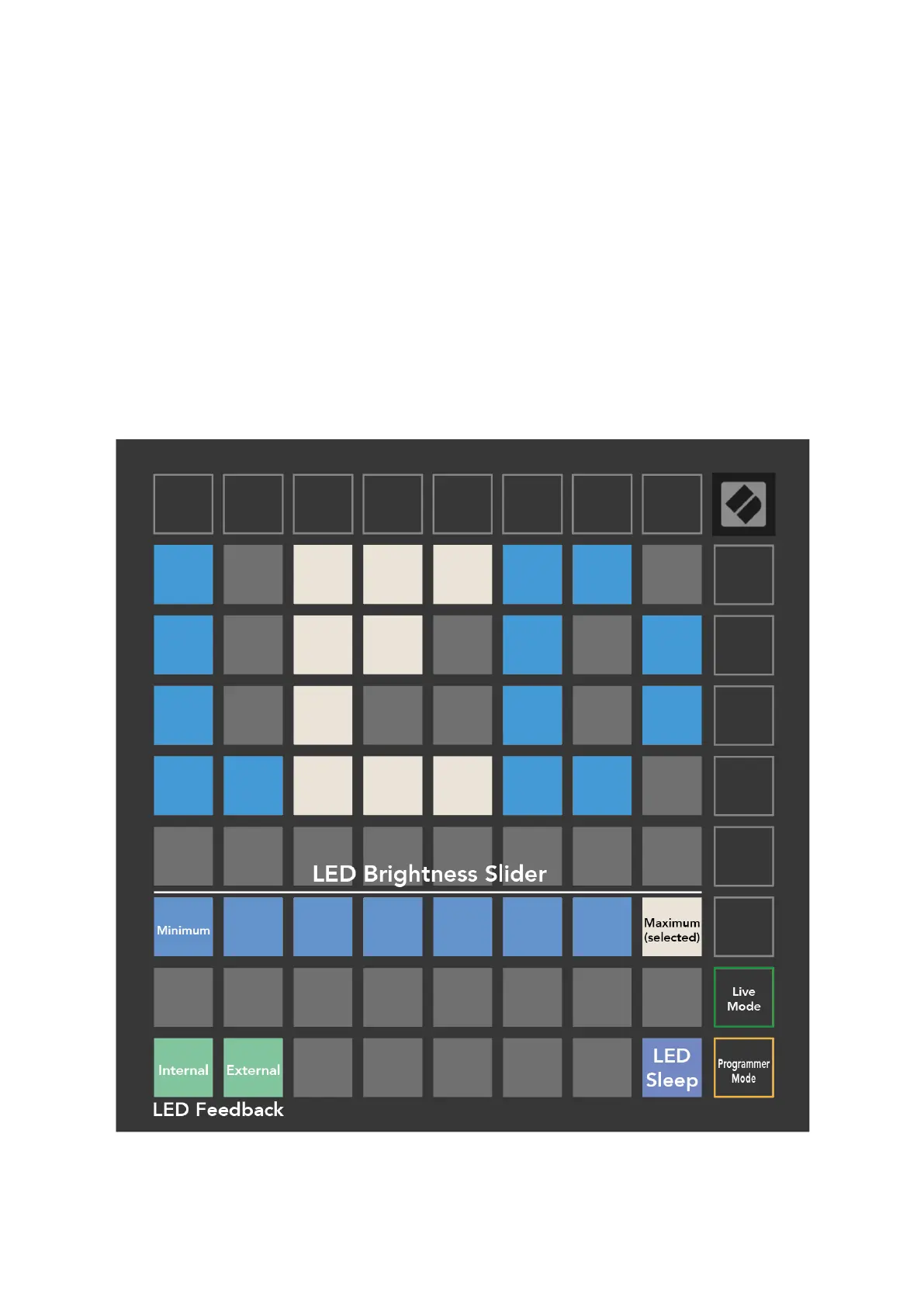Settings
Settings menu
Launchpad Mini’s settings menu allows you to change LED brightness, LED
feedback, enter LED sleep, and switch between Live and Programmer Mode.
To enter the settings menu, press and hold Session briefly. The top 4 rows will
display the characters LED, indicating the topic of the menu.