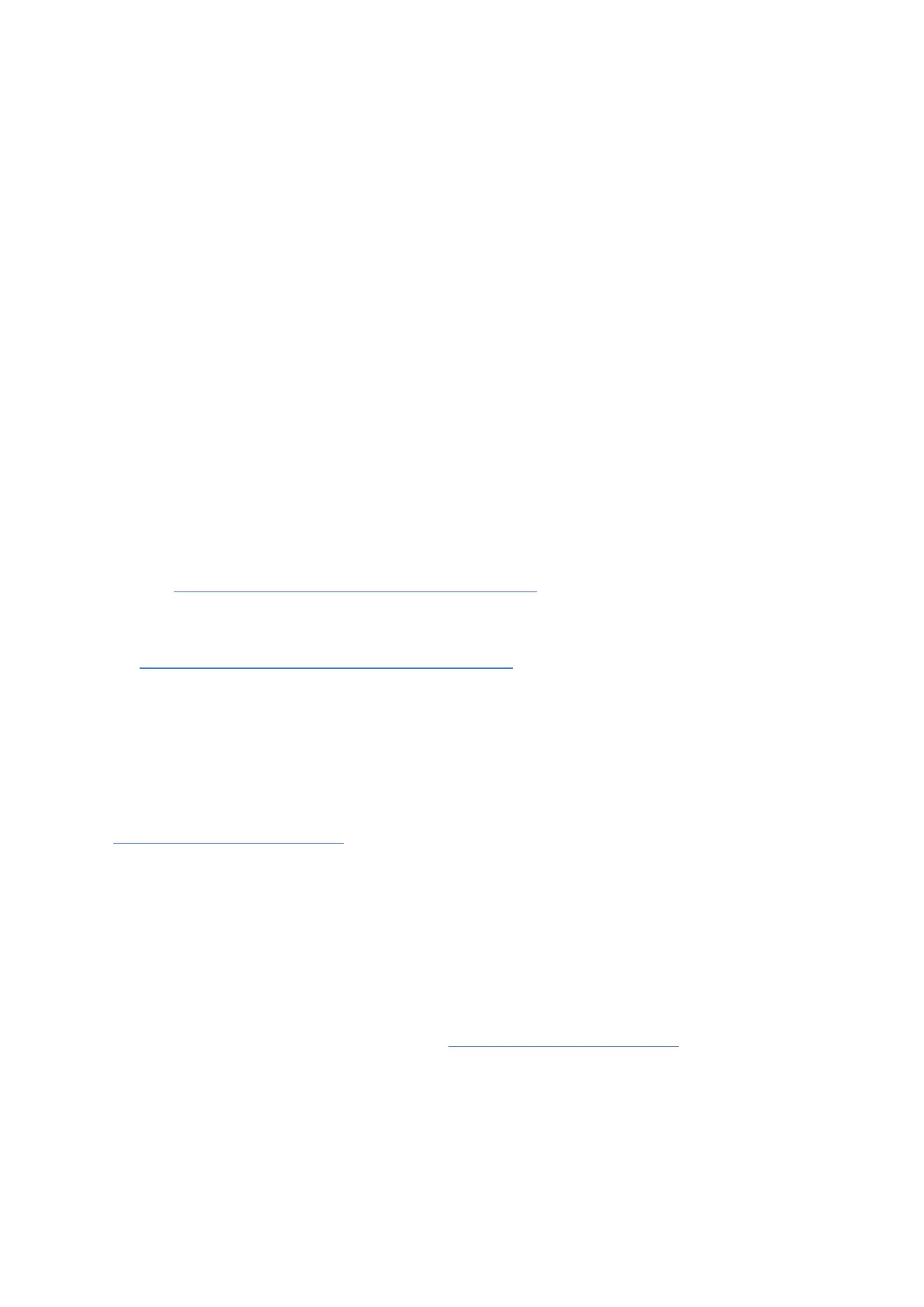Ableton Live
Ableton Live
(often referred to only as Live) is a unique and powerful piece of
software for music creation. Ableton Live 10 Lite is provided with your Launchpad
Mini, which gives you all the tools you’ll need to get started with making your own
music.
If you’ve never used Ableton Live before, we recommend visiting our Easy Start
Tool (see
Getting Up and Running
). Here you’ll be guided through downloading
and installing Ableton Live 10 Lite. You’ll also find videos covering the software’s
basic features so you can get started making music in Ableton Live with Launchpad
Mini.
With Ableton Live installed, get your Launchpad Mini up and running by plugging it
into your Mac or PC’s USB port. When you open Live your Launchpad Mini will be
automatically detected and it will enter Session Mode.
More resources on using Ableton Live’s many functions may be found on Ableton’s
site at: https://www.ableton.com/en/live/learn-live/.
You may register your Launchpad Mini and obtain your Ableton Live 10 Lite license
at: https://customer.novationmusic.com/register.
Using with other software
Launchpad Mini is made for Ableton Live, but it may also be used as a controller for
other software. If you’re using other music production software, visit
support.novationmusic.com for more information on how to set up your Launchpad
Mini.
Having trouble?
In case you’re having any trouble getting setup, don’t hesitate to contact our
support team! You can find more information and answers to Frequently Asked
Questions at the Novation Help Centre: support.novationmusic.com.