IPAD
COMPATIBLE
(LOW
POWER)
VS
FULL
POWER
MODE
Launchpad Mini
defaults
to
iPad
compatible
low-power
mode. If Launchpad Mini is being used
with
a
desktop
or
laptop
computer
then it can
be
switched
to
full-power
mode
with
much
brighter
LEOs.
The Launchpad Mini will
not
work
with
an iPad if it
is
in
full-power
mode unless a separate
powered
USB
hub
is used (see previous
setup
diagrams).
Hold
down buttons 5, 6, 7 & 8 while connecting the
USB
cable
Then Press either of the Red lit pads to select a power mode
(left
for
high, right for low)
Press
the
green
button
to
exit
CONNECTING
LAUNCHPAD
MINI
TO
A
PC
Launchpad Mini is a class
compliant
USB
MIDI
device, therefore no drivers are required
for
use
with
a computer.
Simply
connect
Launchpad Mini
to
your
computer
as
shown
below
.
•S·
~ ~
USB
- '
6

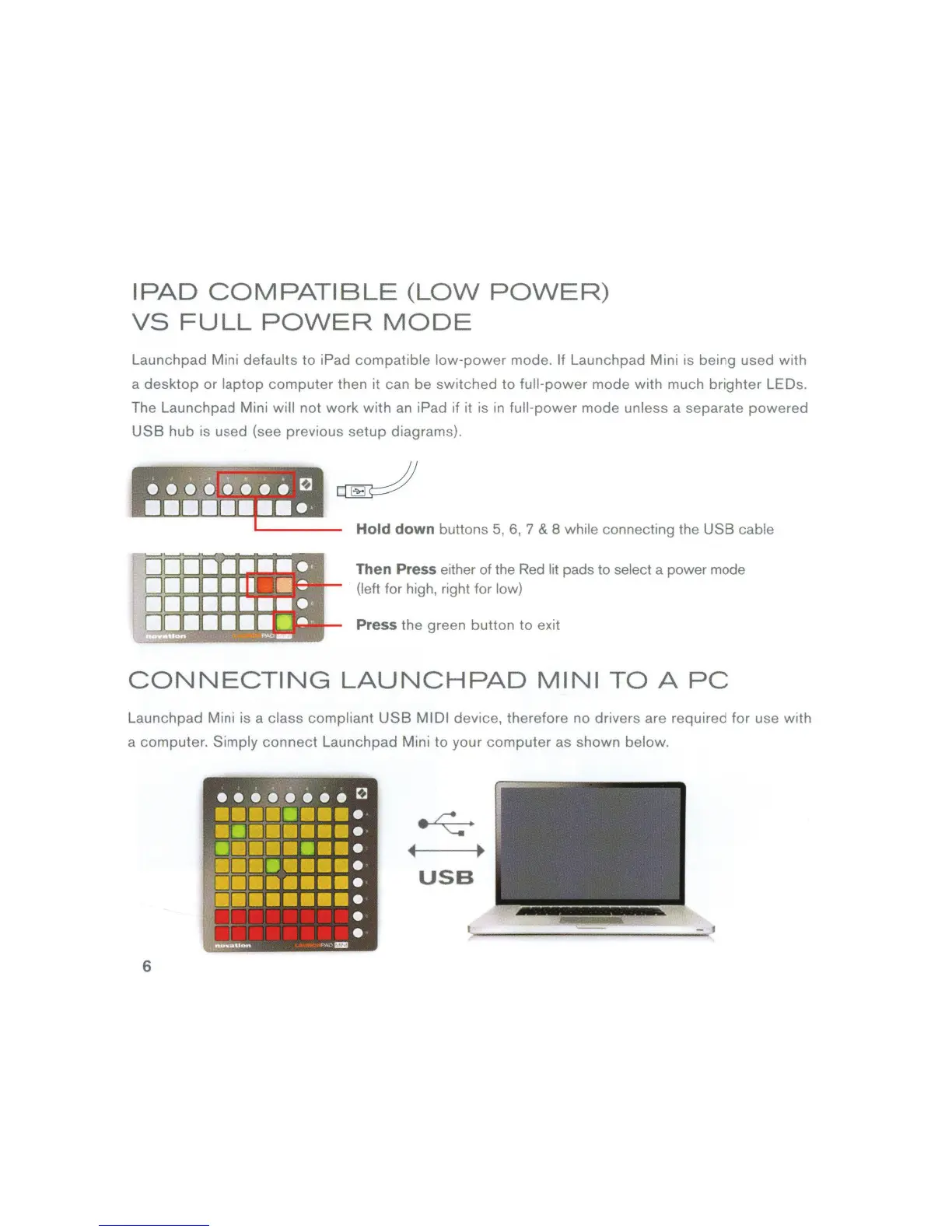 Loading...
Loading...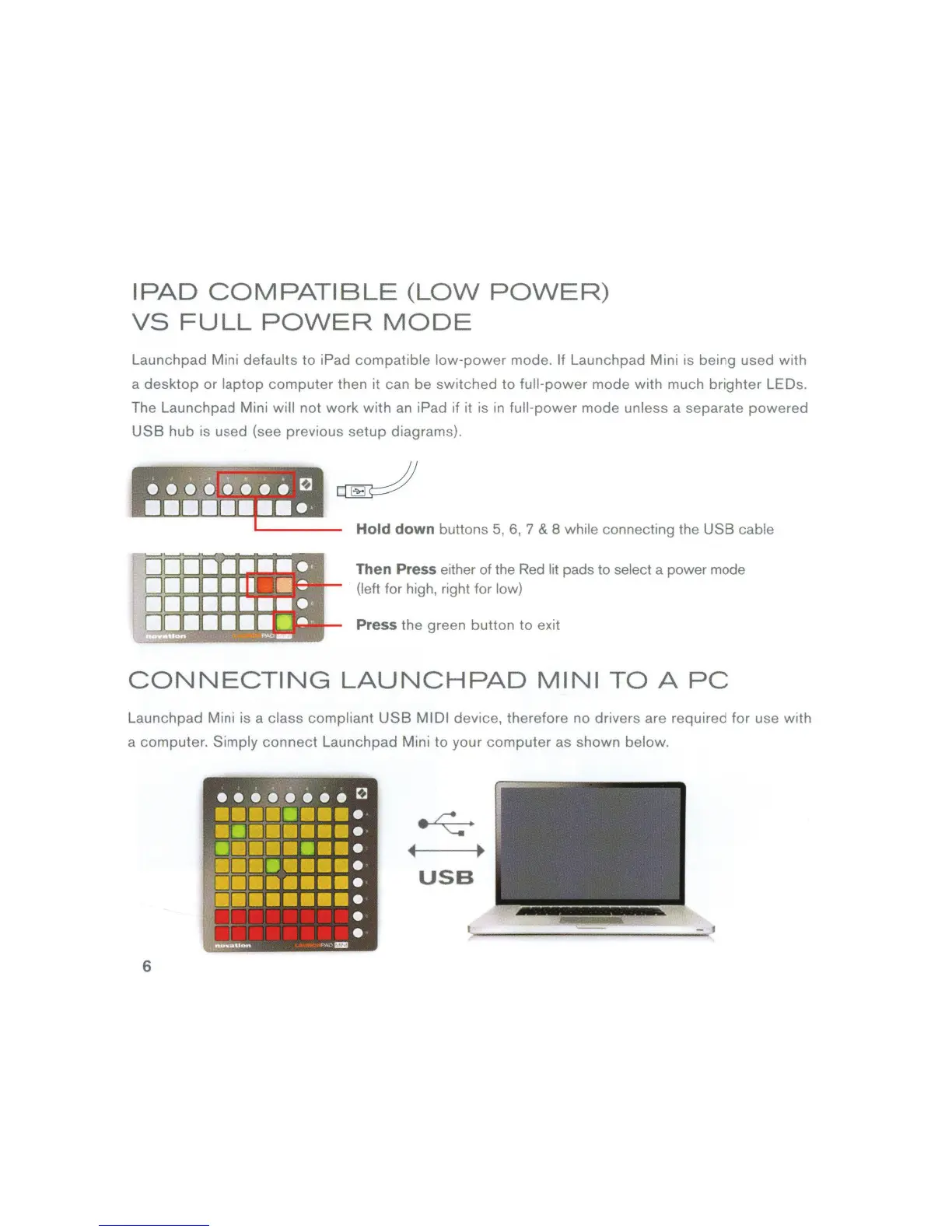







![Preview: Novation Launchpad Mini [MK3]](https://data.easymanua.ls/products/284351/200x200/novation-launchpad-mini-mk3.webp)



