Launchpad
Thank you for buying Launchpad, the iconic grid instrument for Ableton
Live. You’re now part of the evolution in the creation of electronic music!
The moment you plug in, your Launchpad will integrate with Ableton Live.
It’ll give you 64 full colour pads for launching clips and controlling just
about anything you like. They’ll even match the colour of your clips in your
session view, to help you stay focused while you perform.
Getting started is straightforward, but please read this guide carefully the
first time you use your Launchpad. It will help you get up and running as
smoothly as possible.
Enjoy!
Overview
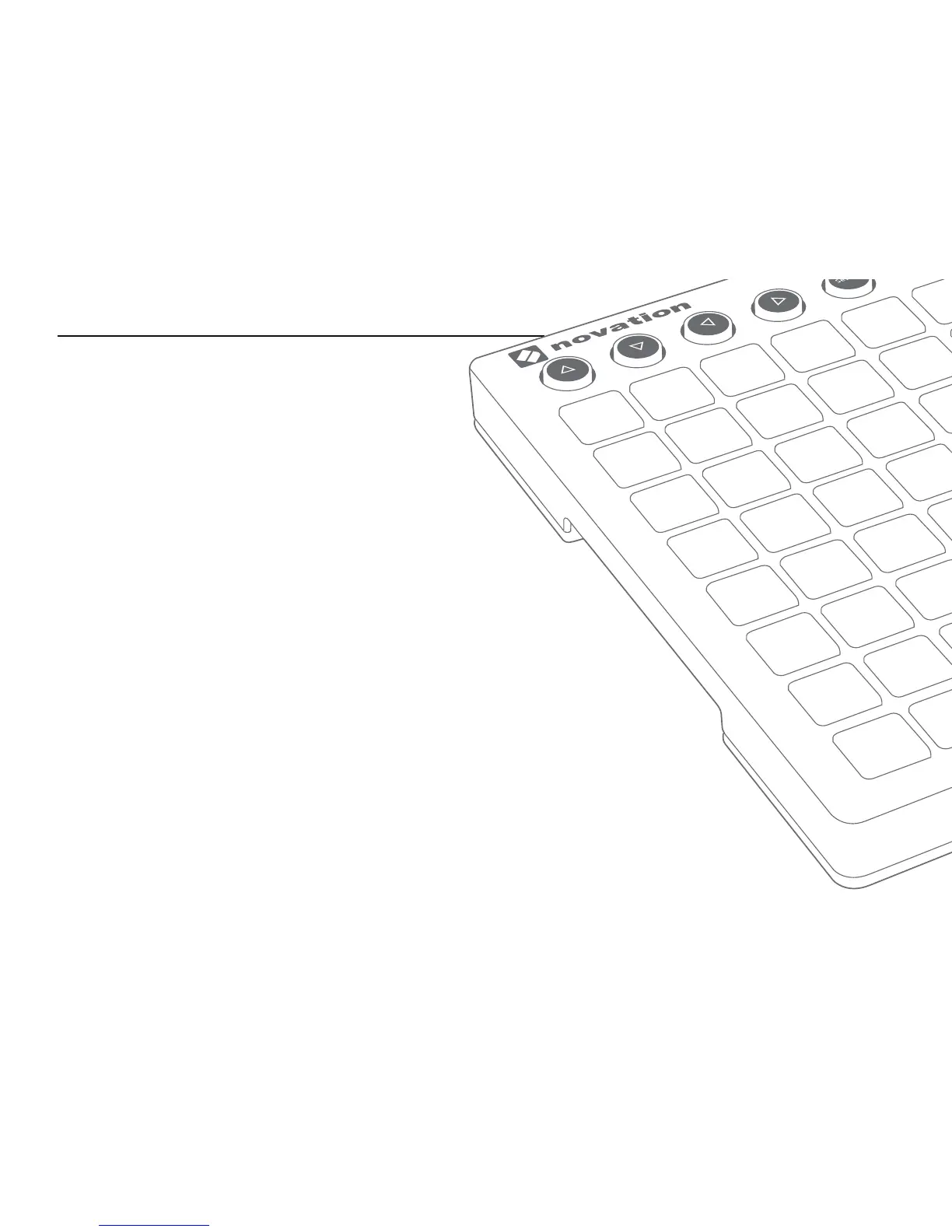 Loading...
Loading...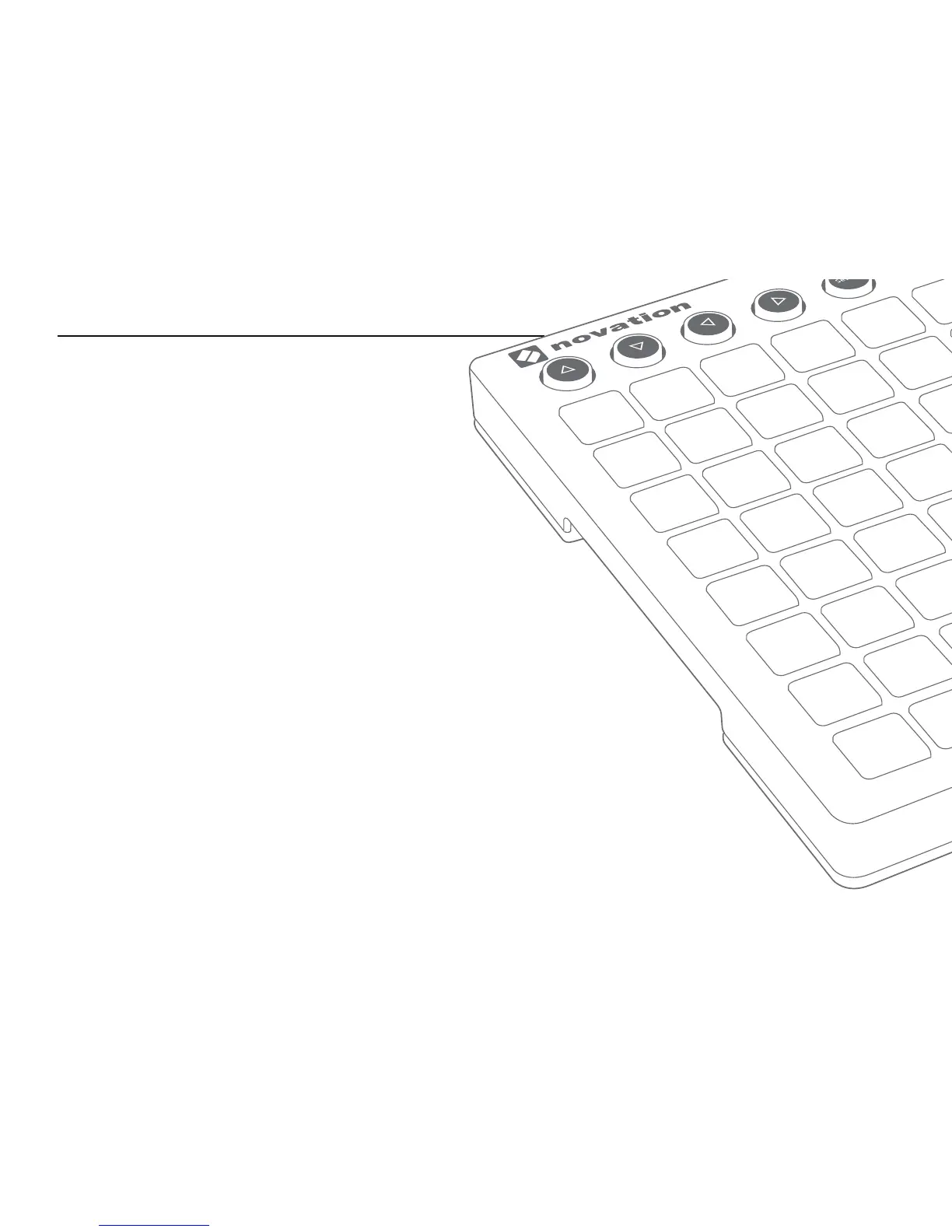







![Preview: Novation Launchpad Mini [MK3]](https://data.easymanua.ls/products/284351/200x200/novation-launchpad-mini-mk3.webp)



