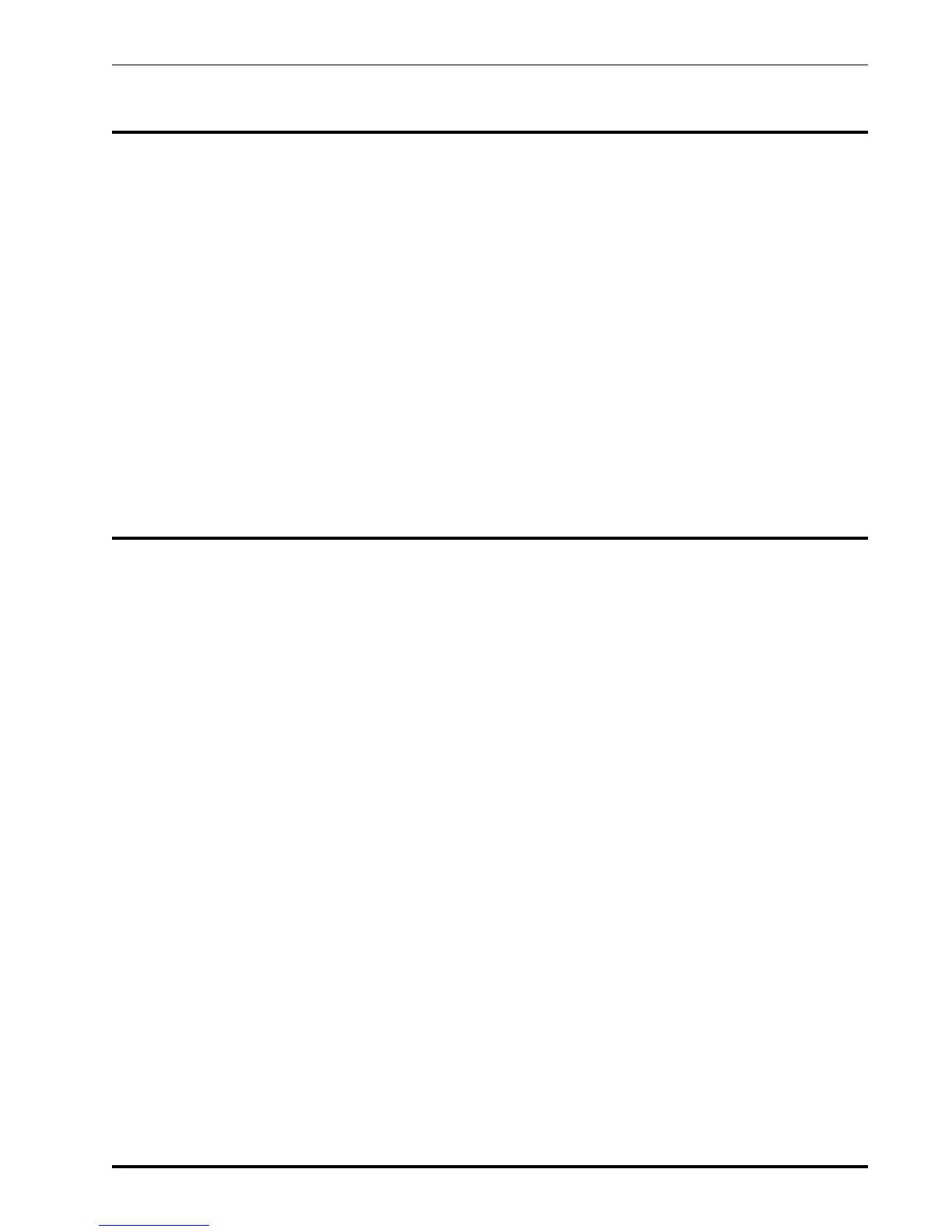MIDI Settings To change MIDI settings follow these steps:
1. Place both dipswitch #1 and #4 in the OFF (up) positions.
2. Hold scene select buttons 13-16 down at the same time while applying power to the unit
3. Select Midi setting desired by pressing the appropriate Pattern Select button as listed below
and follow instructions. The currently defined setting will be indicated on the channel level
LEDs by a flashing LED.
Pattern #1: MIDI SEND CHANNEL Pattern #2: MIDI RCV. CHANNEL
After pattern #1 or #2 is pressed, the current MIDI channel is displayed by lighting the
corresponding channel level LED. To change channel; tap the Bump button of the corresponding
channel. When done, tap the Blackout button followed by another Pattern Select for additional
settings or tap Blackout again to exit MIDI Setting Mode.
Pattern #3: MIDI MEMORY DUMP
Pressing button #3 prepares the console for a Memory Dump to a MIDI disk or any other
MIDI storage unit. The dump is approximately 32K bytes. To initiate, press Pattern #3
button again. When the transfer is complete, the pattern select LED will flash. At this press
the Blackout button to leave the MIDI Setting Mode.
MIDI
Implementation
The MC 1616 will send and receive MIDI program changes according to the following table:
PROG CHNG NUMBER FUNCTION
0 - 15 Turn on patterns 1-16
16 - 31 Turn off patterns 1-16
97 Blackout
113 Glide off
114 Glide on
123 Step Change
124 Manual On
125 Manual Off
Note On / Note
Off
The MC 1616 will transmit and receive Note On and Note Off data via the bump buttons.
Velocity is transformed into channel intensity and note numbers correspond to the following
lighting channels.
NOTE NUMBER CHANNEL
96 - 111 1 - 16
Control
Changes
Control change #1 is sent whenever a Pattern, Manual, or Blackout button is pressed. The
current fade rate is sent as a value of the control change. When receiving a control change
#1, the current setting of the fade rate slider is overridden until the slider is moved.
System
Exclusive
A System Exclusive Message is sent as a memory dump. Upon receiving the Sys Ex, the
console will erase and reload memory automatically.
Software Revision 1.08 and above MIDI Settings
NSI CORPORATION Features and Specifications may change without notice 11