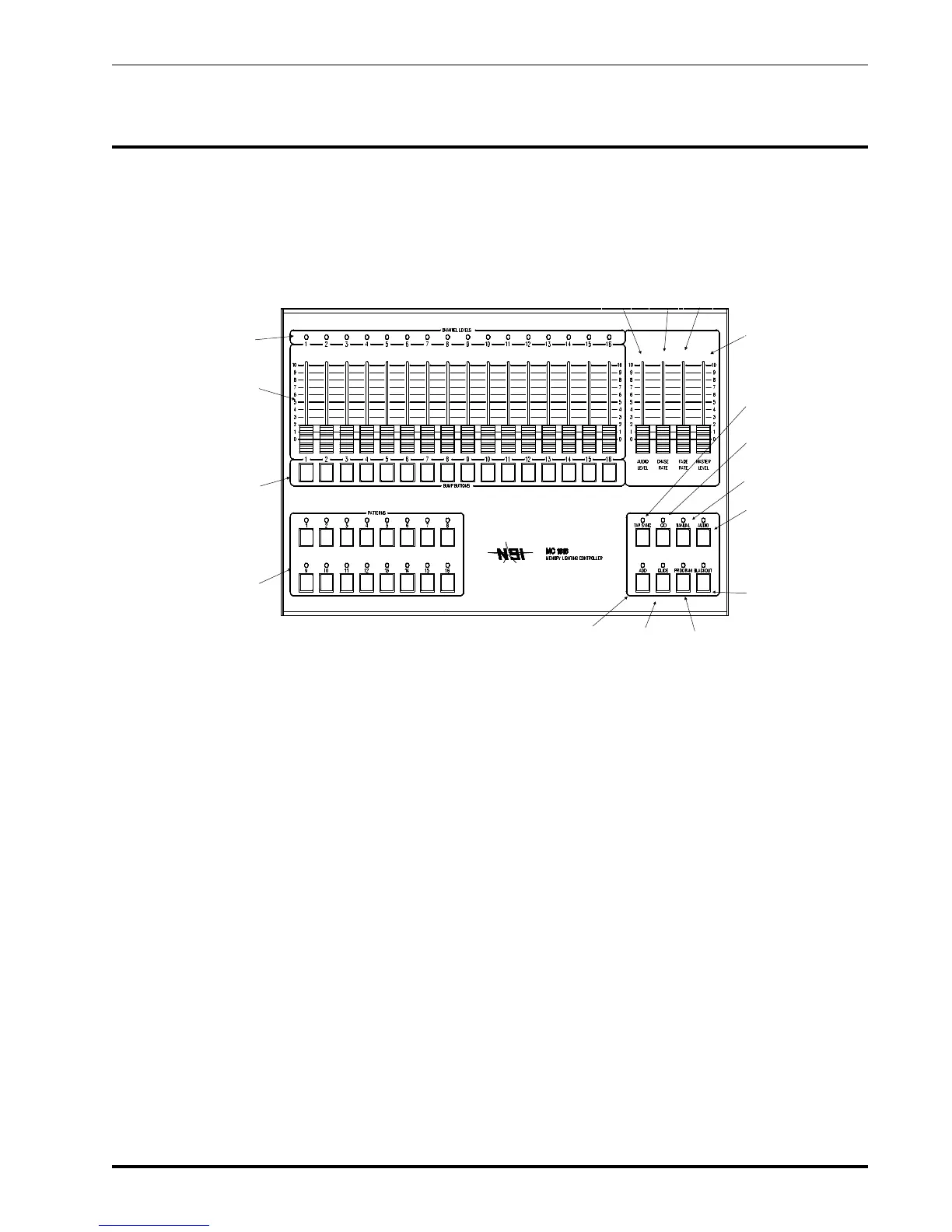3 Overview
Front Panel
1. Channel Levels These 16 LED’s show the current intensity of each of the console control channels.
2. Manual Scene
Sliders
These 16 slide controls are used to control and/or program the intensities of channels 1 -
16.
3. Bump Buttons
These 16 buttons are used to bring an individual channel, to full intensity. They also are
used for quick pattern programming.
4. Pattern Buttons The 16 Pattern Select buttons are used for activating any of the 16 static scenes or chase
patterns stored in memory. Press and hold will bypass fading.
5. Tap Sync Repeatedly tapping this button establishes the chase rate.
6. Go Button When the Go button is pressed, all lights will fade to the current channel levels represented
by the channel level sliders. Press and hold will bypass fading.
7. Manual Button Provides ‘‘real time’’ operation of the channel level sliders when the Manual mode is active.
Press and hold will bypass fading.
8. Audio Activates audio sync of chase rate and audio intensity effects.
9. Add Changes the mode of the Pattern buttons to ‘‘add’’ instead of ‘‘kill’’.
10. Glide Causes patterns activated after Glide is turned on to fade or ‘‘glide’’ between steps.
11. Program Activates Program mode for programming of patterns and audio intensity.
12. Blackout Each tap will clear functions in the following order: GO, Patterns, Manual. Press and hold
will bypass fading.
13. Audio Level This slider controls the sensitivity of the audio automatic gain control circuit. Adjust for
best effect with audio.
14. Chase Rate This Slider controls the speed at which the patterns sequence (chase).
2
12
8
7
6
10
9
11
5
4
3
1
16
15
14
13
Fig. 2 Front Panel MC 1616
Software Revision 1.08 and above Front Panel
NSI CORPORATION Features and Specifications may change without notice 3