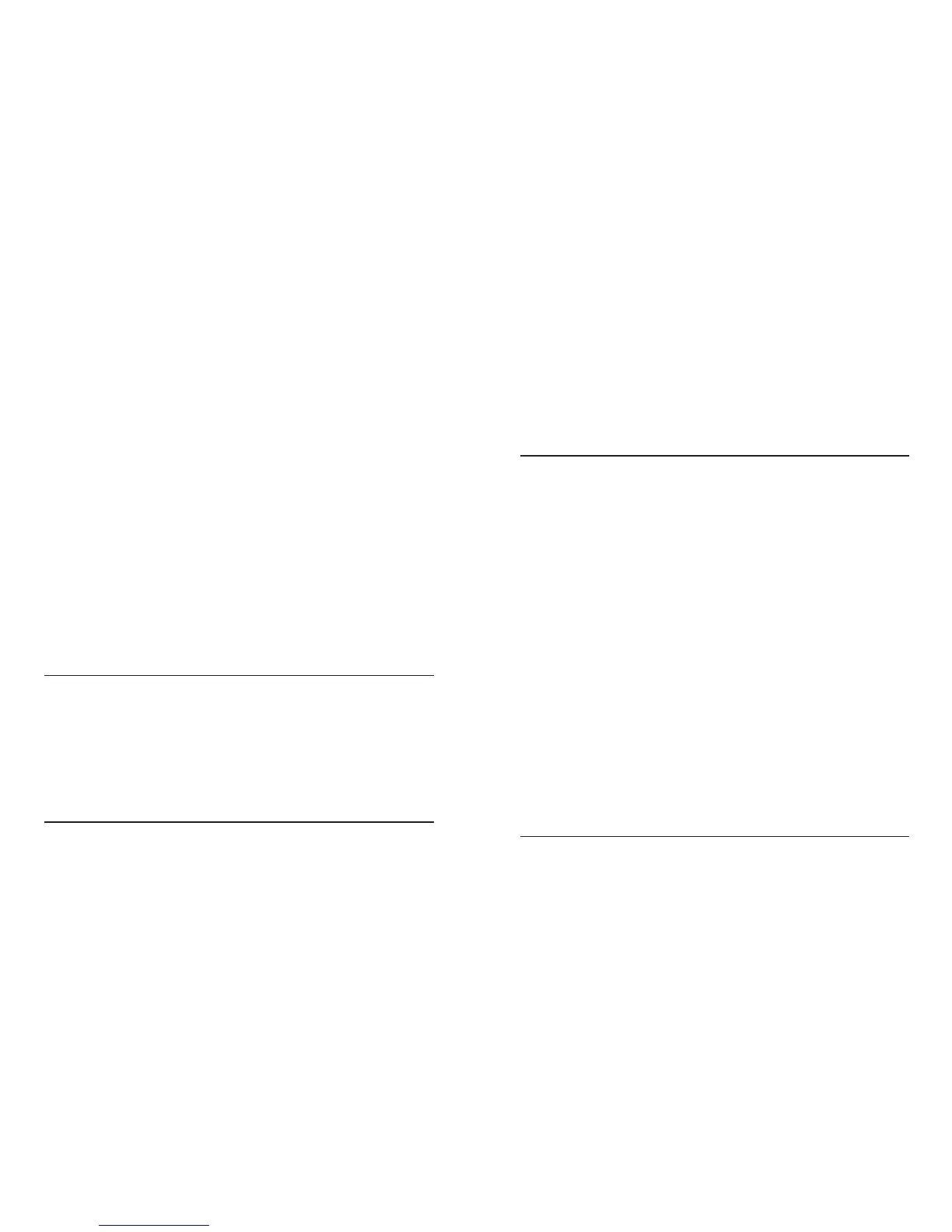To access, press the PRM key then enter in the selected program
number and press MARK/ENTR key to start the program. NOTE:
insure your instrument is in COUNT/HOLD mode before selecting
any auxiliary program. NITESTAR can have program numbers
from 0 to 255. Only a small fraction of this range is used and is
summarized below. Refer to the section in the function descrip-
tion for information on the use of this operation. Some of the func-
tions are described here. Others such as memory and baud rate
functions are described in MEMORY and SERIAL I/O sections.
Prm# Description Section Model
0 - Memory Mark Action Memor y Sect All
1 - Self-Test Operation Aux Programs All
2 - Events as Words Memory Sect NS-60
3 - Events as Numbers Memory Sect NS-60
5 - Set Baud Rate Serial I/O NS-60
6 - Speed Trap Aux Programs All
9 - Set Display Flash Rate Aux Programs All
10 - Calculate AREA Aux Programs All
11 - Caculate VOLUME Aux Programs All
12 - Calculate COST Aux Programs All
13 - Calculate TONNAGE Aux Programs All
14 - Calculate COST BY TON Aux Programs All
15 - Begin / End Accumulate Aux Programs NS-60
30 - Time Speed Delay Aux Programs NS-60
254 - COUNT TEST Aux Programs All
255 - DISPLAY TEST Aux Programs All
PROGRAM DESCRIPTIONS
PRM 1 (SELF TEST) NS-50/60
1 : Place instrument in COUNT/HOLD mode.
2 : Press PRM, 1, MARK/ENTR.
3 : Press the RUN/HOLD key to release the COUNT/HOLD mode.
The instrument will generate its own sensor signal. This is useful to simulate
vehicle signals. It tests all of the instrument functions except the sensor input
circuit. When in Self Test all annunciators on the display will flash.
4 : To EXIT Self-test insure instrument is in COUNT/HOLD mode and
press PRM1, MARK/ENTR.
PRM 6 (SPEED TRAP) NS-50/60
This function is used to calculate the speed of a vehicle passing
between a predetermined set of markers.
1 : With the instrument in COUNT/HOLD mode, set the desired speed
and distance units.
2 : Press PRM, 6, MARK/ENTR to enter the speed trap program.
3 : Display will show COURSE. Enter in the distance between the mark-
ers in the current units, (i.e. 100), and press MARK/ENTR.
28
4 : As the vehicle passes the first marker, press MARK/ENTR.
(The speed display will blur).
5 : As the vehicle passes the second marker, press MARK/ENTR again.
The vehicle speed will be shown in the SPEED display.
6 : Go back to STEP 4 for the next vehicle.
7 : To EXIT the speed trap program press CLEAR.
If you have the RS-232 option and a printer the NITESTAR will output a
count and speed each time the program calculates a new speed.
For example, 1.) 53 --- 2.) 61 ---- 3.) 47
PRM 15 (BEGIN/END) NS-60 ONLY
Insure the instrument is in COUNT/HOLD mode. Press PRM, 15,
MARK/ENTR. The display will show BE ON or BE OFF. If it says BE ON
then the program will begin to accumulate intervals. After BE ON the
next time you press PRINT or MARK/ENTR the printer will print:
<Event #> <Distance> <Delta Dist> <Speed> BEGIN
The next time you press MARK/ENTR it will print:
<Event #> <Distance> <Delta Dist> <Speed> END <Accum Distance>
1. 12365 0 25 BEGIN
2. 12466 101 25 END 101
3. 13466 1000 25 BEGIN
4. 13567 101 25 END 202
The <Accum Distance> will be the sum of the <Delta Distance>’s
between the
BEGIN/END
markers. You can use this to measure guard
rail for example. When you press MARK/ENTR it generates a BEGIN, the
next press is an
END
.
The distance between each
BEGIN
and
END
is accumulated and printed
at each
END
.
Insure instrument is in
COUNT/HOLD
mode and Press PRM, 15,
MARK/ENTR to exit the BEGIN/END Program.
CALCULATION PROGRAMS
These functions do a calculation with the distance shown on the display.
To use the calculations programs, first measure the desired distance
using the NITESTAR. Then with the road distance on the display you can
calculate the area, volume or amount of material for a paving or resur-
facing job. Insure the instrument is in the COUNT/HOLD mode for all the
calculation programs.
29
