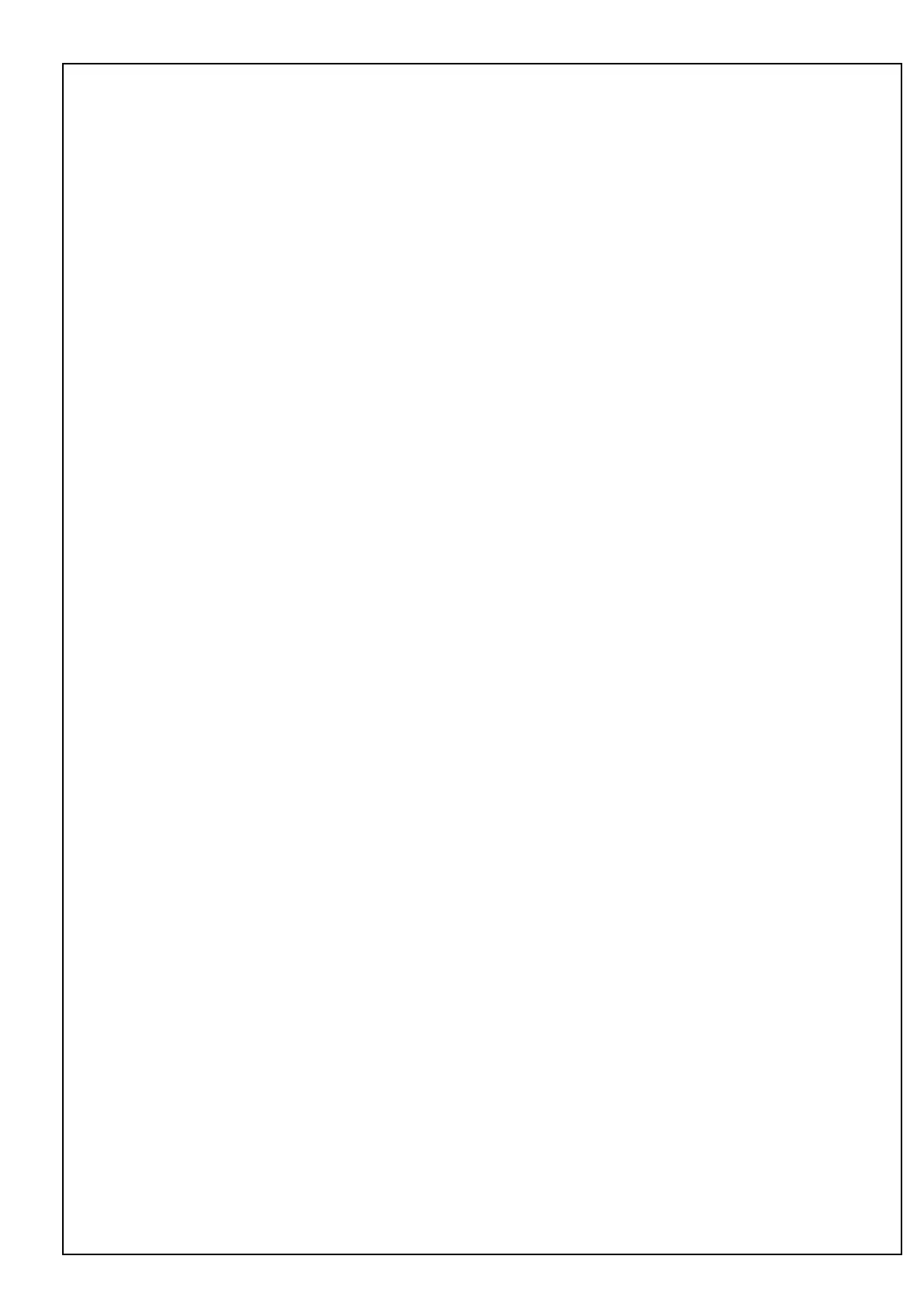15. LOOP SHIFT – Adjusts the Loop Out point (when not in Beatjump Mode). When in Beatjump Mode,
1pressing a Loop Shift button will cause the track to jump ahead or back by a beat.
16. IN – This button sets the beginning point of a loop.
17. OUT – This button sets the ending point of a loop. When outside of a loop, press this button to jump
back to your last selected loop. Press Shift + Out to set a 2-beat Auto Loop.
18.PITCH SLIDER – This controls the speed of the music. Moving towards the "+" will speed the music up,
while moving towards the "–" will slow it down.
19. PITCH BEND – Allows you to briefly adjust the speed of the music faster or slower for as long as the
button is held. Useful for beat-matching two songs that might be at the same tempo but whose beats
are not quite aligned.
20.CUE – Returns and pauses the music at the last set cue point. The default cue point is at the beginning of the
track, but you can set a different cue point by pressing this button at a different point in the track when it is
paused
STANDARD
1.MaxMSP test program for production Line
2. AP test specification
RCA Balance Output
Voltage AC 100V~240V 50~60Hz
MASTER:2 ± 0.5V
Volume BOOTH:2 ± 0.5V
BALANCED:12 ± 2V
Distortion defection 0.03% below
S/ N 70dBr upward
Separation 70dBr upward
F/R 20~20KHz ± 0.5dB
