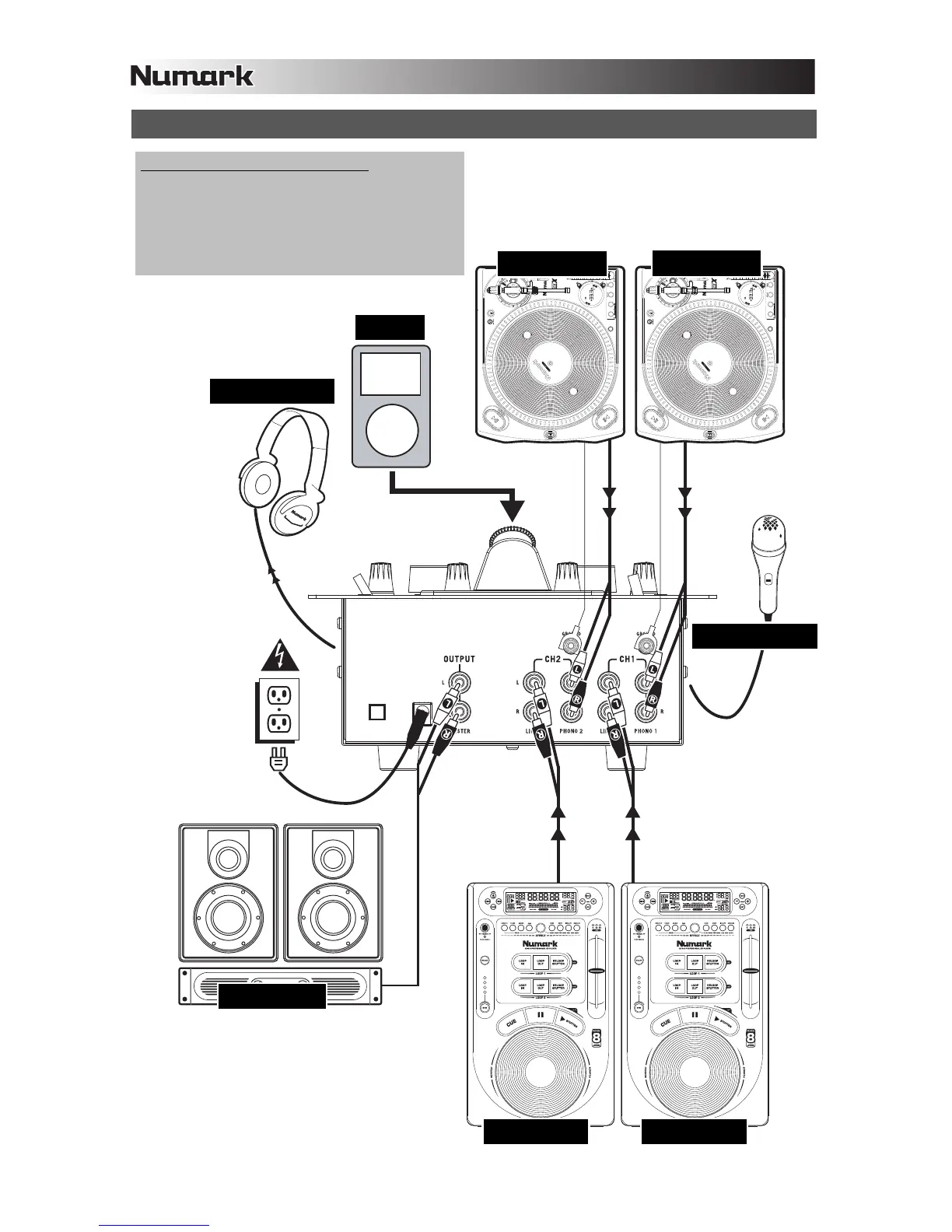2
CONNECTION DIAGRAM
TURNTABLE
TURNTABLE
HEADPHONES
MICROPHONE
HOUSE AMP
CD PLAYER CD PLAYER
iPod *
* To record the Program mix to an iPod:
1. Connect the iPod to the DOCK.
2. In the iPod, go to Extras Voice Memos and select
Record Now.
3. When you are finished recording, stop and save it.
Note: You cannot play a track from the iPod and record to