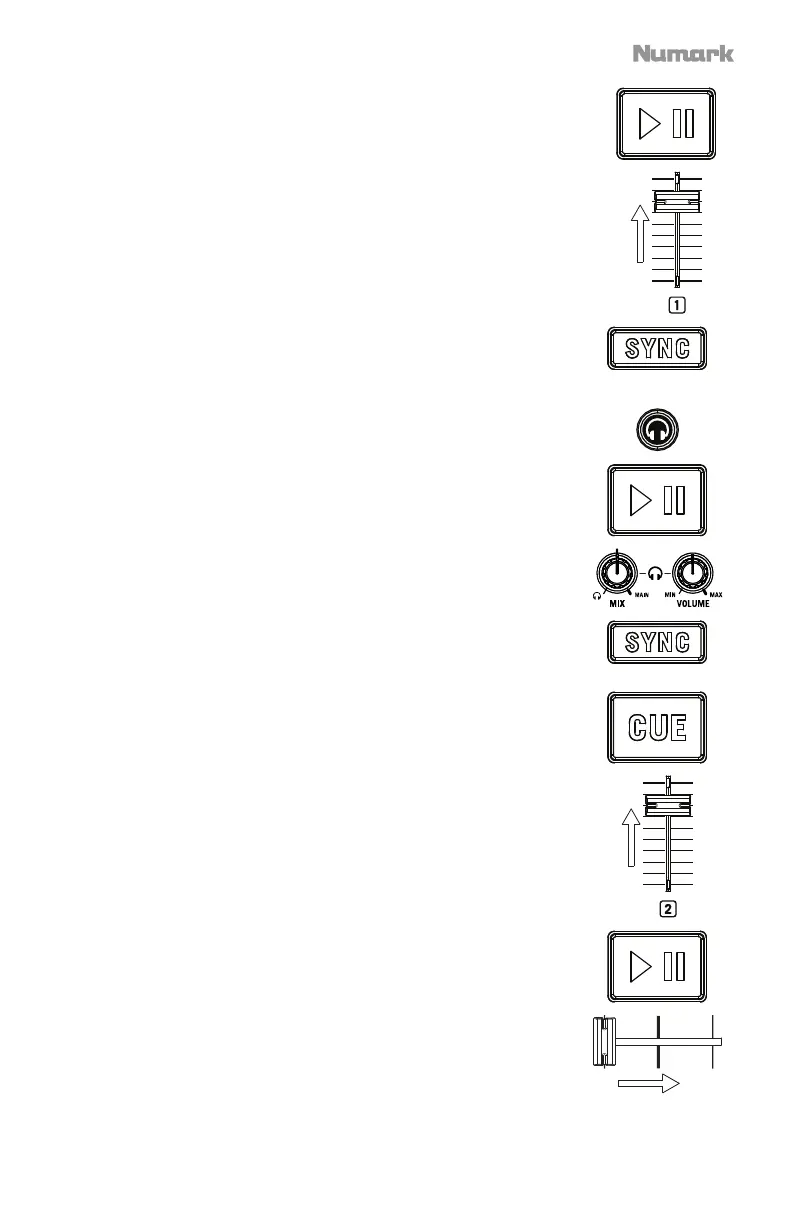33
8. Riprodurre la traccia che è stata caricata sul deck 1.
9. Alzare il Fader Channel per il Deck 1 in modo che il pubblico possa
sentire la traccia.
10. Ora che una traccia è in corso di riproduzione, è possibile effettuare
un’anteprima della traccia successiva e prepararsi a mixarla.
Innanzitutto, premere il tasto Sync sul Deck 1 per renderlo la fonte
primaria del BPM.
11. Premere il tasto anteprima cuffie sul Deck 2.
12. Riprodurre la traccia che è stata caricata sul deck 2 in modo da
poterne sentire l’anteprima in cuffia.
13. Regolare la manopola Volume delle cuffie per alzare il volume in
cuffia e regolare la manopola Mix per cuffie in modo da sentire
entrambe le tracce.
14. Premere Sync sul Deck 2 per abbinare il suo BPM con il Deck 1.
15. Mentre la traccia è in corso di riproduzione, premere il tasto Cue per
tornare all’inizio della traccia stessa.
16. Alzare il Fader Channel per il Deck 2 in modo che il pubblico possa
sentire la traccia.
17. Una volta pronti a inserire la nuova traccia nel mix, riprodurre la
traccia che è stata caricata sul deck 2.
18. Spostare il crossfader sul Mixstream Pro verso destra per sfumare
dal Deck 1 al Deck 2.
È ora possibile ripetere questo procedimento per mixare nuove
tracce come un professionista!