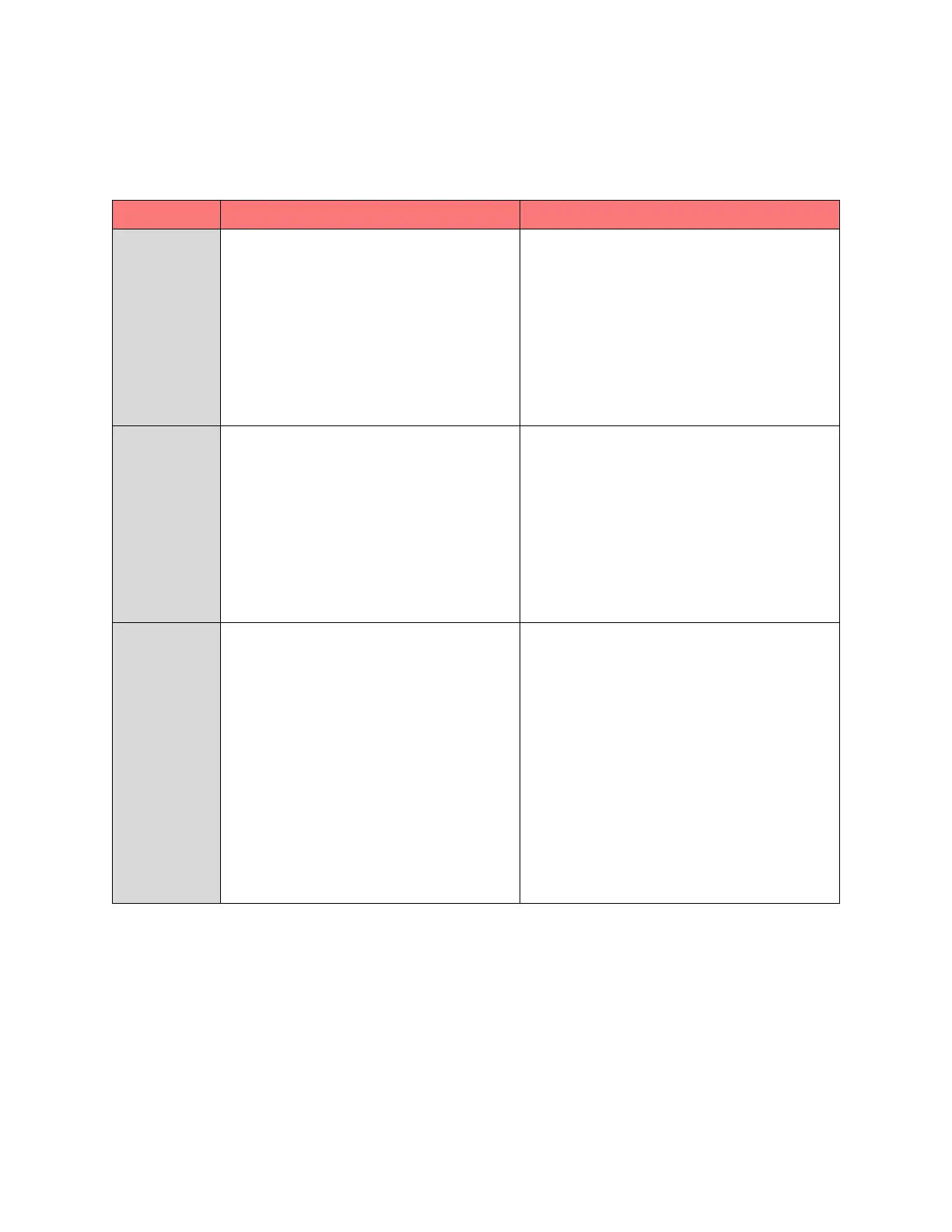Auto Loop
Activates a loop section of pre-
determined pad beat lengths, which
loops automatically.
Roll Loop (Hold shift)
Performs a standard Auto Loop, but
when the loop is turned off the
playback position is returned to the
position where it would be, if it had not
entered the loop.
Roll Loop (Hold shift)
Performs a standard Auto Loop, but
when the loop is turned off the
playback position is returned to the
position where it would be, if it had
not entered the loop.
Auto Loop
Activates a loop section of pre-
determined pad beat lengths, which
loops automatically.
Mode
Cue Loop
Pressing the button jumps to the
relative hot cue (1-8) and activates a
loop (the same length as if the loop
button was pressed).
TIP: Adjust loop length with
dedicated loop controls half or
double.
Cue Loop Roll & Slip
Additionally activates slip mode, and
does a roll at the cue point, then
releasing the button, resumes where it
would have been.