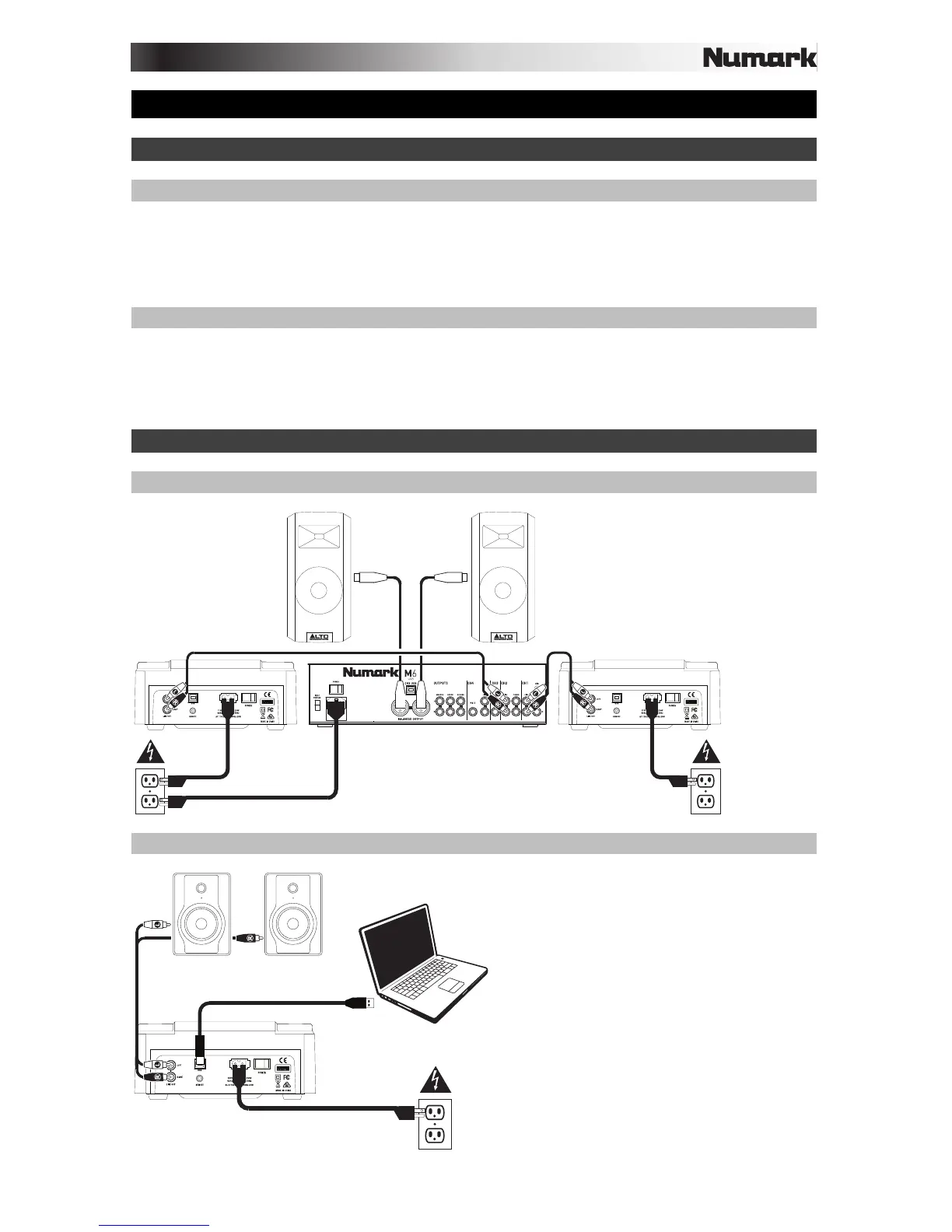3
User Guide (English)
Introduction
Box Contents
NDX500 Power Cable
USB Cable User Guide
RCA Audio Cable Safety & Warranty Manual
Support
For the latest information about this product (system requirements, compatibility information,
etc.) and product registration, visit numark.com/ndx500.
For additional product support, visit numark.com/support.
Quick Start / Connection Diagrams
NDX500 as a Media Player
NDX500 as a USB MIDI Controller
Loudspeakers
Mixer
NDX500 NDX500
Power
Power
Powered Monitors
Computer
Power
Important: Remember to select
NDX500 as your playback or
audio output device in your
computer's Sound Control Panel
or Preferences.
Important: When setting up,
power on NDX500 before your
amplifiers. When tearing down,
power off your amplifiers before
NDX500.
