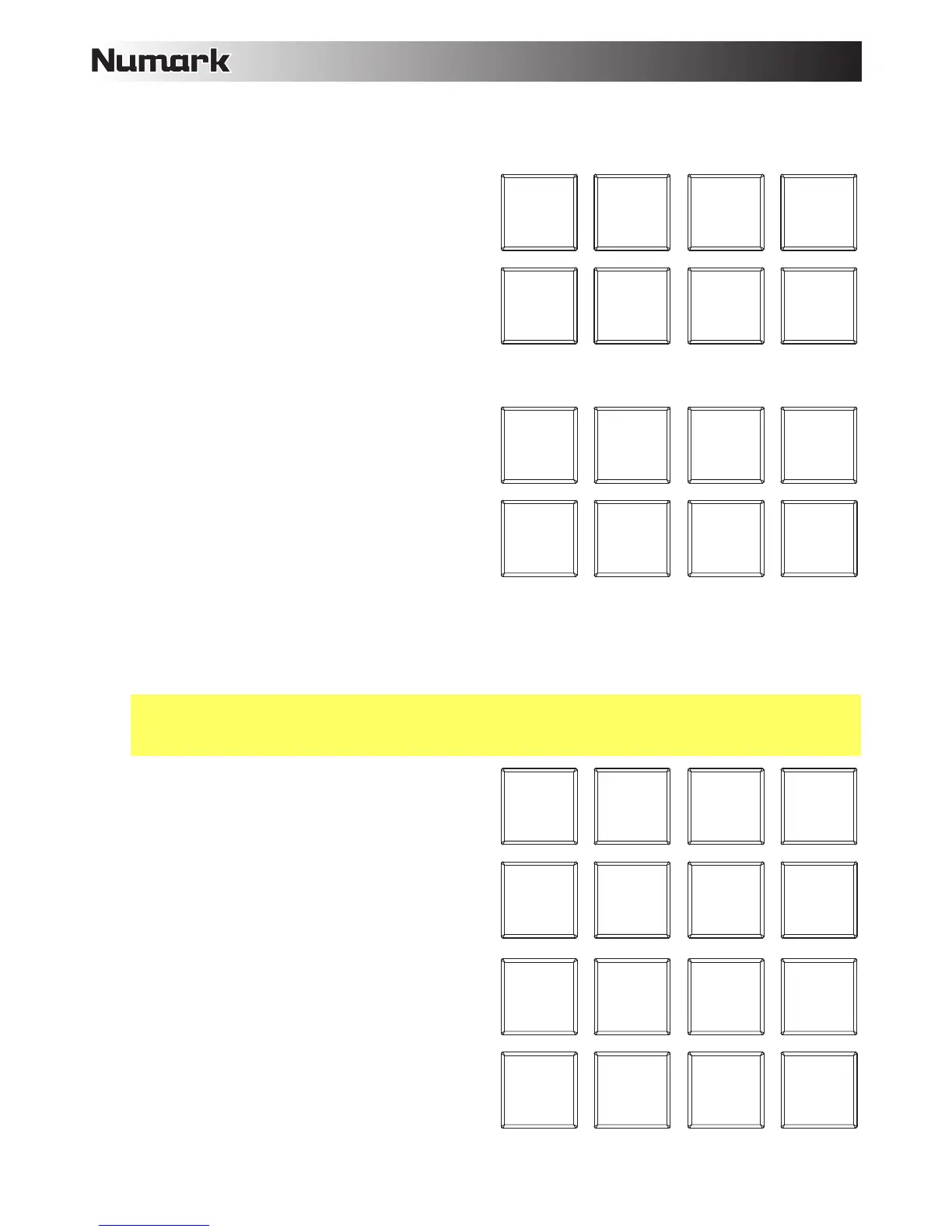44
26. Cue: questo tasto di modalità pad fa commutare i pad tra due modalità: modalità Hot Cue
(rosso) e modalità Hot Cue Auto-Loop (arancione). Quando il tasto è spento, la prima
pressione selezionerà sempre la modalità Hot Cue.
• Modalità Hot Cue: ciascun pad
assegna un punto Hot Cue o fa tornare
la traccia a quel punto Hot Cue. (I pad
1-5 sono essenzialmente duplicati dei
tasti Hot Cue 1-5.) Quando un tasto Hot
cue è spento, è possibile assegnarvi un
punto hot cue premendolo nel punto
desiderato della traccia. Una volta
assegnato, il tasto Hot cue si
accenderà. Tenere premuto Shift e premere un pad per cancellare il punto Hot Cue ad
esso assegnato.
• Modalità Hot Cue Auto-loop: ciascun
pad assegna un punto Hot Cue o fa
tornare la traccia a quel punto Hot Cue,
ma in entrambi i casi, crea anche un
Auto-Loop in quel punto. La lunghezza
dell'Auto-Loop è impostato nel software,
ma è possibile ridurla o aumentarla
servendosi del tasto Parameter < o
Parameter >.
27. Auto / Roll: questo tasto di modalità pad fa commutare i pad tra due modalità: modalità
Auto-Loop (blu scuro) e modalità Loop Roll (azzurro). Quando il tasto è spento, la prima
pressione selezionerà sempre la modalità Auto-Loop.
Nota bene: i layout dei pad qui corrispondono al layout di suddivisione del tempo Auto-Loop
predefinito del software. Se si cambia il range di suddivisioni del tempo nel software, il layout
dei pad cambierà per abbinarvisi.
• Modalità Auto-Loop: ciascun pad
attiva o rilascia un Auto-Loop di una
lunghezza diversa. Tenere premuto
Shift e premere il tasto Parameter < o
Parameter > per far spostare l'Auto-
Loop indietro o in avanti.
• Modalità Loop Roll: ciascun pad attiva
un Loop Roll momentaneo. Premere il
tasto Parameter < o Parameter > per
cambiare la suddivisione del tempo del
Loop Roll.
Hot Cue 1
Hot Cue 2
Hot Cue 3
Hot Cue 4
Hot Cue 5
Hot Cue 6
Hot Cue 7
Hot Cue 8
Hot Cue 1 +
Auto-Loop
Hot Cue 2 +
Auto-Loop
Hot Cue 3 +
Auto-Loop
Hot Cue 4 +
Auto-Loop
Hot Cue 5 +
Auto-Loop
Hot Cue 6 +
Auto-Loop
Hot Cue 7 +
Auto-Loop
Hot Cue 8 +
Auto-Loop
Auto-Loop
da 1/8 di
beat
Auto-Loop
da 1/4 di
beat
Auto-Loop
da 1/2 di
beat
Auto-Loop
da 1 beat
Auto-Loop
da 2 beat
Auto-Loop
da 4 beat
Auto-Loop
da 8 beat
Auto-Loop
da 16 beat
Loop Roll
da 1/8 di
beat
Loop Roll
da 1/4 di
beat
Loop Roll
da 1/2 di
beat
Loop Roll
da 1 beat
Loop Roll
da 2 beat
Loop Roll
da 4 beat
Loop Roll
da 8 beat
Loop Roll
da 16 beat