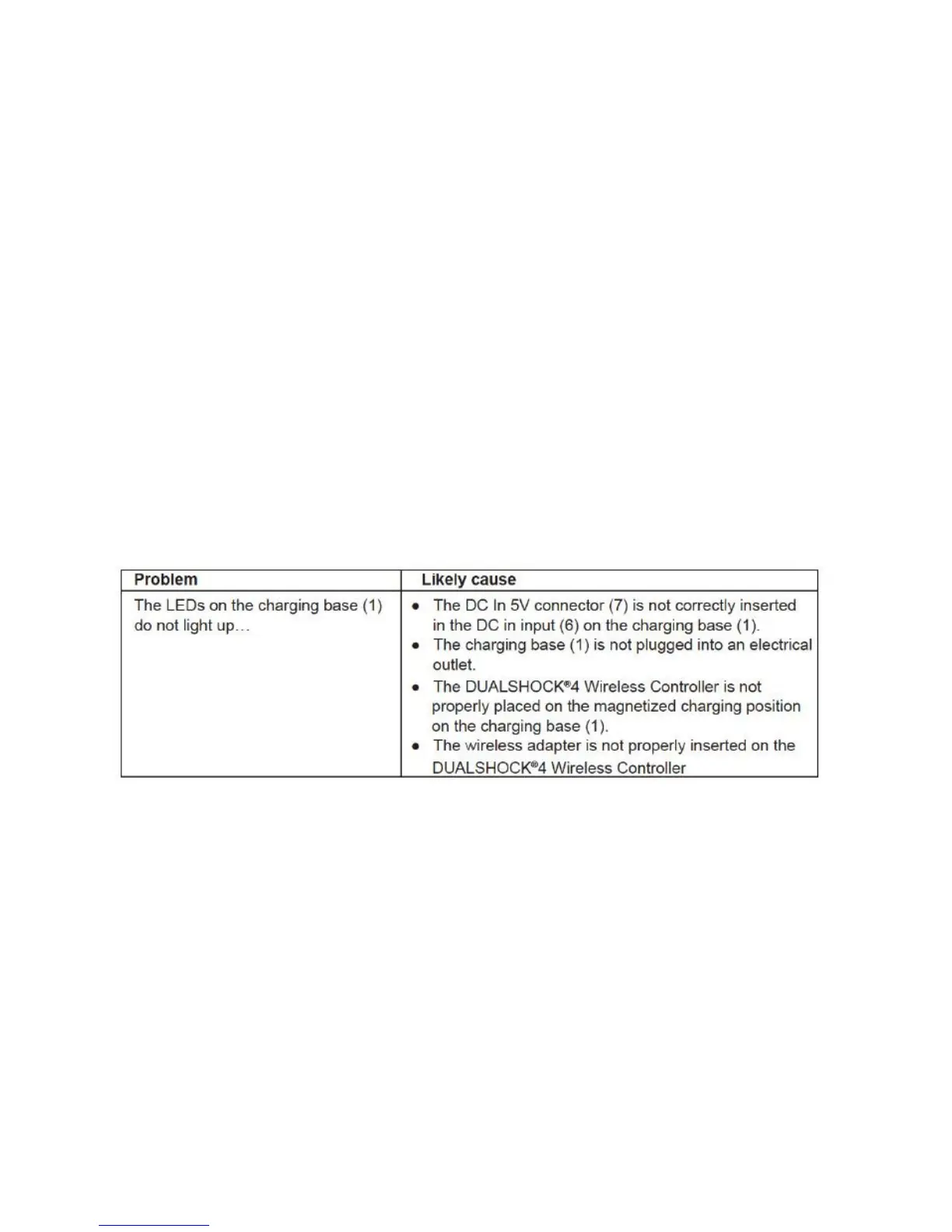NOTES
PS4 console USB port only supports charging of one DUALSHOCK®4
Wireless Controller. If two DUALSHOCK®4 Wireless Controllers are
attached, the USB port will auto shut down without doing any harm to the
console itself.
LED STATUS INDICATORS
The charging LEDs (4) will display a constant GREEN to indicate
charging and will turn to BLUE once fully charged. A FLASHING
GREEN LED indicates an error with the product. Once they are fully
charged please remove the DUALSHOCK®4 Wireless Controllers from
the Charging Base (1). If NO LED appears this means no charging is
occuring or the Charging Base (1) is idle.
TROUBLESHOOTING