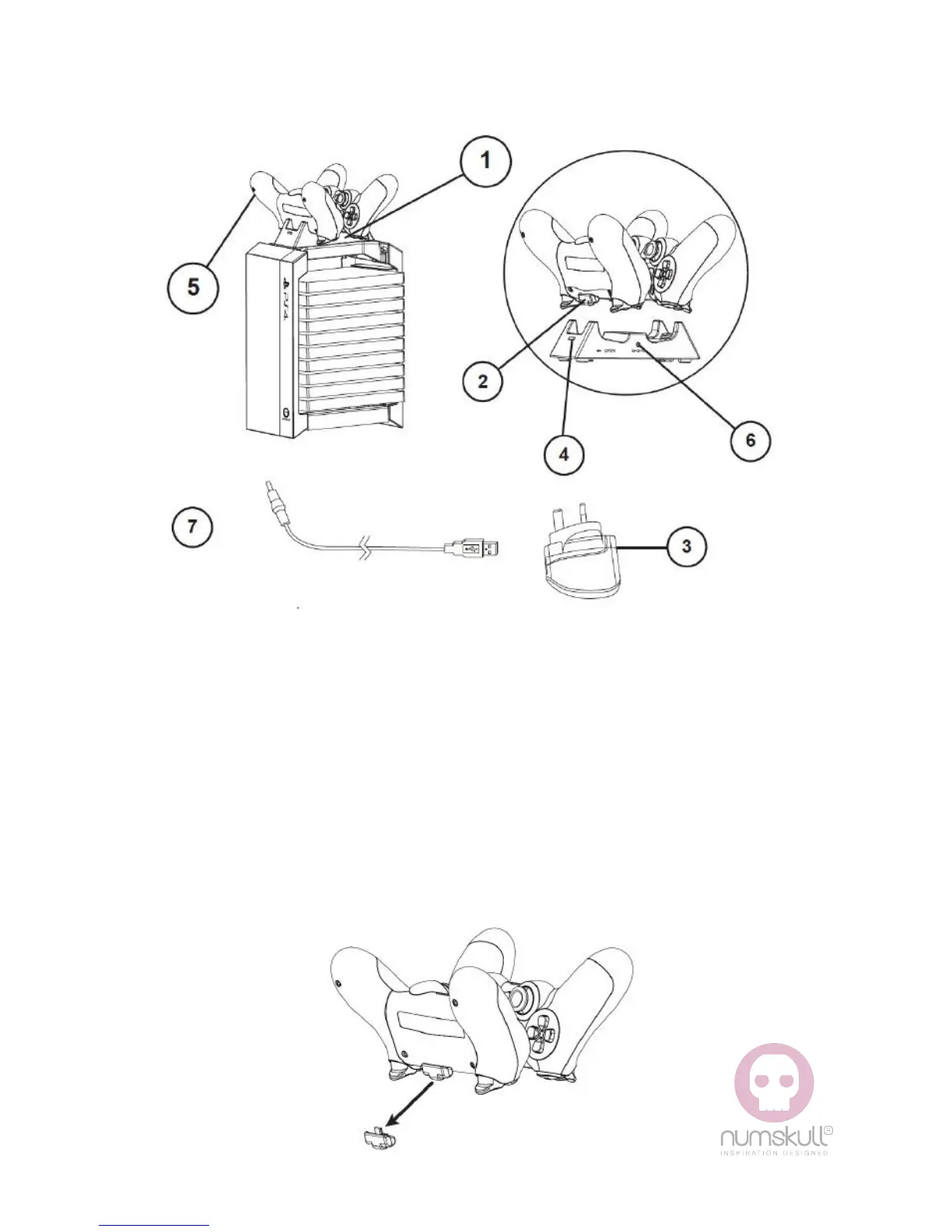1. Charging Base
3. Power Adapter
5. Charging positions for DUALSHOCK®4
Wireless Controllers
7. DC 5V connector
2. Micro USB adapters for DUALSHOCK®4
Wireless Controllers (not suitable for any
other brand of controller)
4. Operation and charging indicator LEDs
6. DC input
8. Clips (To hold the charging wire)
INSTALLING THE ADAPTER
Connect the Micro USB adapter (2) to the Micro-USB port on
the DUALSHOCK®4 Wireless Controller.
TECHNICAL FEATURES