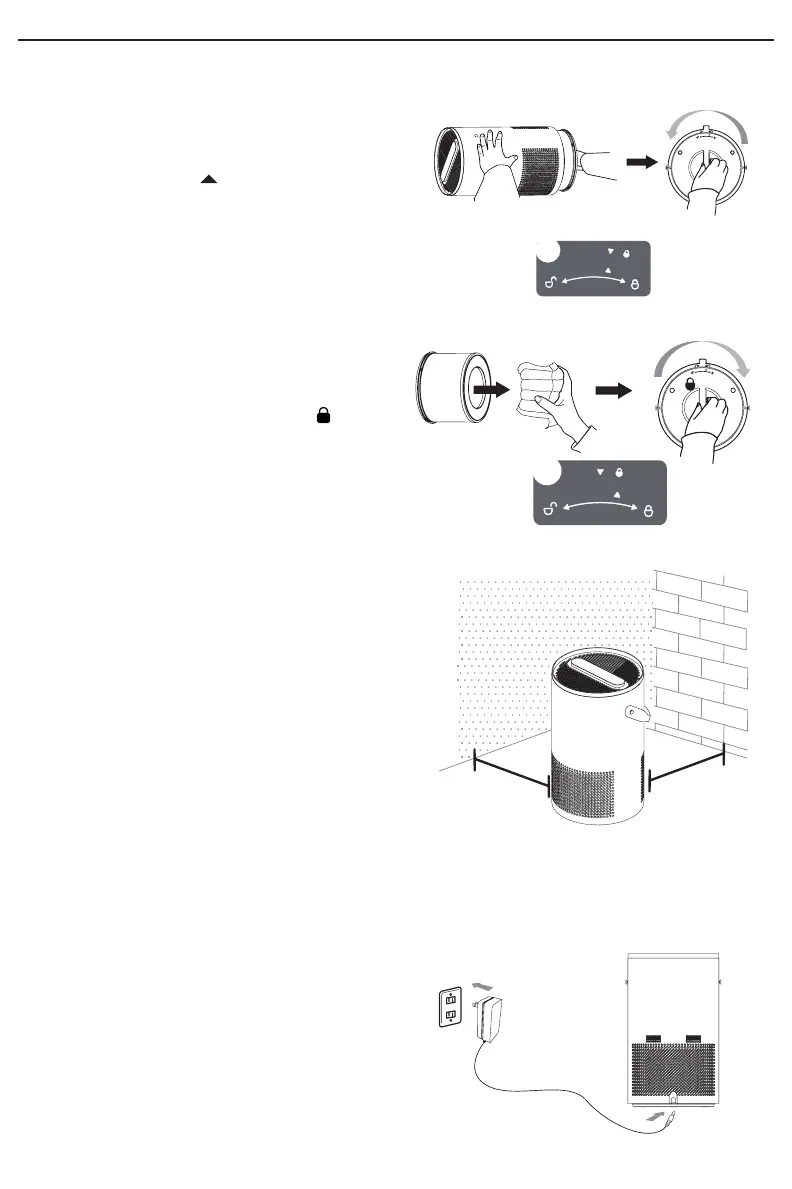BNAP-100
Page 4
Product Setup
Before using the air purifier, please remove the internal components and install the filter correctly according to the following instructions.
Note: Make sure the air purifier is unplugged from the electrical outlet before installing the filters.
1. Turn over the purifier and remove the filter by rotating it
counterclockwise until the two " " are aligned.
Unlock the filter
2. The power adapter is stored in the middle of the filter element
inside the air purifier. Please take out the filter, remove plastic
covering, then take the adapter out before using. Put the filter
back and rotate it clockwise until the arrow points to " " with
a click.
3. Place the air purifier on a firm, level floor. Make sure there is at
least a 8 inch distance between the air inlets and walls or nearby
furniture.
8 inches
8 inches
4. Connect the power adapter to the power port at the bottom of the
unit. Then connect the power adapter to a power outlet.
on
off
