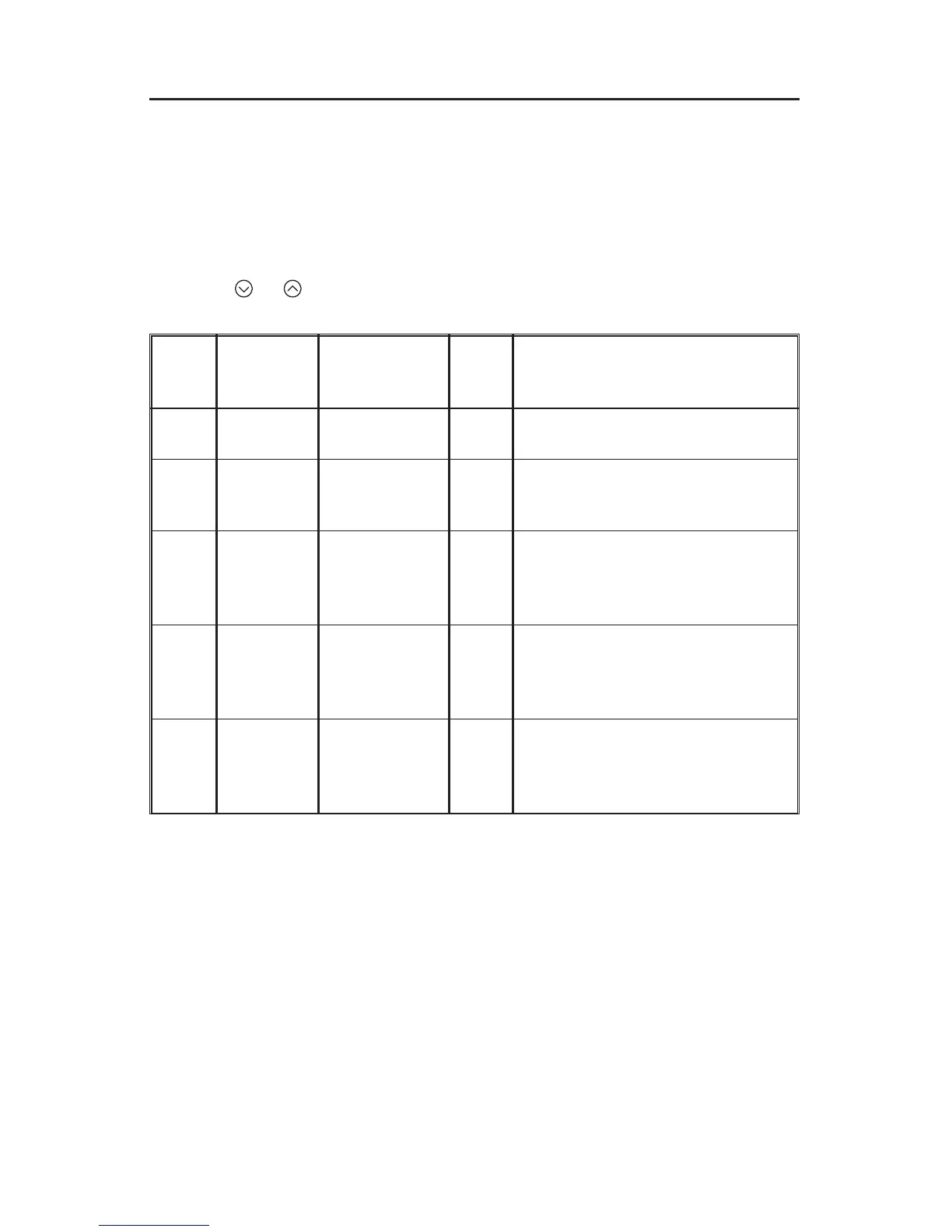2.3.3 40425 WALL CONTROLLER CONFIGURATION
See the configuration table below for the list of configuration parameters.
Press the Menu button for 3 seconds to enter or exit the configuration menu.
NOTE: The wall control automatically saves any changes and exits the
configuration menu if no button is pressed within the next 60 seconds.
Press the Menu button briefly to advance to the next parameter (menu number).
Press the or button to change the parameter setting.
CONFIGURATION TABLE
2. CONTROLS (CONT’D)
MENU
NUMBER
PARAMETER OPTIONS
DEFAULT
SETTING
DESCRIPTION
1
TEMPERATURE
FORMAT
°C / °F °C SELECTS BETWEEN °C AND °F DISPLAY.
2
AUTO MODE
OPERATION
RE / OF RE
S
ELECTS BETWEEN AIR RECIRCULATION
(RE) AND OFF (OF).
SEE SECTION 2.3.2.
3
A
UTO MODE
LOW
TEMPERATURE
LIMIT
-30°C TO 0°C
(-22°F TO 32°F)
(-25°C)
(-13°F)
P
REVENTS AIR EXCHANGE IN AUTO
MODE IF THE OUTDOOR TEMPERATURE
IS TOO LOW
.
SEE SECTION 2.3.2.
4
A
UTO MODE
HIGH
TEMPERATURE
LIMIT
0°C TO 30°C
(32°F
TO 86°F)
(27°C)
(81°F)
P
REVENTS AIR EXCHANGE IN AUTO
MODE IF THE OUTDOOR TEMPERATURE
IS TOO HIGH
.
SEE SECTION 2.3.2.
5
BACKLIGHT
MODE
AU / ON AU
AU: T
HE SCREEN ILLUMINATES FOR 12
SECONDS WHEN ANY KEY IS PRESSED
ON: THE SCREEN IS PERMANENTLY
ILLUMINATED.
- 8 -