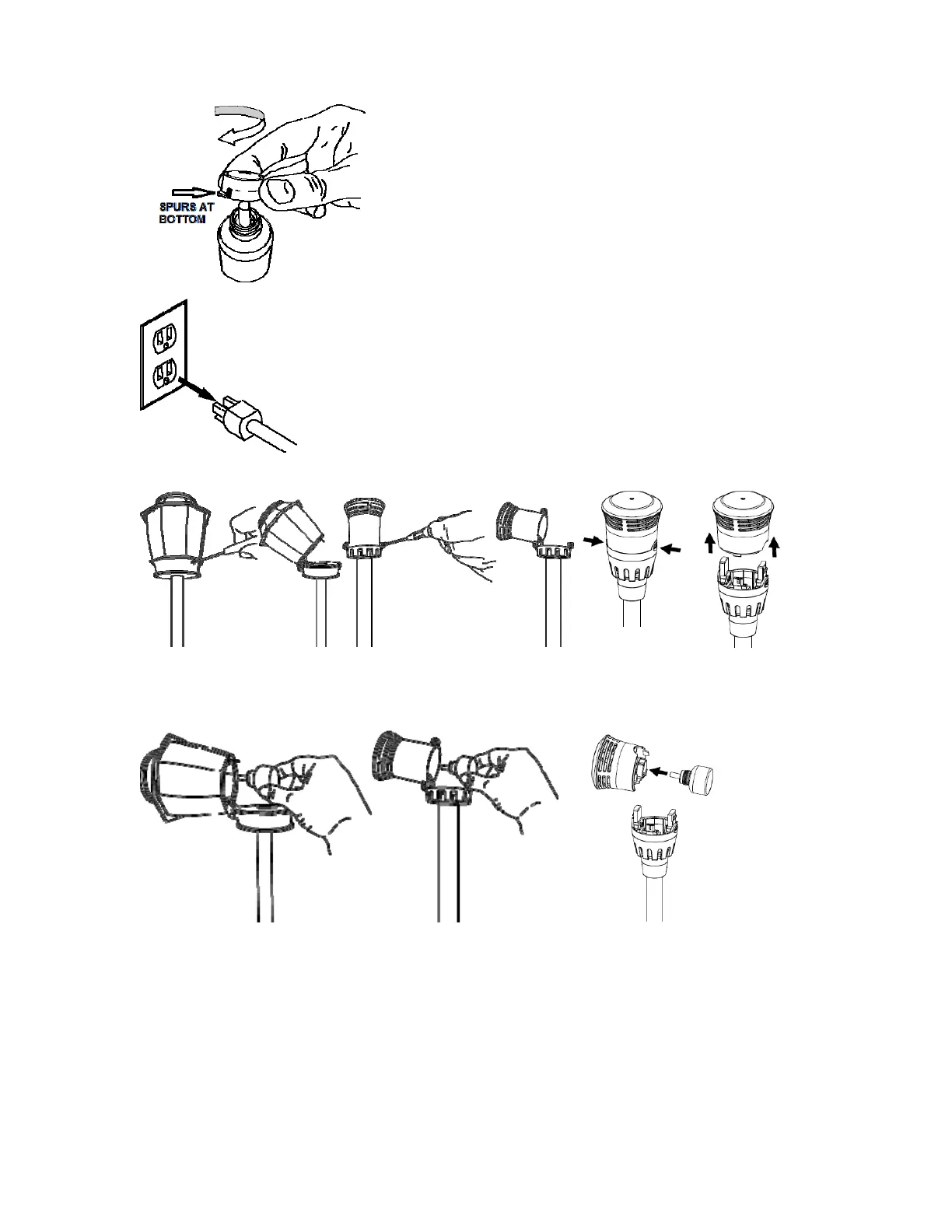Page 4 of 10
4. Unplug [Disconnect power to] Fixture [Device] [Unit].
5. Open [Remove] Fixture [Device] [Unit].
6. Ensuring that the locking adaptor is secured to the [Repellent Bottle] [Repellent Cartridge] [Repellent Refill],
carefully insert NuTone Haven [Bottle Name] [Repellent Bottle] [Repellent Cartridge] [Repellent Refill] into fixture
so that top of wick fits into Vaporizer [Liquid] [Repellent] [Emanator] and rotate about 30 degrees to secure to fixture.
No rotation necessary for certain models.
7. Replace [Attach] Fixture [Device] [Unit] cover.
