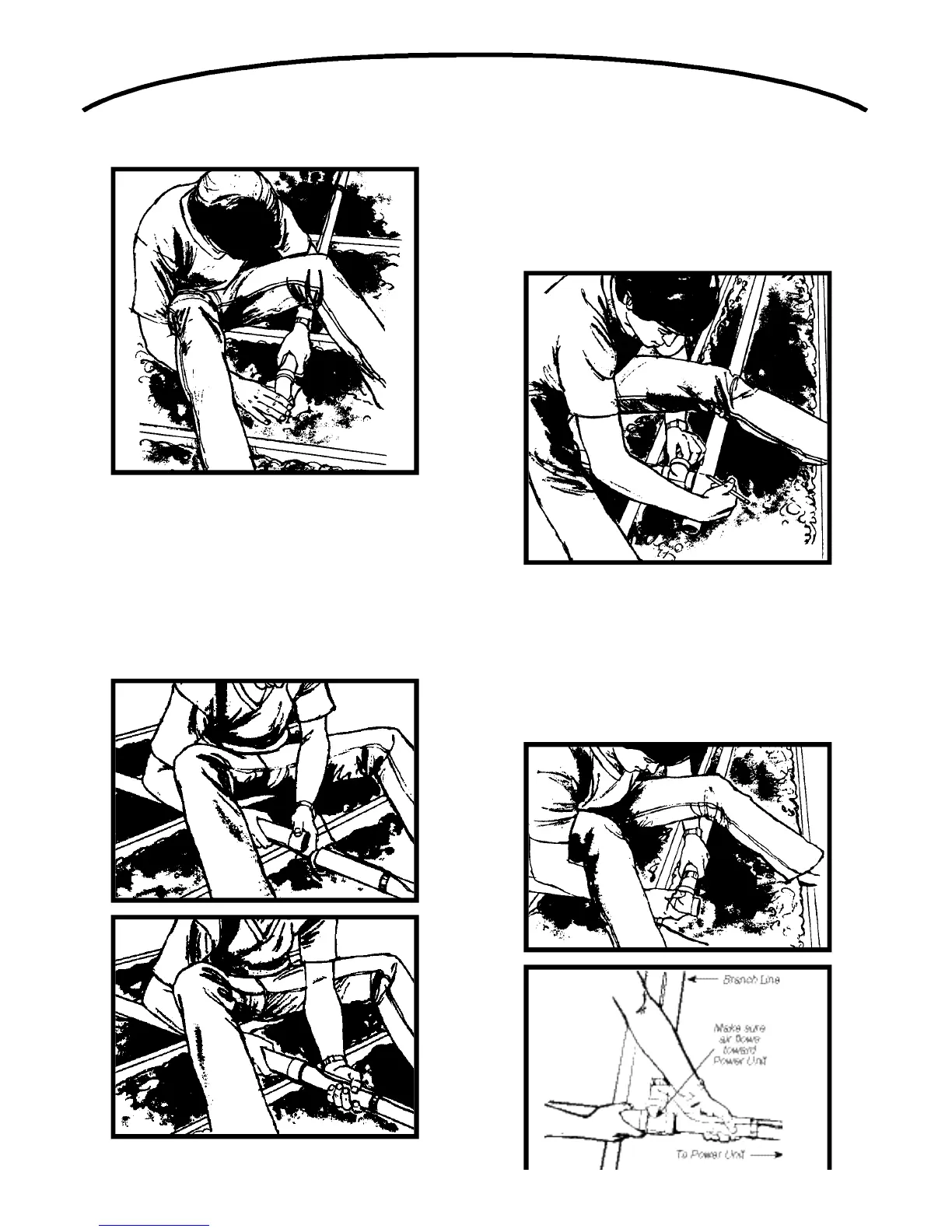Joining Straight Lengths Of Tubing
Both branch lines and the trunk lines may require lengths
of tubing longer than those 8´ sections supplied. Use
stop couplings to join two straight lengths of tubing.
Insert one end of the tubing into the stop coupling; join
the second length of tubing into the other end of the stop
coupling. Stop couplings are also used to join long verti-
cal branches which run from one level to another level of
a house.
Connecting A Branch Line
A branch line connects the inlet line to the trunk line.
Follow the methods previously described for aligning,
marking and cutting the inlet tubing. Attach a 90° elbow
and run tubing from the inlet line to the trunk line.
To align and measure the branch line, attach a 90° Tee fit-
ting to the trunk line. Make sure the Tee connects with the
air flow going toward the power unit. Align, measure, and
mark the branch line for inserting it into the Tee fitting.
Then, cut the branch line to length and insert it into the
Tee. Check to make sure the cut is straight and even.
Connect the next section of tubing to the out-take side of
the Tee fitting. Continue the trunk line until you come to
another branch line junction point.
27
