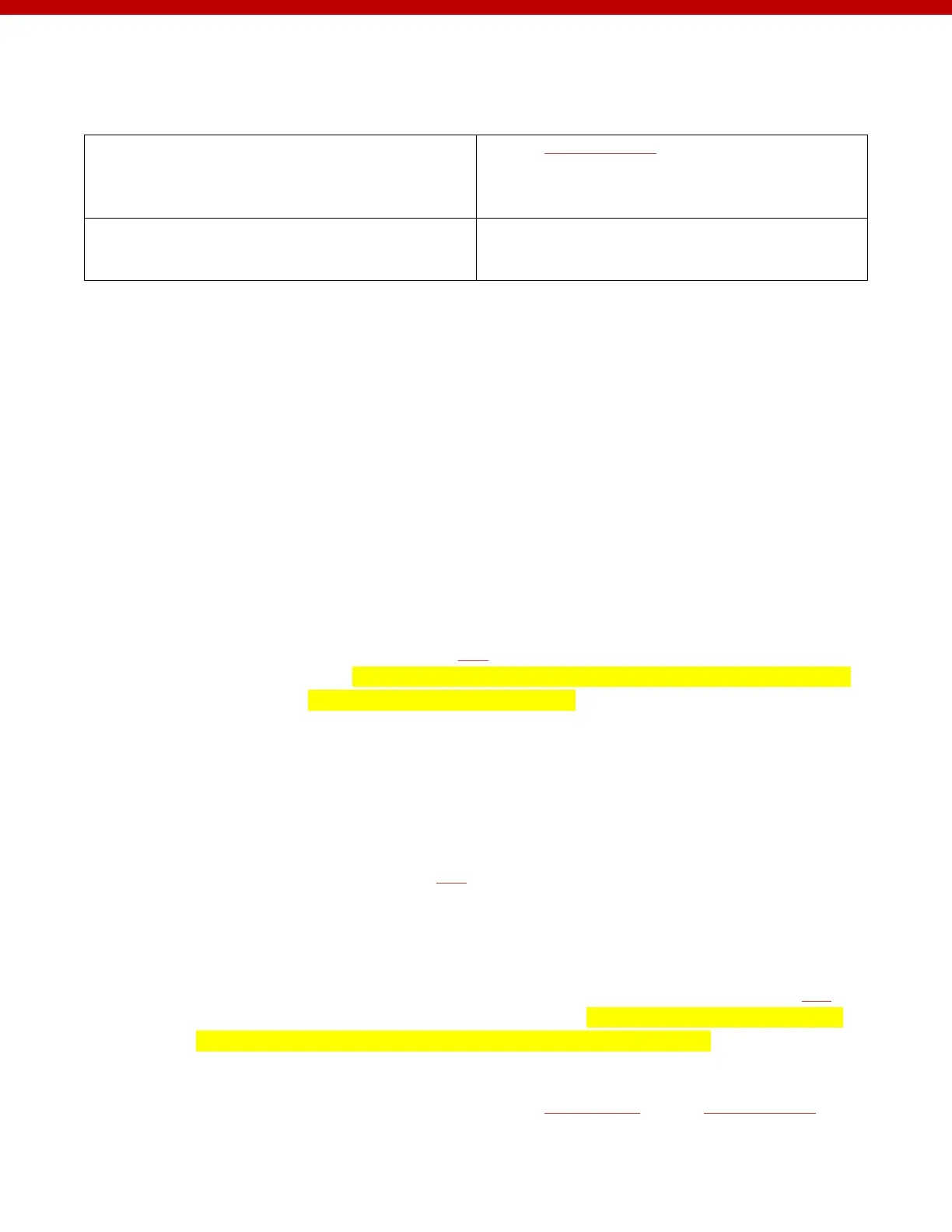If the causes above do not solve the issue, please follow the instructions below.
Steps for Homeowner:
1. At the breaker panel, confirm the circuit breaker controlling the floor heating circuit is ON.
1. Cycle the breaker OFF. Hold the breaker OFF for 10 seconds and then turn the breaker
back ON.
2. At the thermostat, press & hold the ON/OFF button (located on the bottom right side of the
thermostat faceplate) for 4 seconds, then release and wait 4 seconds to see if the screen display
turns on.
3. If the screen does not turn on, press the GFCI Test Button (located on the top of the thermostat)
and check for a flashing RED light (located either on the top or right side of the thermostat).
1. If the thermostat screen remains blank and the RED light activated when the Test
Button was pressed, then the thermostat needs to be replaced. Please check
your proof of purchase for the purchase date. For thermostats within the 3 year
warranty period, click here to complete the Thermostat Faceplate Replacement
Form. Proof of purchase and a photo of the back of the faceplate of the unit is
required for all warranty replacements.
2. If the RED light does not appear, contact an electrician and have them come to
the site to perform steps 4 to 6 using a digital multimeter.
Steps for Electrician:
1. At the thermostat junction box location, confirm there is power (120 V / 208 V / 240 V) at the line
side of the thermostat (terminals 2 & 3 on the thermostat back plate).
2. Confirm the wiring is correct (click here for the quick start wiring guide).
1. Incoming power to terminals 2 & 3
2. Load wires connected to terminals 1 & 4
3. Braided ground shield tied to the house ground
3. If the voltage and wiring are correct and the screen is still blank, please check your proof of
purchase for the purchase date. For thermostats within the 3 year warranty period, click here to
complete the Thermostat Backplate Replacement Form. Proof of purchase and a photo of the
back of the faceplate of the unit is required for all warranty replacements.
For units past the warranty period, please purchase a new thermostat from an authorized dealer
and have a certified electrician install it. There is a Where To Buy tool and Find An Installer tool on
www.nuheat.com or contact customer care to help you locate a authorized dealer.
