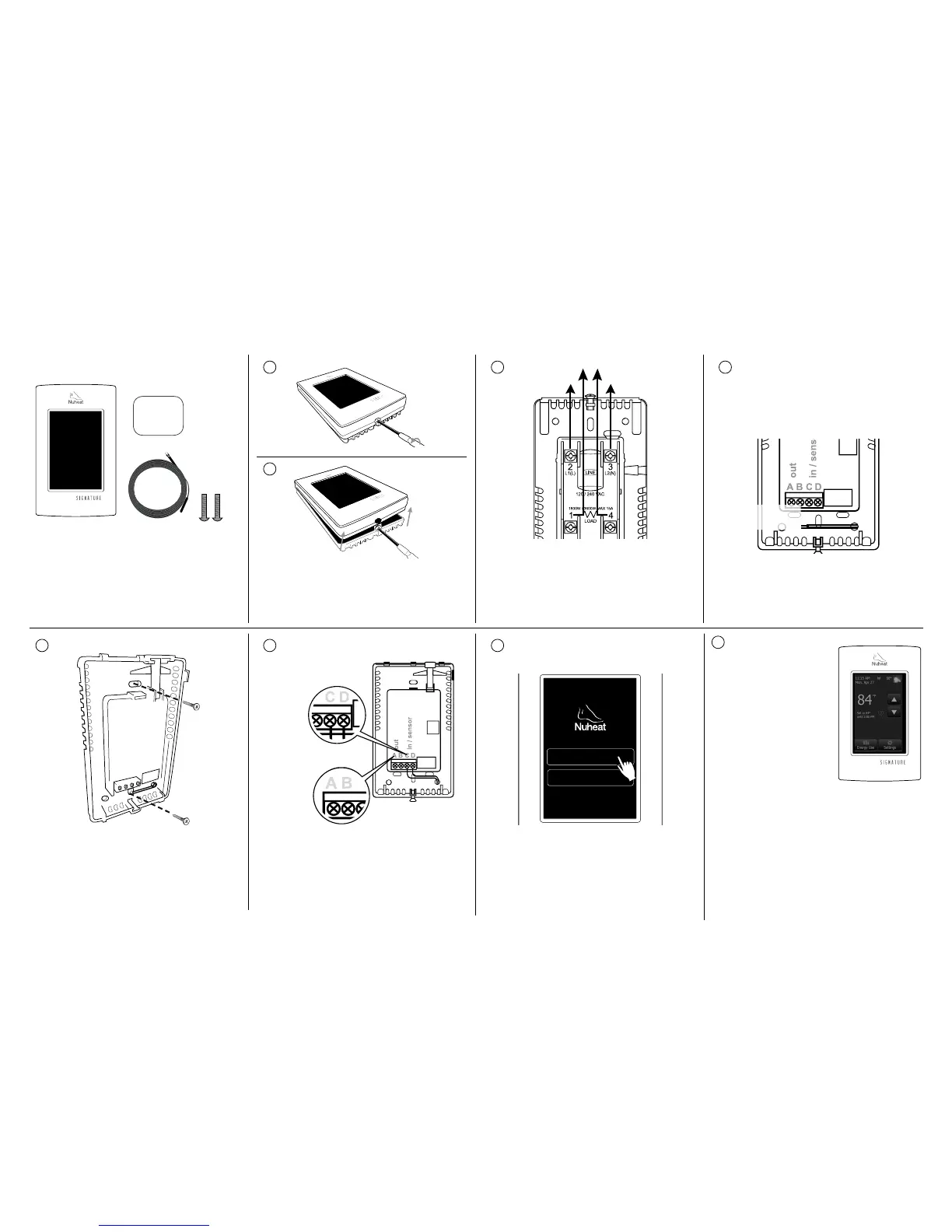Push power base into electrical box. Secure power base to wall.
Pousser la base dans le coffret électrique. Fixer la base au mur.
Loosen screw at the bottom and remove faceplate.
Do not attempt to remove the screw completely.
Desserrer la vis au bas et enlever la plaque avant.
Ne pas enlever complètement la vis.
Make sensor connections. Remount faceplate. Do not touch the
screen when mounting faceplate onto powerbase.
Faire les connexions du capteur. Remettre la plaque avant. Éviter de
toucher à l’écran en xant la plaque avant à la base d’alimentation.
*Refer to instructions included with expansion unit.
*Se reporter aux instructions accompagnant la station d’accueil.
Turn power source OFF at breaker panel. Make electrical
connections on power base. DO NOT over tighten the terminal
screws. Secure protective cap onto power base.
COUPER l’alimentation au panneau de distribution. Effectuer les
connexions électriques à la base d’alimentation. ÉVITER de trop
serrer les bornes de xation. Fixer le capuchon de protection sur la
base.
Turn power source ON at breaker panel. Perform system tests. Once
systems tests are complete, press “Start Using Thermostat” and
complete setup wizard.
OUVRIR l’alimentation au panneau de distribution. Effectuer des
tests système. Une fois ces tests complétés, appuyer sur Start Using
Thermostat et suivre l’assistant de conguration.
Setup your MyNuheat account. The Nuheat SIGNATURE mobile
app is available at the App Store or Google Play.
Congurer votre compte de MyNuheat. La nouvelle appli Nuheat SIG-
NATURE est offerte au Apple Store ou à Google Play.
For information regarding integration with your Nest thermostat,
go to www.nuheat.com/nest
Pour obtenir des détails sur l’intégration à votre thermostat Nest,
consulter www.nuheat.com/nest.
Thread oor sensor through hole in the power base. Push electrical
wires to the back of electrical box.
Passer le capteur à travers le trou dans la base. Repousser les ls
au fond du coffret électrique..
Floor Sensor (no polarity)
Capteur de plancher
(aucune polarité)
To expansion unit*
Vers la station d’accueil*
Thermostat
Thermostat
Floor sensor
Capteur de plancher
Screws (2)
Protective Cap
Vis (2)
Protective Cap
QUICK START GUIDE /GUIDE DE DÉMARRAGE RAPIDE
Go into Settings > WiFi
Settings to connect the
thermostat to your WiFi
network. You will be
prompted to provide an email
address for account setup. A
verication email will be sent
containing a link to complete
your account setup.
The oor sensor cable must be routed to the junction box
separate from power wires and the heating cable cold lead.
Ensure that the insulation on the electrical wiring and the oor
sensor inside the junction box are not damaged.
Le câble de la sonde de plancher doit être acheminé à la boîte
de jonction électrique hors du conduit contenant la section
froide du câble chauffant. S’assurer que l’isolation du câblage
électrique et de la sonde de plancher dans la boîte de jonction
n’est pas endommagée.
Ouvrir Réglages > Réglages
WiFi pour connecter le
thermostat à votre réseau
Wi. Vous devrez ensuite
fournir une adresse
électronique pour congurer
le compte. Vous recevrez enn
un courriel de vérication
contenant un lien pour
compléter la conguration du
compte.
Floor Sensor
Capteur de plancher
Line
(N)
Load (NUHEAT)
(no polarity)
Load (NUHEAT)
(no polarity)
Line
(L)
Contents /Contenu
SETUP AND TROUBLESHOOTING VIDEOS,
as well as a complete operating manual
is available on nVent.com/NUHEAT.
DES VIDÉOS D’INSTALLATION ET DE DÉPANNAGE,
de même qu’un manuel d’utilisation exhaustif sont
offerts sur www.nuheat.com.
