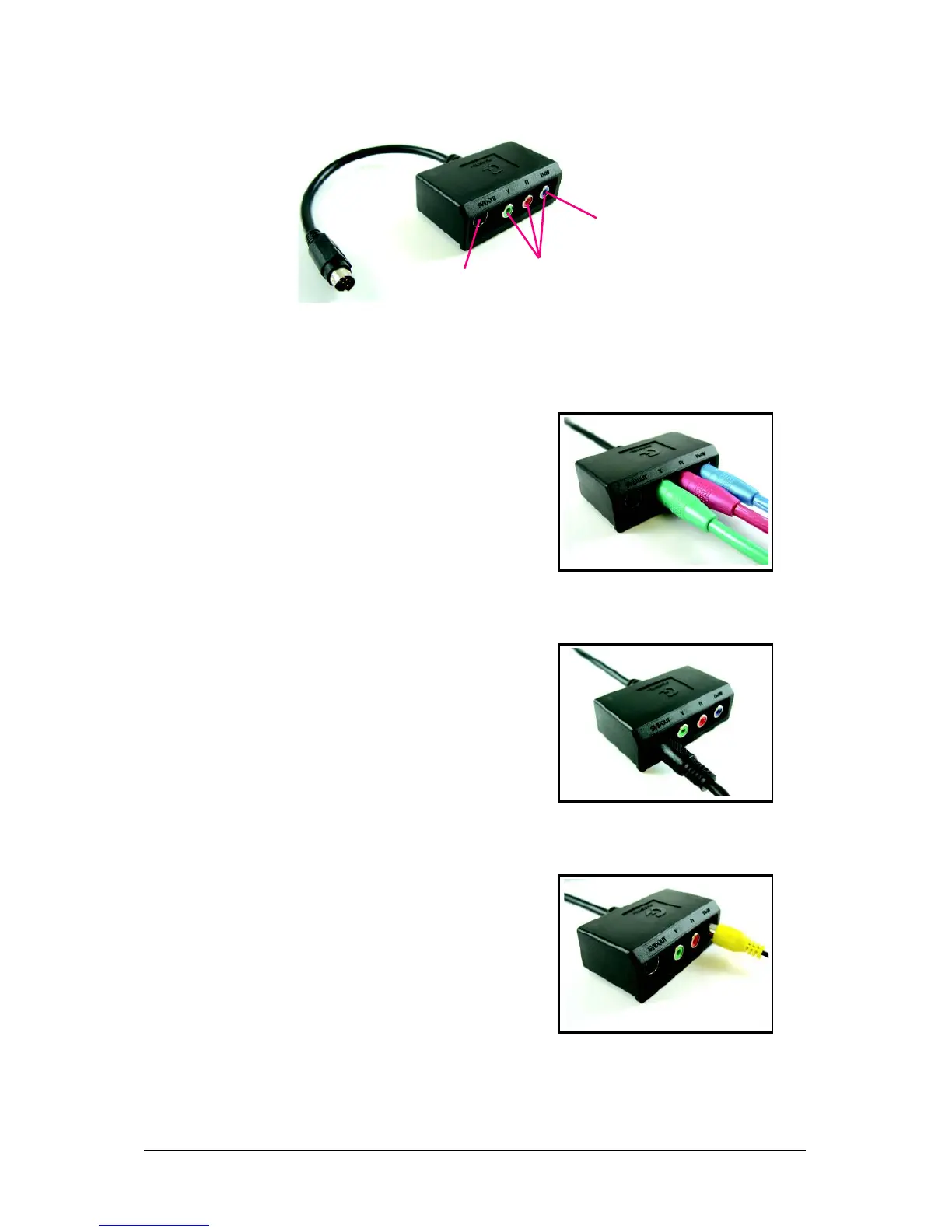- 11 - Hardware Installation
GIGABYTE Video Adapter
(1) Connecting HDTV
Connect your HDTV cables to the video adapter according to
the corresponding color.
(Y= Green, Pr= Red, Pb= Blue)
(2) Connecting S-Video
If your TV has a S-Video connection, connect the S-Video
cable from your TV to the S-Video Out port on the adapter.
(3) Connecting AV Output
If your TV has a Composite video connection, you can connect
the RCA cable from your TV to the AV Out port on the adapter.
Connect to the TV-Out port on
the graphics card.
S-Video Out
HDTV Component
(Y+Pr+Pb)
AV Out
