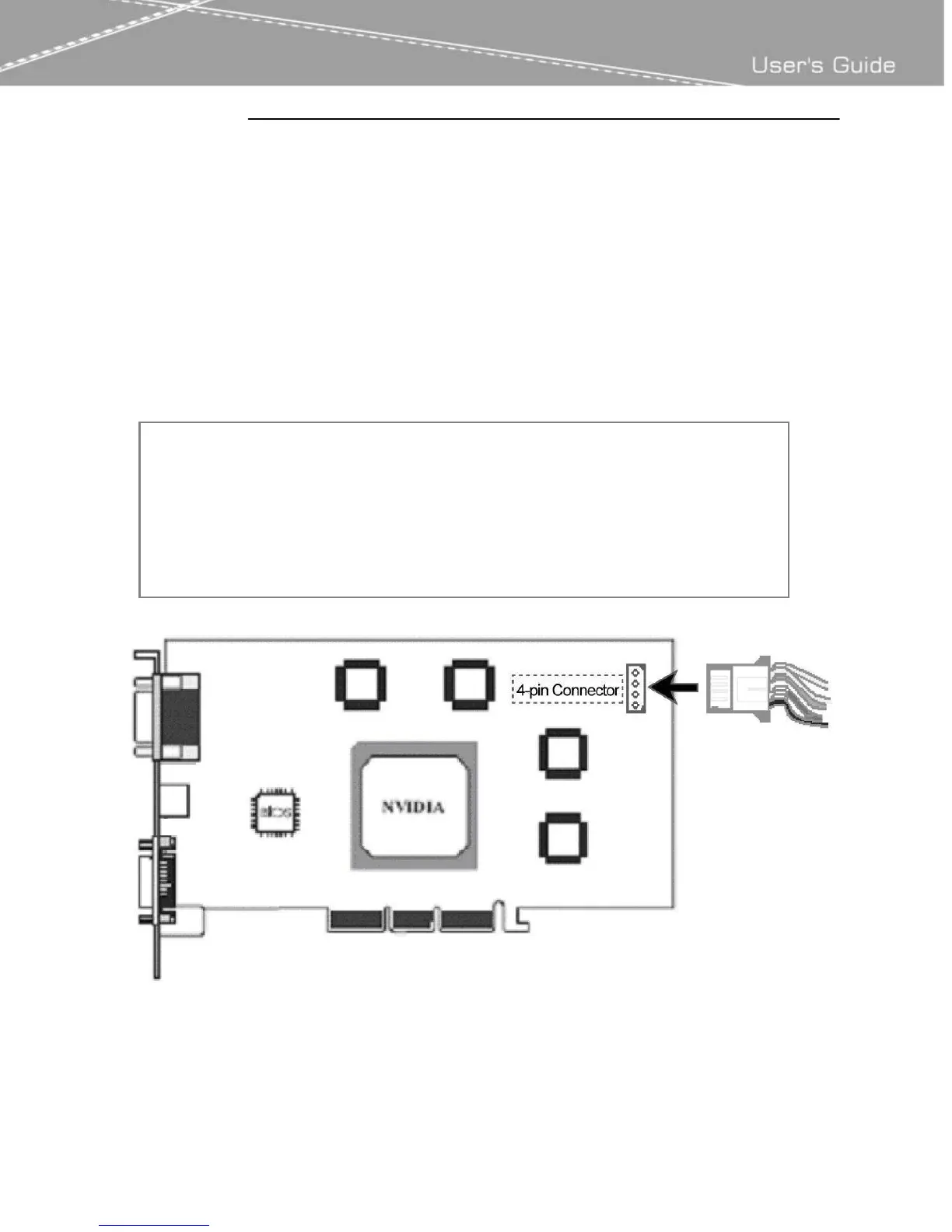Chapter 4 – Software Introduction
15
Single-Display Support
Desktop Manager is designed for broad applications across NVIDIA’s wide range of
VGA card, Therefore single-display users can also take advantage of many of its
features, Although you can not use multi-display features in a single-display
configuration, you can create multiple desktops and use hot keys and windows
effects.
Note To User:
If 4-Pin power connector located at the edge of the board, as shown in the
diagram above, please connect the system power supply cable and the
4-Pin connector on the graphics card before boot on PC to assure system
operates smoothly.
